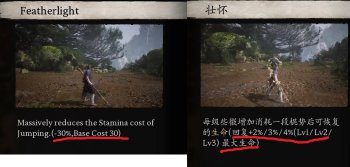Anti-aliasing DLSS and FSR Fix plus Better Visuals
This is a Reshade Preset that fixes the fuzziness around the character's head & hair making the image a bit more stable.
In addition to fixing the game's anti-aliasing, this reshade preset also adjusts the game visuals to fix the crushed black levels, making the game more vibrant without taking away the original feel of the game and maintaining a vanilla atmosphere.
Installation:
1) Download Reshade from here
2) Install Reshade to game directory C:\Program Files (x86)\Steam\steamapps\common\Black Myth Wukong\b1\Binaries\Win64 if it asks.
3) Copy my mod to the same directory as in step 2.
4) Run the game, activate reshade HUD by pressing the "home" key, and navigate to select my reshade.
5) Enjoy.
The minimum comment length is 10 characters.