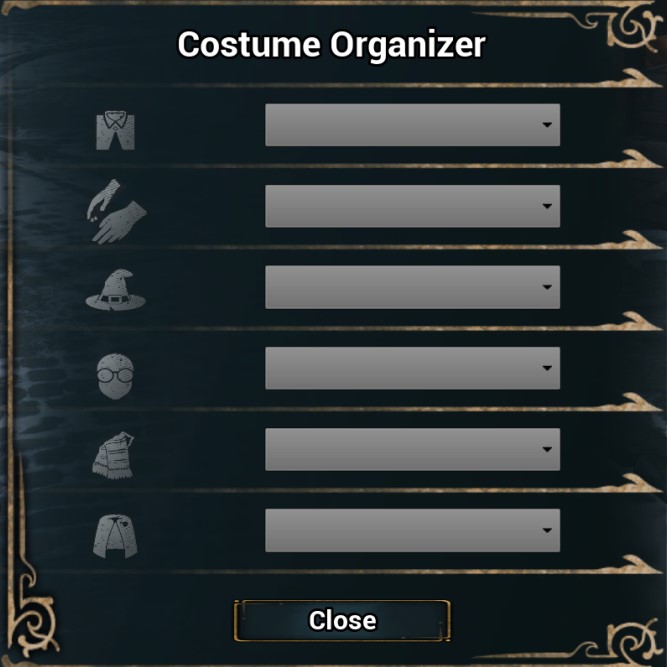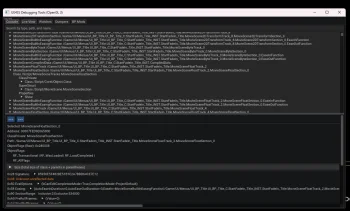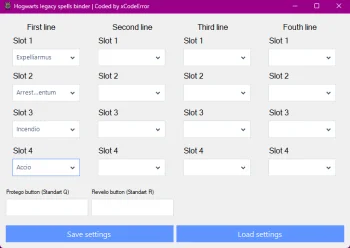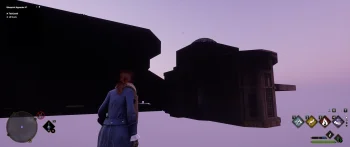Showie's Costume Organizer v1.1
A Project that has been worked on for quite some time in the other discord by our resident Wizard, a lot of work went into this, and once you understand what this is actually capable of you'll understand why.
Requirements
Adds 100 costume slots for each costume slot type and a UI to equip the items.
For general users this has no costumes by default so you will probably want to come back once there are mods that use this, there is a readme inside with instructions on how to install, it isn't completely straightforward, but also isn't too difficult.
For modders, this allows you to make modular costumes much more easily and being separated from the base games costume system stops costumes from interfering with each other and allows more to be installed at the same time. There is a guide in the ForModders folder for you to understand how to make mods into the slots.
- Modders, you will need to create new mods following the structure listed in the readmes and it may seem a little complex at first, but it is really quite simple.
- User's, It's worth pointing out that this is a bit advanced, even to install so please read the readme's carefully or it will not work.
- Both modders and users need to do the steps in the first readme.txt / sql.txt.
- Remember this adds no clothing, this is simply for the 100 slots, modders will need to create mods for those slots for users to use.
- Uses chunk 5149.
I have listed an example of what this mod features in this in this post, but feel free to ask me any questions regarding setting up, or issues creating the mods, or on how to in relevant channels.
And show Showie your love if you see him!
Installation:
1) Download Showie's mod.
1a) Place the files in \Hogwarts Legacy\Phoenix\Content\Paks~mods folder as usual.
2) Download the Blueprint Apparate Modloader & the SQL Mod Menu, as well as any dependencies.
2a) Place the files in \Hogwarts Legacy\Phoenix\Content\Paks~mods folder as usual, including the UI Core dependency.
3) Open your game and load your save -> Press F8.
3a) Copy & paste or type "DekSQLModMenu" into the menu and press enter.
3b) Copy & paste or type "CostumeOrganizer" into the menu and press enter.
3c) Copy & paste or type "DekUICore" into the mod menu and press enter.
3d) Restart your game.
4) Launch the game, find the mod menu on the bottom left of your screen and open it.
4a) Whilst on the DATABASE tab click new, scroll to the bottom, click on it and name it to whatever you like.
4b) Use the arrows and swap to the ON ENABLED tab and copy everything from the sql.txt file here.
4c) Click enable, then click apply to close and you're done.
5) You may install and use any of the CO mods only after the above is done.