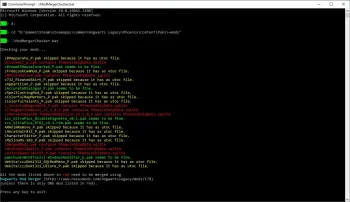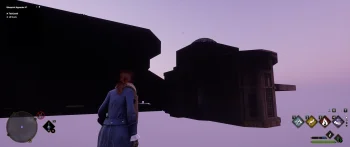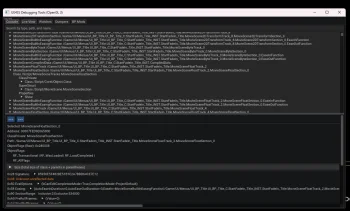Force Fullscreen FPS Boost
Force Fullscreen
by v2
INI Tweaks for Hogwarts Legacy
TWEAKS
- Force Fullscreen 1080p.
- Force Fullscreen 1440p.
- Force Fullscreen 4k.
- Force Fullscreen 3440 (ultrawide)
INSTALLATION
1. Download the Tweak file you want.
2. Extract the file with 7zip/winzip.
3. Open the file you downloaded and drag and drop the (Local) file into this folder >(disk:\Users\YoureUserName\AppData) it will ask if you want to overwrite the file select yes. And your'e done. To make sure its working head into youre settings and "window mode" should be blanked out like below.

UNISTALL
Go here (disk:\Users\YouUserName\AppData\Local\HogwartsLegacy\Saved\Config\WindowsNoEditor) and delete the file that says "GameUserSettings.ini"
For anyone wanting to edit the file.
Go here (disk:\Users\YouUserName\AppData\Local\HogwartsLegacy\Saved\Config\WindowsNoEditor\GameUser\Settings)
Change this line From FullscreenMode=2 to FullscreenMode=0
Change this line From LastConfirmed FullscreenMode=2 to LastConfirmed FullscreenMode=0
Add this line> PreferredFullscreenMode=0 below this^^^^ line.
*Note these will have a performance FPS boost on windows 10 you may or may not see a boost on windows 11.
*Note this will edit/replace the "GameUserSettings.ini" file. Located in (disk:\Users\YouUserName\AppData\Local\HogwartsLegacy\Saved\Config\WindowsNoEditor)
*Note this will Override any other "GameUserSettings.ini" Mods you have downloaded.
DOWNLOAD:
Force Fullscreen FPS Boost.1080p