 383 MB
383 MB
BODYCARE KIT🥑
A collection of female and male genetics and presets for The Sims 4!
 383 MB
383 MB
A collection of female and male genetics and presets for The Sims 4!
 23 MB
23 MB
8 new head shape presets; does not completely replace the head, sets the trajectory of its change, depends on the presets you use (cheeks, jaw, chin), I advise you to try different options to find the best option for yourself;
 22 MB
22 MB
Does not completely replace the head but sets the trajectory of its changes. The result depends on the presets you choose (cheeks, jaw, chin). I recommend trying different options to find the best one for you.
 1.3 MB
1.3 MB
I have long caught myself thinking that I want to start the game with a different preset - softer, calmer than the previous one. And I share it with you!
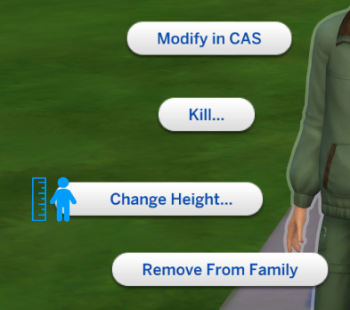 Updated: 3-03-2024, 11:56
60.4 KB
Updated: 3-03-2024, 11:56
60.4 KB
There are 3 ways to edit Sim heights in the mod: in CAS, via Pie Menu interaction, or precisely via commands
 115 MB
115 MB
20 + ∞ from light to dark tone colors; compatible with sliders (you can make any color with this mod); for females, teenagers+.
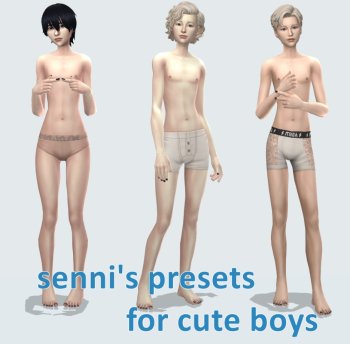
So I decided to upload presets I made for my cute male OCs quite some time ago. I wanted them to be on male frames because of face features but have more soft/feminine body because I just want to.
 1 MB
Exclusive
1 MB
Exclusive
I made "The Showmaster" custom body preset for those who like to use curvy female Sims with mods that have animations. This new 2023' body preset is curvy in the right places and a lot slimmer along the waist and belly.
 31.20 MB
31.20 MB
Presets for eyes, lips, nose, body (M/W) in The Sims 4.
 25.76 MB
25.76 MB
These are Default replacements for the different wieght sliders in CAS (Muscle, bony, and fat. lean isn't touched)
 6 MB
6 MB
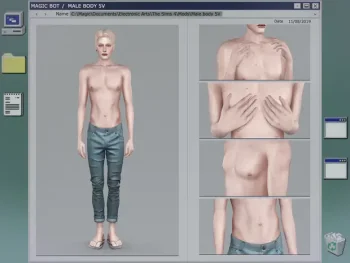
_ bgc _ diffuse genital texture _ midpoly (top 18810 polygons, bottom 3058 polygons) _ edit original mesh х @lunareclipse _ elderly teen, male, all races
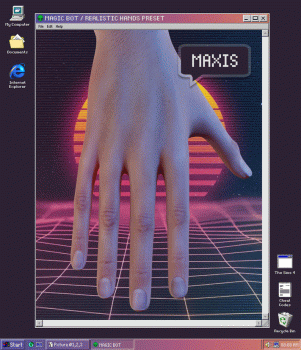 50.2 kB
50.2 kB
_ bgc _ custom icons _ all ages, genders, races _ default hands on preview M / F
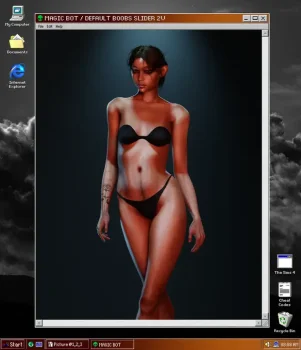 3.0 kB
3.0 kB
_ bgc _ old teen, female genders, all races _ use: use: front view, 3/4, right, left - up-down changes height; front view - right-left changes the distance between the boobs; view 3/4, left - right-left resize; view 3/4, right - right-left changes the slope
 36.8 KB
36.8 KB
The height slider can be found in the front-facing shoulder section as shown in the preview images (up/down), the traps slider can be found in the back-facing preview images (up/down) and the shoulder bone slider can be found in the left and right shoulder section (up/down).
 82.9 KB
82.9 KB
This slider adds the ability to control the width of female sims' chests in CAS. It is something that has bugged me for a while as the chest and shoulder sliders didn't quite make up for the lack of the ability to adjust the actual chest size.
 19.5 KB
19.5 KB
This slider adds a hip and waist height slider to CAS. It's fairly subtle, but it's something that I wanted for the game for a little more body diversity.
 209.78 MB
209.78 MB
completely new face, you can use it with any body; you can find it in the overlay skins category (so it’s easy to use with alpha skin bodies) 30 + ∞ from light to dark tone colors; compatible with sliders;
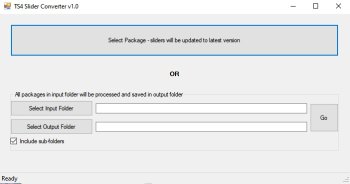 240.7 KB
240.7 KB
These are two tools to fix sliders, alpha hairs, and skin details/overlays broken by the June 2022 werewolf patch. Both can be run on individual packages or as batch fixes.
 259 MB
259 MB
The Chromatic Collection is a big set of textures that allows you to make the combination of colours you want in game. It’s basically a DIY hair colours.

 1 MB
1 MB
made the hips dip a bit. the inner part of the knee protrudes inward a tiny bit. shifted the back of the calves outward.

they’re…quirky, for lack of a better word the pack comes w/ 3 mouth presets each has a custom thumbnail (if it doesn’t show up, del ur localthumbcahce.package file)

8 jaw presets. teen-elder & unisex. this is my first time making and putting out facial presets so bare with me! the presets are in order from left to right and some of them are more subtle than others.
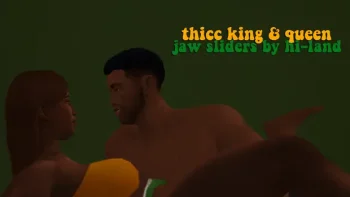
jaw sliders for both men & women teen-elder sliders on LEFT side of the jaw, just drag down the further you want the slider to go. tip: may look wonky on some sims due to their jaws & chins so play around with it. also the sims in the previews do not have the slider on max.

A slider that changes the height of a Sim in CAS. Drag the neck up and down in front view. Four different height body presets (Short, Medium Short, Medium Tall, & Tall) are also available in the Bodies section in case you don’t want to manually adjust height.
 5.36 MB
5.36 MB
What's New in Version 6.0 +HugeAss_Preset
 225 MB
225 MB
Slider by hi-land, which makes the pectoral muscles in men convex for an athletic figure.