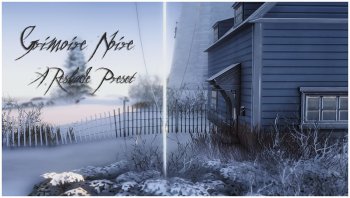Reshade 6.1.1 (for TS4)
ReShade is a generic post-processing injector for games and video software developed by crosire. Imagine your favorite game with ambient occlusion, real depth of field effects, color correction and more ... ReShade exposes an automated and generic way to access both frame color and depth information (latter is automatically disabled during multiplayer to prevent exploitation) and all the tools to make it happen.
ReShade supports all of Direct3D 9, Direct3D 10, Direct3D 11, Direct3D 12, OpenGL and Vulkan.
A computer with Windows 7 SP1, 8.1 or 10 and .NET Framework 4.6.2 or higher installed is required.
How to install Reshade for Sims 4?
To get started, download Reshade.
Activate the installer. To do this, right-click on the file you downloaded and run it as an administrator.
Click "Select Game" and find the Sims 4. Usually, the game file is located in the path: C:\Program Files (x86)\Origin Games\The Sims 4\Game\Bin.
In this folder, select the TS4_x64 or TS4-x32 file (depending on which version you are using).

If you downloaded the archive, then first unpack the file with the finished preset. Move the preset (.ini file) to the root folder of the game. It is usually located at: C:\Program Files (x86)\Origin Games\The Sims 4\Game\Bin.
Now, launch The Sims 4 game. When you first launch it with Reshade installed, the game may start slower and even freeze. But this too will pass - so don't worry about it.
To open options ReShade in game, press Shift + F2. And in order to activate the loaded preset, press the Home button , find and select the loaded preset.