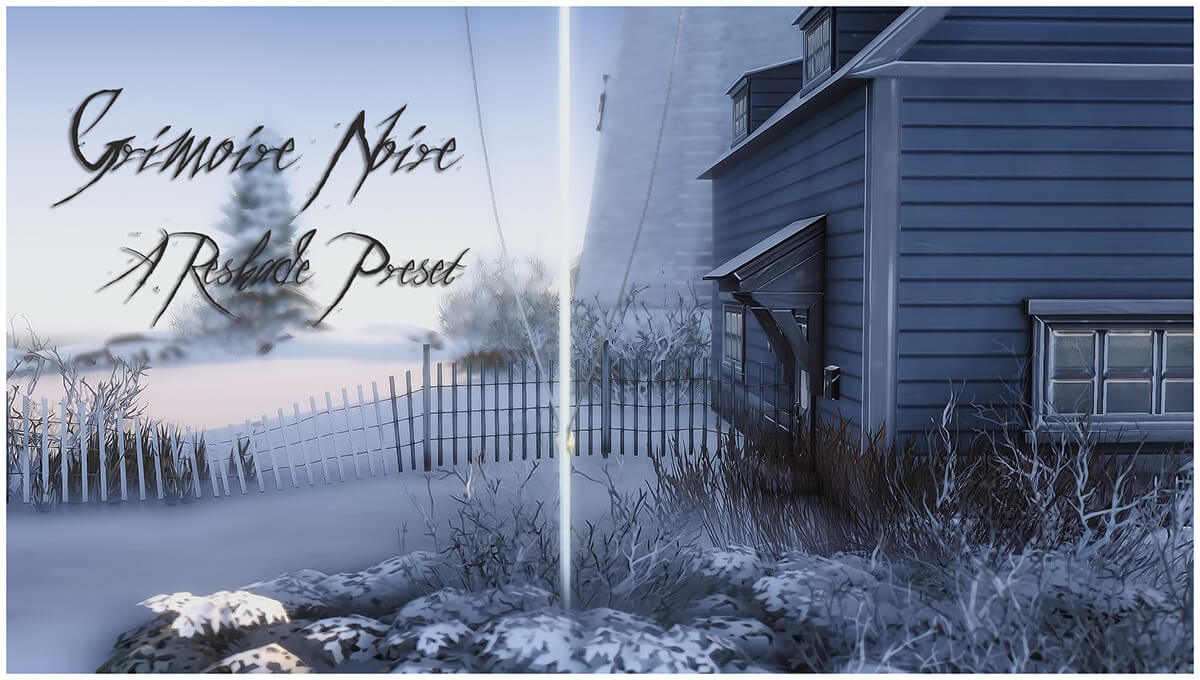Grimoire Noire - A Reshade Preset for TS4
-This was made using Reshade 3.0.8, and I highly recommend you use Reshade 3.0 to run it! My presets do NOT work with 3.4 and beyond! They will not look the same.
-YOU WILL ALSO NEED ADDITIONAL SHADERS FOR THIS ONE! They’re linked at the bottom of this post! These need to go in your reshade-shaders folder (which is located in your game’s Bin folder, same as all Reshade resources)
-You need the original 3.0.8 shaders as well, which you can grab here!!! (Note: the shader issue only effects you if you’ve reinstalled 3.0.8 after using a newer version of Reshade. Otherwise, you don’t need to worry about this.)
-To install, be sure to drop the file here: C:\Program Files (x86)\Origin Games\The Sims 4\Game\Bin
-Click here for a handy guide on installing Reshade if you’re new to it!
-You need to have edge-smoothing turned off for the DOF effect to work.
-Screenshots must be taken with the ‘print screen’ key, and will populate in the same location you installed the preset in.
Feel free to tag me if you use this, it always makes my day! You don’t have to though!