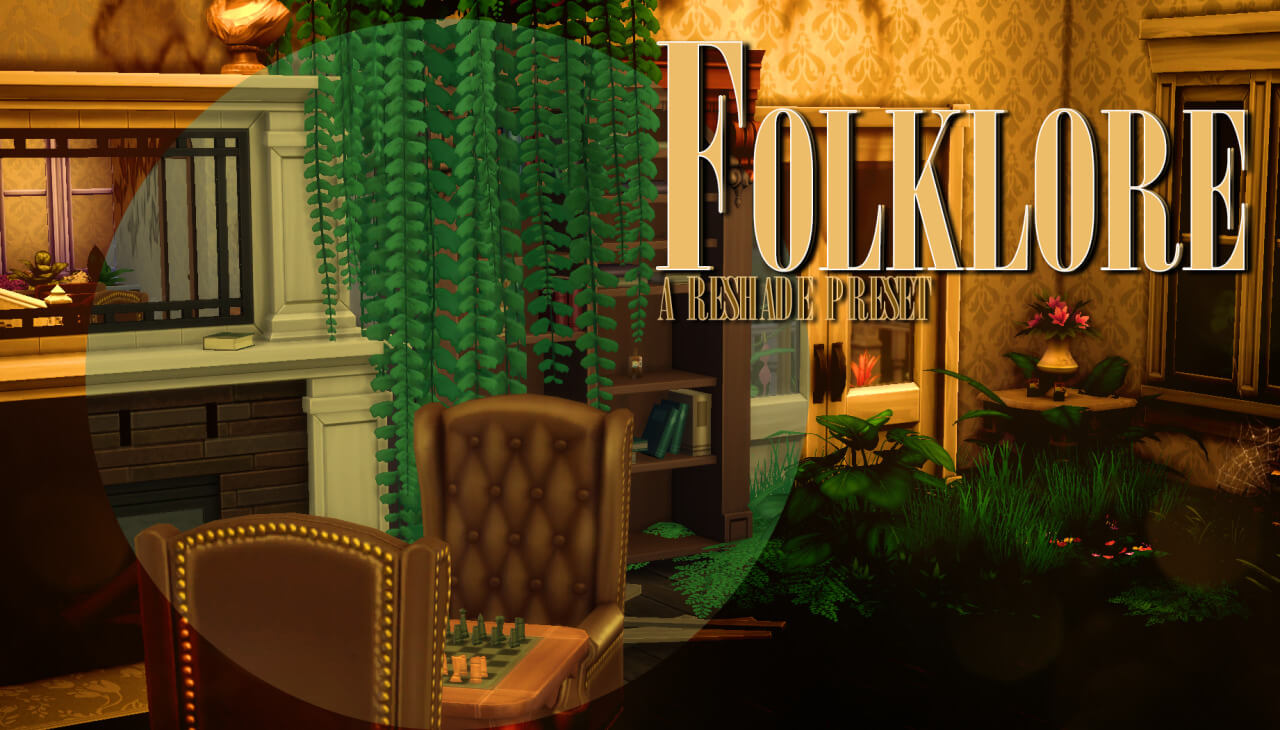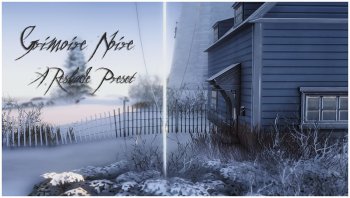Folklore A Reshade Preset
Notes:
- this preset was made with reshade 4.7 with legacy shaders so it should be compatible with older versions
- here’s a good tutorial on how to install reshade
- Works best as a dreamy soft reshade for photos
- Install this preset specifically by going to TS4’s Program Files (usually “C:\Program Files (x86)\Origin Games\The Sims 4”), finding a folder called “Game” and then a subfolder called “Bin”. Put the .ini file in Bin
Shortcut Keys
- Ambient Light: Shift + 1
- DOF: Shift + 2
- Magic Bloom: Shift + 3
- NeoBloom: Shift + 4
The minimum comment length is 10 characters.