Chromatic Collection 1 & 2 and Extras
The Chromatic Collection is a big set of textures that allows you to make the combination of colours you want in game. It’s basically a DIY hair colours.
HOW DOES IT WORK?
It only works with specific hairstyles that have the coloured circle either on the hair preview or in CAS Thumbnail, and file name looks like this:
Anto_S4Hair_[hair number]_Chromatic[number]_[hair name]
The icon has a number inside, that corresponds to the collection number.

WHERE DO I FIND IT?
The base colours are in the hair category, like they have always been. As for the ombré colours and roots, you can find them in SKIN DETAILS, TATTOOS, HATS, GLOVES, RINGS, THIGS. I did this just in case you want one accessory that is in the same category as the ombré colours or roots, so you can still use them.
FILE SIZE
By now you must be thinking about purchasing another hard disk for the 500 textures included in this huge pack, not to mention all the upcoming hairs using it. Good news for you, this collection will save you a bunch of megas.
My old hairs include 60 HQ textures, so each hair weights around 50mb. The base HQ package has 100 textures, weights 98,7mb and it will work for ALL hairs that work with this collection. For that size, you could have 2 of my old hairs only, and now for the same space you can have waaaaay many. New hairs will weight around 4-5mb instead of 50-60mb. I hope I am explaining myself correctly, English is not my mother tongue.
Lastly, I asked you some time ago if you used HQ Mod or not, and since 80% of you don't, I resized the textures so you don't waste extra space, and the base package weights 28,5mb.
TOO MANY COLOURS
Now, the swatches. There are 100 swatches included in each hair, and for some of you it might be a lot. I recommend you using THIS MOD to increase the column number in your CAS, so they don't take half of your screen.
Don't worry about the number of swatches, the hairs are optimized in a way that the package of each hair will be very little and having these extra swatches won't make your PC run slower or fill the hard drive. Actually non-chromatic hairs take more space.
IMPORTANT
You need the BASE package of each collection for the hairs to work, or they will show your sim in red/white with question marks.
DOWNLOAD BASE PACKAGE
You can download the BASE package following this guide that will give you the file you need, depending if you use the HQ mod or the Colour Slider mod.
GUIDED DOWNLOAD (Collections 1 and 2)
MANUAL DOWNLOAD (Collections 1 and 2)
DOWNLOAD EXTRAS
If you want the extra stuff such as the roots, ombré, highlights and chunky & bicolor follow this link
DOWNLOAD (Collection 1) ✨
DOWNLOAD (Collection 2) ✨



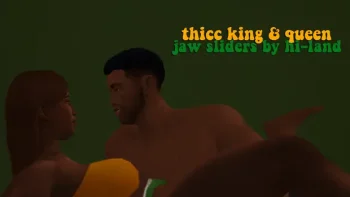
![High Heels & Boots - Auto Slider Adjustment [Beta] 2021-03-26 v.0.2.3-patch-1](/uploads/posts/2022-04/thumbs/oops19_high_heels_v0_1_png_5394d8de557818afadd3a609c6d9a8dc-1.png)
