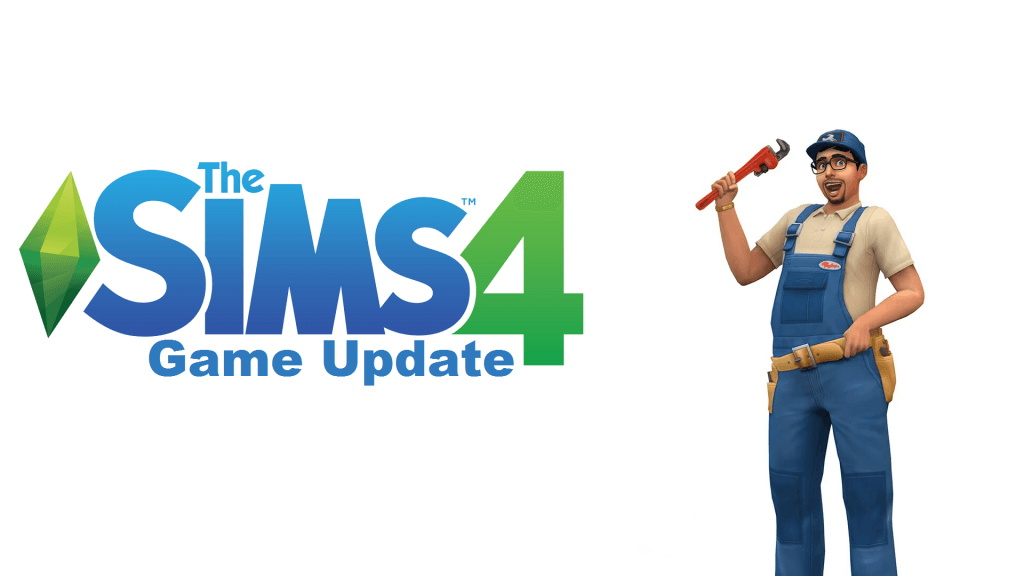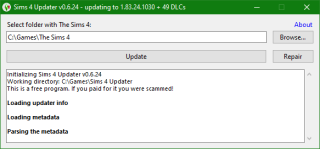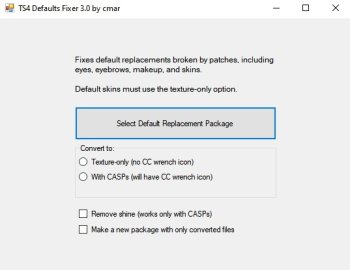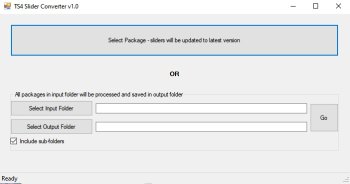The Sims 4: Update, repair, add DLC’s v1.3.4
Download, update, repair your game and add missing DLC’s.
Thanks to Anadius
Version 1.107.112 from base game up-to and incl.
“Wizard” Anadius came up with a program enabling you to update and repair your game with just a few mouse-clicks.
No manual downloads, no copy/paste, the program does it all
Always check for the latest version of the updater,
do not rely on previously downloaded versions.
Where is the base game ?
When you did not install the base game earlier, you should use the Repair option and the base game will be installed as well as your selected DLC’s.
Some people wish to play the fully updated base game without other DLC’s (lack of disk-space or computer not powerful enough ?). In such cases Click Repair and don’t tick other DLC’s.
First of all create a new folder The Sims 4 on your computer. Place that folder under the exceptions of your Anti-Virus program Lead the updater in the first step to that folder.
Change language
- In the downloaded updater you’ll find a file called Language Changer
- Double-Click on it and select your language
- Click Yes, Yes and OK in the pop-up screens.
Error about missing .dll files
New users who never played The Sims 4 before on a Windows 10 machine get that error.
- In the downloaded updater you’ll find a folder # vcredist
- Open that folder
- Double-Click on all (6) files (one by one)
Do you have problems with the Updater ?
| Too slow or certain files not found ? You can also manually use the updater by downloading the updates from THIS WEBSITE
Example: Suppose your present version is 1.77.146.1030 and you want to update to the latest version (presently 1.80.69.1030)
|