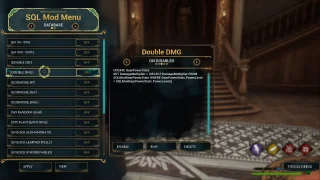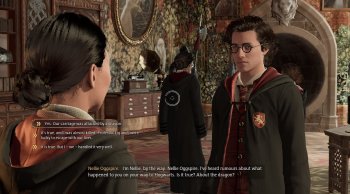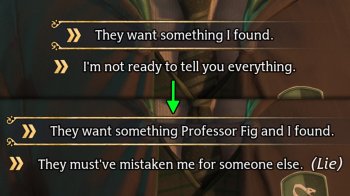SQL Mod Menu v0.97
Features:
- Run SQL Operations & Queries on the game database
- Set SQL Operations to run at runtime
- Easily toggle active 'SQL Mods'
- No need to merge SQL mod files
- No need to update your SQL mods after each game patch
- UI resembles default game menus and elements
Default Database Mod List:
- HP 99-999
- HP 999-9999
- Double Defense
- Double Damage
- Godmode::HP
- Godmode::Defense
- Godmode::Damage
- No Random Gear (always max gear stats)
- x99 Plants&Potions Limit
- Unlock Alohamora III
- Unlock Unforgivables
- Unlock Learned Spells
- Hogwarts Express::Morning Schedule
- Hogwarts Express::Evening Schedule
- Hogwarts Express::Extra Schedule
- Wandering Graphorn
- Wandering Phoenix
- Wandering Beasts
- Wandering Birds
Default Savefile Mod List:
- Max Knuts
- Gain Knuts On Damaged
- Lose Knuts On Cast Spell
- Max Wiggenwelds
- Max Potions&Plants
- Max Ingredients
More default/example SQL Mods coming soon..
NOTE: You can find all the default SQL Mods as individual downloads under optional downloads. These are for backups and so you dont need to delete your custom 'DekSQLRunner' save data when I release add additional default mods to the list.
KNOWN ISSUES:
Mod Menu button will vanish from title if press esc to return to hogwarts logo.
Need to reload world to get certain SQL changes to take effect (just teleport from Hogwarts<->Hogsmeade)
This mod uses pak chunk 72 and may be incompatible with other mods that do so.
REQUIREMENTS:
Either UE4SS or Apparate Modloader
HOW TO USE:
With UE4SS:
Set BPModLoaderMod to 1 in Hogwarts Legacy\Phoenix\Binaries\Win64\Mods\mods.txt
Install this mods .pak, .utoc, and .ucas files to Hogwarts Legacy\Phoenix\Content\Paks\LogicMods
With Apparate Modloader:
Install this mods .pak, .utoc, and .ucas files to Hogwarts Legacy\Phoenix\Content\Paks\~mods
Press F8 (when in game) to open the modloader menu, typeDekSQLModMenu This mod should now be listed within the apparate modloader menu.
NOTE: If your having trouble getting the mod working with apparate modloader, try renaming the mod files to have a ! in front of their name. This seems to be a priority issue when using a lot of mods.
FOR MODDERS:
Instead of repackaging the sqlite file every time the game wants to update, write your logic as an sql transaction. You can use the 'run' command to test your transaction. Please note, certain items may need to be reloaded depending what data your changing (thats why the mod menu is shown on title before game loads fully). Simply return to title to re-run your sql logic as needed for testing.