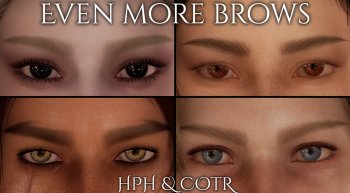High Poly Head 1.4
High poly heads for all playable vanilla races based on the vanilla head meshes (male and female). A simple name for a not-so-simple mod.
Features
- smooth high poly male and female heads
- complementary high poly brows, beards, scars, and hair to fit new head shape
- includes morphs for RaceMenu's extended sliders
- compatible with vanilla-based head textures
- compatible with existing presets for the vanilla male/female head meshes (excluding sculpt data)
Requirements
Installation
- Use a mod manager to install the original .zip file and follow the install script for easy installation. Do not manually extract anything.
Manual Installation
- 00 - Base mod (required)
- 01 - Loose files needed for FaceGen creation in the Creation Kit (optional)
- 02 - no Dawnguard DLC (optional)
- 03 - vampire head fix (optional)
- 04 - remove sunken vampire face morphs (optional)
- 05 - symmetrical eye sockets (female) (optional)
- 06 - adds Aesthetic Elves (optional)
- 07 - adds Expressive Facegen Morphs (optional)
- 08 - adds Expressive Facial Animation Male edition (optional)
- 09 - adds Expressive Facial Animation Female edition (optional)
- 10 - adds high poly vanilla hair as optional replacers (optional)
Usage
- For the player character
- Use the Face Part slider in RaceMenu to switch to the high poly head.
- If the head turns dark, change the player weight to force the skin shader to update.
- Don't forget to also change the vanilla brows/beard/scars to the included high poly versions.
- For NPC/follower mods
- Add this mod as a master and then swap the vanilla head parts with the high poly version
- Generate new FaceGen data (Ctrl + F4) in the Creation Kit.
- This method does not work for sculpted head meshes.
Known Issues
- minor clipping with certain vanilla hair meshes
- eyes/scars appear darker than vanilla in SE. can be fixed by changing player weight.
- changing to vampire race will reset the high poly head back to vanilla
- eye mesh may have flickering/rendering issue after switching to high poly head. can be fixed by closing RaceMenu and opening it again.
Modder Resource (xEdit Scripts)
- Skyrim - KL Filter Race.pas
- Filters NPC records based on races supported.
- Skyrim - KL Swap Headparts.pas
- Swaps vanilla head part records for their high poly versions.
- Custom head parts are not supported.
- Requires High Poly Head.esm to be loaded into xEdit.
- Skyrim - KL Copy NPC Protected Status.pas
- Copies NPC Protected status found on all plugins currently loaded (eg. NPCs Protected Redux.esp)
The minimum comment length is 10 characters.