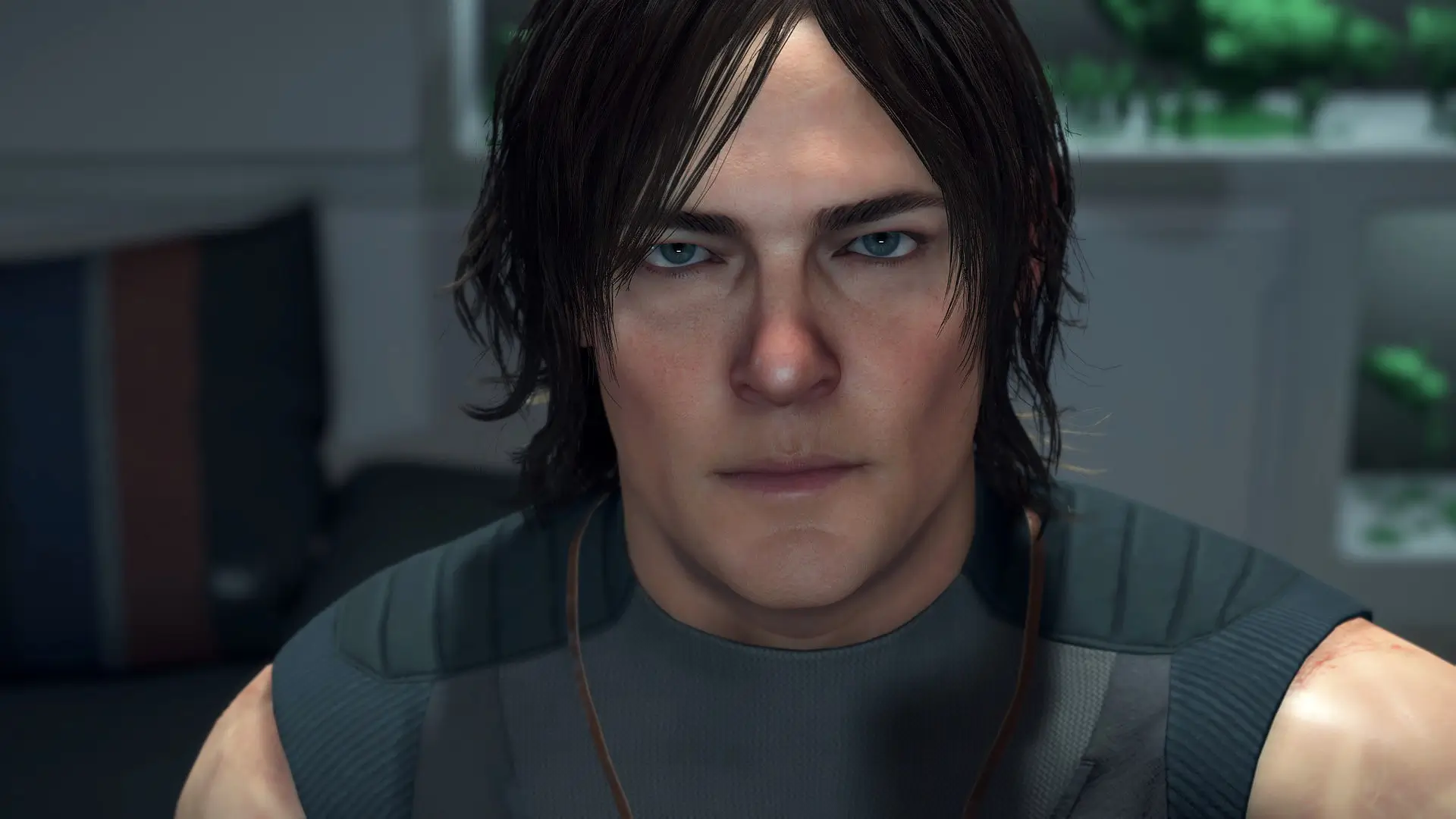Sam's Face Retexture
Retexture of Sam's face, making him look younger.
INSTALLATION:
1) Make the backup of "7017f9bb9d52fc1c4433599203cc51b1.bin"file, located in Death Stranding\data folder. This is essential to do, since otherwise you won't be able to uninstall the mod;
2) Download the mod, unpack it somewhere you want;
3) Go to mod folder, find "DecimaExplorer_Pack.bat" file and open it with Notepad (preferably with Notepad++);
4) Change "C:\Program Files (x86)\Steam\steamapps\common\Death Stranding\data\7017f9bb9d52fc1c4433599203cc51b1.bin" line to your actual Death Stranding installation path and "C:\Mods\DS\Younger Sam Mod\repack" to the path where "Younger Sam mod" folder is located in your case
5) Save the file, exit Notepad and double click on it ("DecimaExplorer_Pack.bat")
6) Wait unless the packing be over (it may take a few minutes), don't close the console window unless you see "press ant key to exit..." message;
7) That's all, start the game.