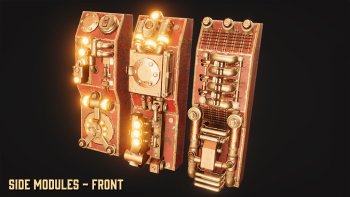Volcanoids: Installing Mods
This mini-guide will help you install mods on Volcanoids.
Installation Steps:
- Go to
%LOCALAPPDATA%Low\Volcanoid\Volcanoids. - Create & open a
Modsfolder at this location.- Your path should now end in
\Volcanoid\Volcanoids\Mods.
- Your path should now end in
- Extract your mod so the dlls are in sub-directories in the
Modsfolder.- e.g.
Mods\0Harmony\0Harmony.dll - Load order is the folder names sorted alphabetically (Asc).
- e.g.
- Run the game. Any mods installed will load/run automatically.
The minimum comment length is 10 characters.