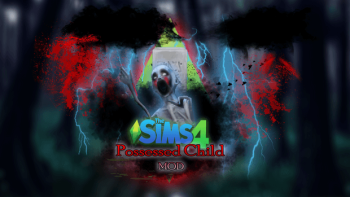Island Living - Tanning Fix
Tool for Custom Tan Lines
This mod allows to apply custom tan lines for an outfit.
* It does not fix broken skin tones.
* It does not create a proper diffuse map (uv_0) for an existing, broken outfit.
If tanning works fine for your sims with all outfits this tool is likely not needed. I came across multiple UGC creators who UV unwrap their outfit mesh to random places on the diffuse map. While this may be good for layered outfits the effects on tanning are random. After tanning the sims have tan lines which don't match the outfit at all.
The same way to fix the broken outfits can be used to create tan-through outfits. Creating such outfits using good items is even more easy as one only needs to modify the opacity/transparency or remove some parts completely.
Privacy
This mod is free of tracking code. It doesn't notify me when you start TS4.
Requirements
Island Living (EP07) and 'S4CL' are required.
GUIDs is recommended.
Installation
The zip file should be extracted into the `The Sims 4` folder to make sure that the folder structure is set up correctly.
* All settings are read from `The Sims 4/mod_data/tanning/`. (currently n/a)
* The mod documentation (everything in `mod_documentation`) should also not be stores in `Mods`.
* The mod `tanning.ts4cript` itself should be stored in `Mods` or in a sub folder. I highly recommend to store it in `_o19_` so you know who created it.
* The demo outfit should be stored somewhere in Mods. The `o19`folder is probably not your preferred location, move it around or delete it if you don't want it.
Unless not yet installed:
Install S4CL as this mod is required.
* I highly recommend to install the S4CL files into `_cn_` so you know who contributed this mod.
This mod has been tested with 1.92.145 (2022-10-11) and S4CL v2.3 (2022-10-xx).
Updates
I try to provide resilient and unbreakable mods. So it should work with many older and upcoming releases of TS4.
v0.0.5
* Fixed logging of BodyType
* Bugfix merging multiple snippet - (affected version: 0.0.3)
Other Requirements
If referenced by a UGC creator to use this mod to fix tan lines just download and install this mod and all requirements.
There is absolutely no need to create custom tan lines.
Creating custom tan lines
This part is quite long as it describes how to add custom tan lines. It does not describe how to use
Needful things
* An item to create the diffuse map for.
* The diffuse map to get an idea which parts to tan.
* Vanilla diffuse maps of various swimwear and similar outfits as a reference can be helpful.
* Gimp, Photoshop or any other image editor to create a new diffuse map.
* Sims4Studio, S4PE or any other tool to create a package file
* GUIDs
* Optionally Python to verify the 'data' *1)
* Optionally an XML editor to create the XML snippet *2
*1) Online: https://www.tutorialspoint.com/onli...n_formatter.htm - add 'a=' before the data. 'Beautify' checks the syntax and uglifies the code.
*2) Online: https://www.tutorialspoint.com/online_xml_editor.htm
The package file needs to contain:
* Diffuse map with the desired tan lines
* CAS Part Item referencing to the diffuse map.
* XML Snippet Tuning referencing the CAS Part Item and which CAS Part Items should be replaced.
Diffuse Map
The most easy way is to use a good diffuse map of an existing item and modify it. Make some areas transparent or increase the size of the opaque area.
Or merge 2-3 diffuse maps.
Naming and Instance ID
Select a name for your creation. I picked 'o19_yfBody_EF01SwimsuitOnePiece_TanThrough' as I modified a 'yfBody_EF01SwimsuitOnePiece_...' diffuse map.
I also named my diffuse map 'o19_yfBody_EF01SwimsuitOnePiece_TanThrough.png'
Use the hash generator to generate the fnv64 IDs (with High-Bit) in hex and dec:
Eg: 'o19_yfBody_EF01SwimsuitOnePiece_TanThrough' = (0x) ECA26728CACFC809 = 17051304564077086729
Write the name, hex and dec ID down as it is needed later.
One may either add this to the current package (for UGC) or create a new one for EA CAS Parts:
Start S4S
S4S > Tools > Create Empty Package
1) Image
Add > RLE 2 Image > Group: 0, Instance: ECA26728CACFC809 (the written down hex ID)
Select the image entry
Import > File 'o19_yfBody_EF01SwimsuitOnePiece_TanThrough.png'
2) CAS Part
Import or modify the CAS Part with the completely different instance key.
Modify:
Key.Instance to ECA26728CACFC809 [REF.hex]
PartFlags.Allow*: Uncheck
PartFlags.Default*: Uncheck
PartFlags.Show*: Uncheck
3) Snippet Tuning
Add > Snippet Tuning > Group: 0, Instance: ECA26728CACFC809 (matches the selected item) [REF]
Select the Snippet Tuning entry
Insert (n~[REF.name], s=[REF.dec]:
- <?xml version="1.0" encoding="utf-8"?>
- <I c="TanningFix" i="snippet" m="tanning.snippet" n="o19_yfBody_EF01SwimsuitOnePiece_TanThrough" s="17051304564077086729">
- <!-- ECA26728CACFC809 -->
- <T n="version">1</T>
- <T n="data">
- {
- 'BodyType.FULL_BODY':{
- 0xECA26728CACFC809:[0x10927,0x10928,0x10929,0x1092A,0x1092B,0x1092C,0x1092D,0x1092E,0x1092F,
- 0x11929,0x1192A,0x1192B,0x1192C,],# New swatches
- # Add the name behind the IDs, if it can be parsed it'll replace the line above
- 'o19_yfBody_EF01SwimsuitOnePiece_TanThrough':['yfBody_EF01SwimsuitOnePiece_*',],
- },
- }
- </T>
- </I>
Obviously obtaining the name and using a wildcard for the EA CAS parts is more easy than using the numbers. You may really want to start like this and check the log file. This mod searches all matching items and lists their IDs (as dec, these numbers match the hex numbers from above):
_get_int_cas_part_ids(o19_yfBody_EF01SwimsuitOnePiece_TanThrough) -> '{17051304564077086729}'
_get_int_cas_part_ids(yfBody_EF01SwimsuitOnePiece_*) -> '{67879, 67880, 67881, 67882, 67883, 67884, 67885, 67886, 67887, 71977, 71978, 71979, 71980}'
Save the package file.
Some more information
Instead of `'BodyType.FULL_BODY'` the number `5` may be used. The most commonly used types are:
- HAT =1
- HAIR =2
- HEAD =3
- FULL_BODY =5
- UPPER_BODY =6
- LOWER_BODY =7
- SHOES =8
- NECKLACE =12
- GLOVES =13
- SOCKS =36
- TIGHTS =42
Multiple settings can be joined, sections are separated with ','.
Another example of a dict which will obviously not work:
- {
- 1:{
- 12:[34,56,],
- 11:[22,33,],
- },
- 'BodyType.SOCKS ':{
- 'foo':['bar*',],
- 'kk':['nik*','adi*',],
- },
- }
Source Code
To be uploaded to Github, currently the code is included (in mod_sources/IL_Tanning/).