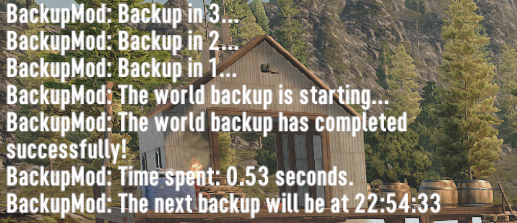Backup Mod v2.1.1
Settings
You can configure the modlet by modifying the 'settings.json' file, or you can also use the FilUnderscore's Mod Manager.
If you changed the configuration when you were in game, you should re-enter to your world to apply changed settings.{
"General": {
// Backups limit
// Default: 10
"BackupsLimit": 10,
// Custom backups folder path
// IMPORTANT: You must escape all '\' characters or use '/'
// Example: "C:\\7DaysToDie\\Backups"
// Default: ""
"CustomBackupsFolder": "",
// Write debug information to the logs/*logName*.txt file
"DebugMode": false
},
"AutoBackup": {
// Is automatic backup enabled
// Default: true
"Enabled": true,
// Auto backup delay (seconds)
// Min: 10
// Default: 1200 (20 minutes)
"Delay": 1200,
// Skip the next scheduled backup, if there are no players on the server
// Default: false
"SkipIfThereAreNoPlayers": false
},
"Archive": {
// Keep the last backup of the day
// Default: false
"Enabled": false,
// Backups limit
// Default: 10
"BackupsLimit": 10,
// Custom archive folder path.
// IMPORTANT: You must escape all '\' characters or use '/'
// Example: "C:\\7DaysToDie\\Archive".
// Default: ""
"CustomArchiveFolder": ""
},
"Events": {
// Backup when world loaded
// Default: true
"BackupOnWorldLoaded": true,
// Backup when the last player on the server disconnected
// Default: false
"BackupOnServerIsEmpty": false
},
"Notifications": {
// Are ALL chat notifications enabled
// Default: true
"Enabled": true,
"Countdown" : {
// Are countdown chat notifications enabled
// Default: true
"Enabled": true,
// Do a countdown * seconds before backup starts
// Min: 1
// Default: 5
"CountFrom": 5
}
}
}
By default, your backups for each save will be saved in the '%AppData%/Roaming/7DaysToDie/Backups/%WorldName%/%SaveName%' folder
and your archived backups for each save will be saved in the '%AppData%/Roaming/7DaysToDie/Archive/%WorldName%/%SaveName%' folder.
Commands
You can use the 'backup' command or its shortened version - the 'bp' command
'backup' - perform a forceful backup
'backup info' - show the current configuration of the mod
'backup list' - show all available backups
'backup restore' - restore a save from a backup
'backup delete' - delete a backup
Installation
1. Extract the downloaded .zip archive
2. Move the extracted 'BackupMod' folder to your 'Mods' folder
Compatibility
Required game version: Alpha 20
EAC Compatibility
Server only. To load in single-player mode, you must disable EAC.