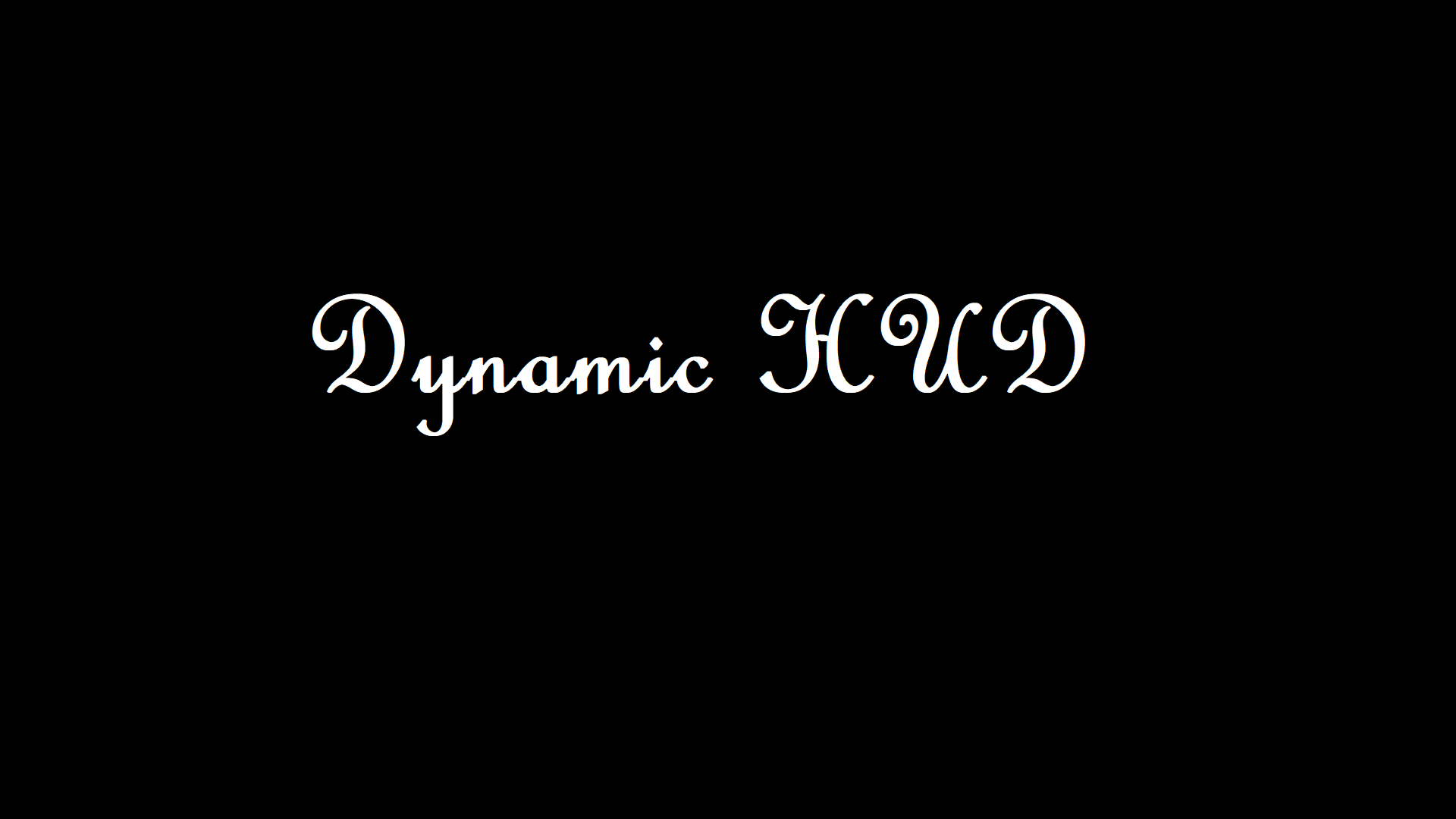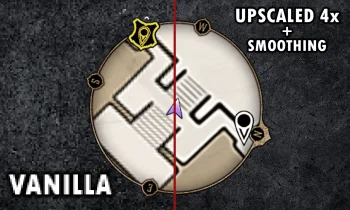Dynamic HUD
Hello,
We know you wanted it, here it is! Automatically hides the HUD when not in combat mode (after 5 seconds by default, configurable, see Information below).
Installation
- Download UE4SS
- Extract its content next to the executable "~\Hogwarts Legacy\Phoenix\Binaries\Win64\HogwartsLegacy.exe" > Should look like
(you do not need all files, and you can remove the default mods)
- Extract the zip content in the Mods folder
Limitations / Bugs
1.1 non-beta:
- Toggle all the HUD on or off, no option for granularity in the method used for now (and from testing it doesn't look promising to be able to implement this)
1.2 beta:
- Using Mount causes spells actions to appear. Spells actions often stay there, sometimes they leave after a Revelio, sometimes not.
- In transition Broom <> Mount <> Ground some HUD elements can re-appear temporarily (until next disableHUD tick)
- In this version elements disappear one by one, so it doesn't look as smooth as previous version.
Information
- You can toggle permanently On / Off using the F6 key (you can remap it, and if you use a controller, use Steam to map an unused button to F6, like Select on the DualSense controller or maybe the Xbox or Microphone button for Xbox controller)
- You can cast Revelio or any spells to display HUD, it considers it is like being in combat. But on the Broom, Revelio will not show HUD sadly.
- You can change the value after X seconds the HUD disappears in the script:
local showHudLast = 5
local broomRevelioHudLast = 10
local revelioHudLast = 10
- Performances considerations: this mod does tick every frame and logic calls every 30 frames. On my beefy PC I did not notice performance issues, but people with very slow CPU might see something. You can try to increase this value for tick less often (although will cause delay in the seconds): local triggerLogicAfterFrames = 30 Should you encounter any crash or performances issues, let us know as not many mods trigger on every tick.
The minimum comment length is 10 characters.