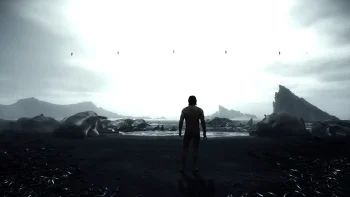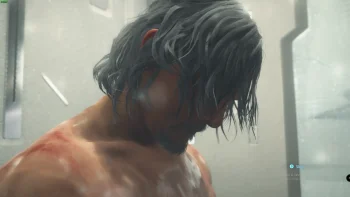UHG Reshade RTGI
Enhances the graphics and improves the colors. 2 presets - Cool, Warm. You need Ray Tracing Global Illumination shader by Pascal Gilcher. The presets are only for High end PC's, massive FPS drop!
Installation:
1. Delete any previous reshade files you have (reshade-shaders(the folder), dxgi.dll, dxgi.txt, ReShade.ini and all others preset files). Download and install Reshade 4.7.0, install only "Legacy standard effects" pack with all effects.(ReShade_Setup_4.7.0 - https://reshade.me/downloads/ReShade_Setup_4.7.0.exe).
2. Download my reshade files from Nexus Mods and extract all the files from the archive to your Death Stranding main directory, where the ds.exe file is located. Also don't forget to install Ray Tracing Global Illumination shader by Pascal Gilcher.
3. Start the game, open the Reshade menu by clicking 'Home' then click on the long bar on the top of the Reshade menu and there choose some of my presets to activate it.
4. Enjoy.