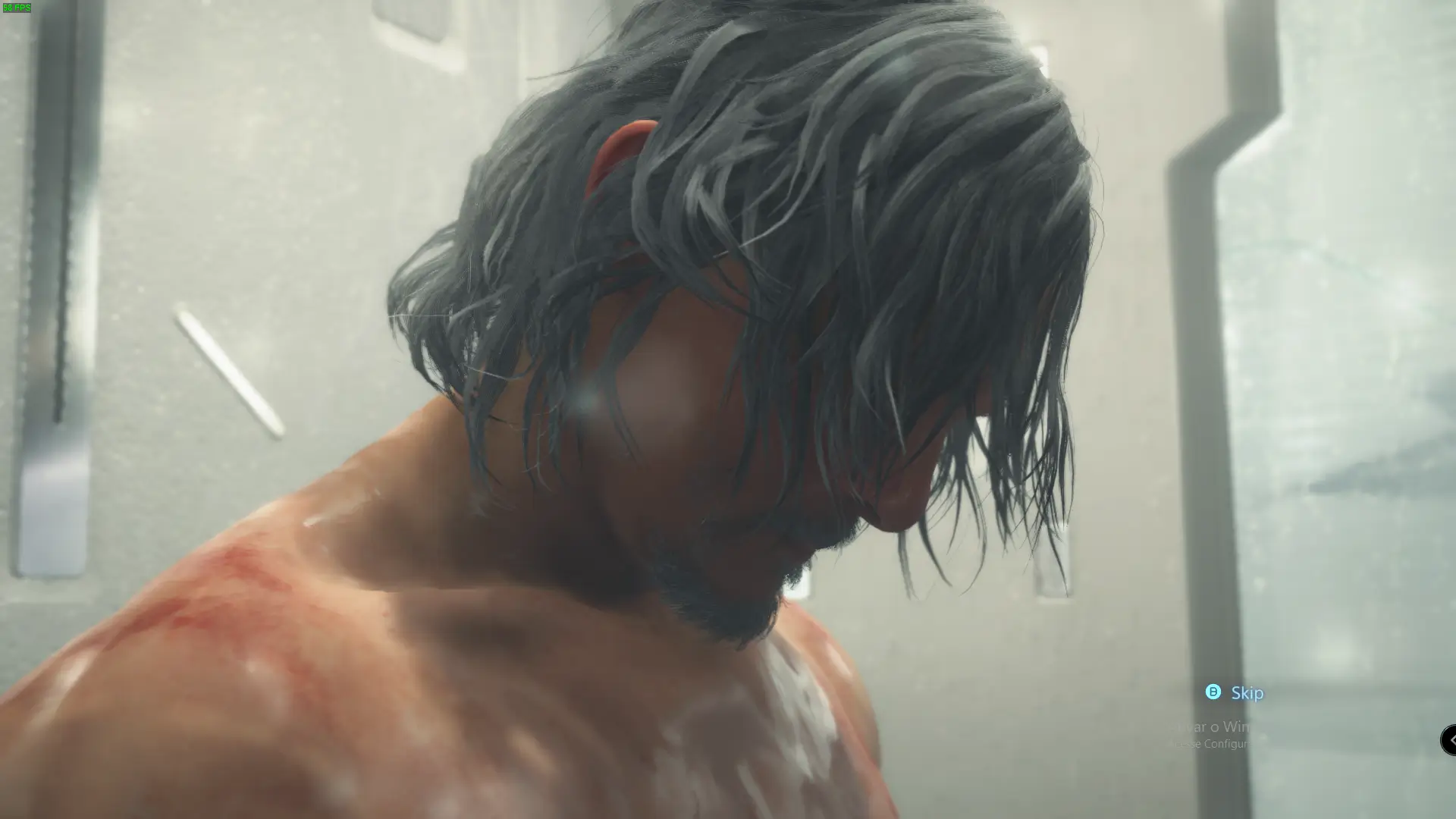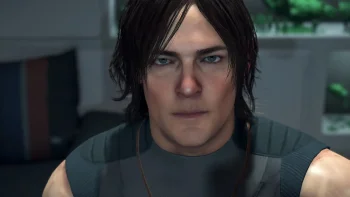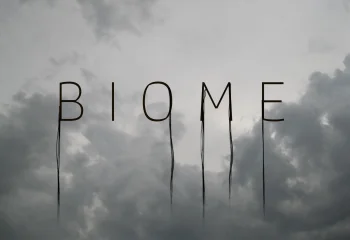White-haired Sam
Changes Sam's hair and facial hair to a whitish/grayish color. (Feel free to make color requests at the posts section)
Quick description:
Kinda wanted to customize Sam's hair color, but realized there weren't a lot of mods for this game...
So I took it upon myself to make one; It took me quite some time to understand the modding procedure for this game
buut here it is
I managed to edit Sam's hair and facial hair to whichever color I want it to be, so feel free to make requests
Installation:
First of all, I strongly recommend you to BACKUP your BIN files in the DATA folder.
("C:\Games\PC\Steam\steamapps\common\Death Stranding\data" for example)
Now, you'll need Jayveer's Decima Explorer tool, which you can find right here: Decima Explorer 2.7
Create a folder anywhere you want and name it "repack" (or whatever you want).
The end result should be something like this:
"C:\Games\PC\Steam\steamapps\common\Death Stranding\repack"
Unzip my "whitehairmod.zip" and put the "ds" folder in the "repack" folder.
Then open a command line window:
Press Windows+R to open the "Run" box.
Type "cmd" and then click "OK" to open a regular Command Prompt.
Type "cmd" and then press Ctrl+Shift+Enter to open the Command Prompt in administrator mode.
Get the current "DecimaExplorer.exe" path, in my case it's:
"C:\Games\PC\Steam\steamapps\common\Death Stranding\tools\Danz\DecimaExplorer.exe"
Once you get the exact path, type this into the CMD window:
"cd /d "C:\Games\PC\Steam\steamapps\common\Death Stranding\tools\Danz\""
Now repack your BIN file with the modified files, to do so type:
"DecimaExplorer.exe -repack "C:\Games\PC\Steam\steamapps\common\Death Stranding\data\7017f9bb9d52fc1c4433599203cc51b1.bin" "C:\Games\PC\Steam\steamapps\common\Death Stranding\repack""
Your "7017f9bb9d52fc1c4433599203cc51b1.bin" file got edited and now you can run the game