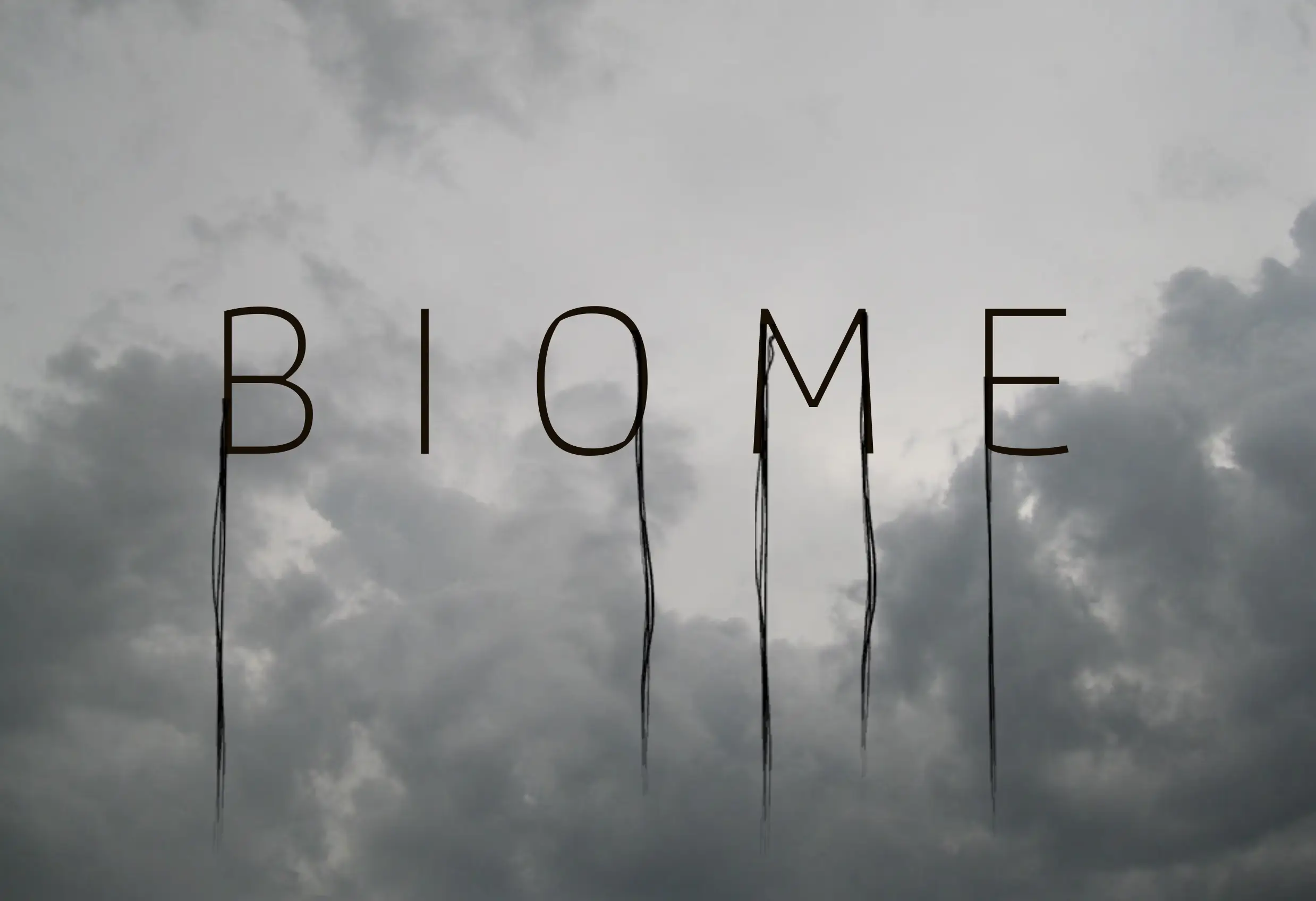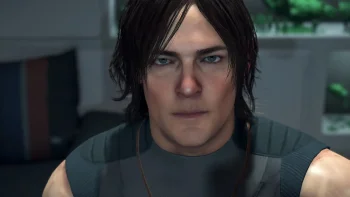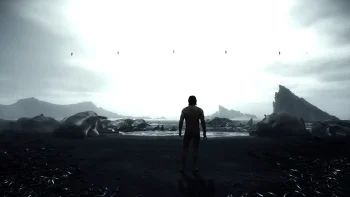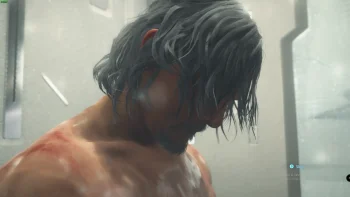B I O M E
B I O M E brings four unique atmospheres to the world of Death Stranding. Experience this immersive masterpiece in fresh ways. The choice is yours, porter.
Installation
1. Download Reshade version 4.9.1.
2. Run the .exe and direct it to your Death Stranding executable.
3. When presented with effects, uncheck all. Finish Install.
4. Head to the location of step 2, open 'reshade-shaders',then 'shaders', and delete all contents.
5. Open the B I O M E file, and copy all contents to the location of step 2 and overwrite.
6. Launch game. Select prefered preset from reshade-shaders folder.
7. Enable performance mode on bottom right.
8. More extensive instructions in R E A D M E.pdf.
Removal
1. Remove : - dxgi.dll - dxgi.log
- reshade-shaders
- reshade.ini
2. Sad BB.