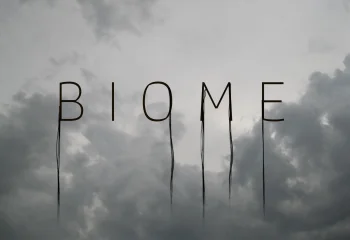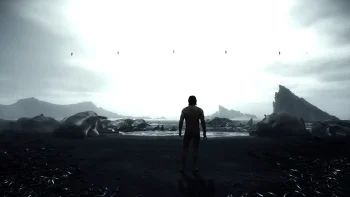Depth and Colour - Death Stranding ReShade Preset
A simple reshade preset for Death Stranding which adds more depth and vibrancy while retaining the realistic default look of the game.
Installation instructions:
Step 1: Download ReShade here: https://reshade.me/
Step 2: Download the Depth and Colour.rar file
Step 3: Extract the .rar file into your main Death Stranding game directory
Step 4: Launch the game then open the ReShade menu by pressing the 'home' key
Step 5: Select "Depth and Colour.ini"
Enjoy :)
The minimum comment length is 10 characters.