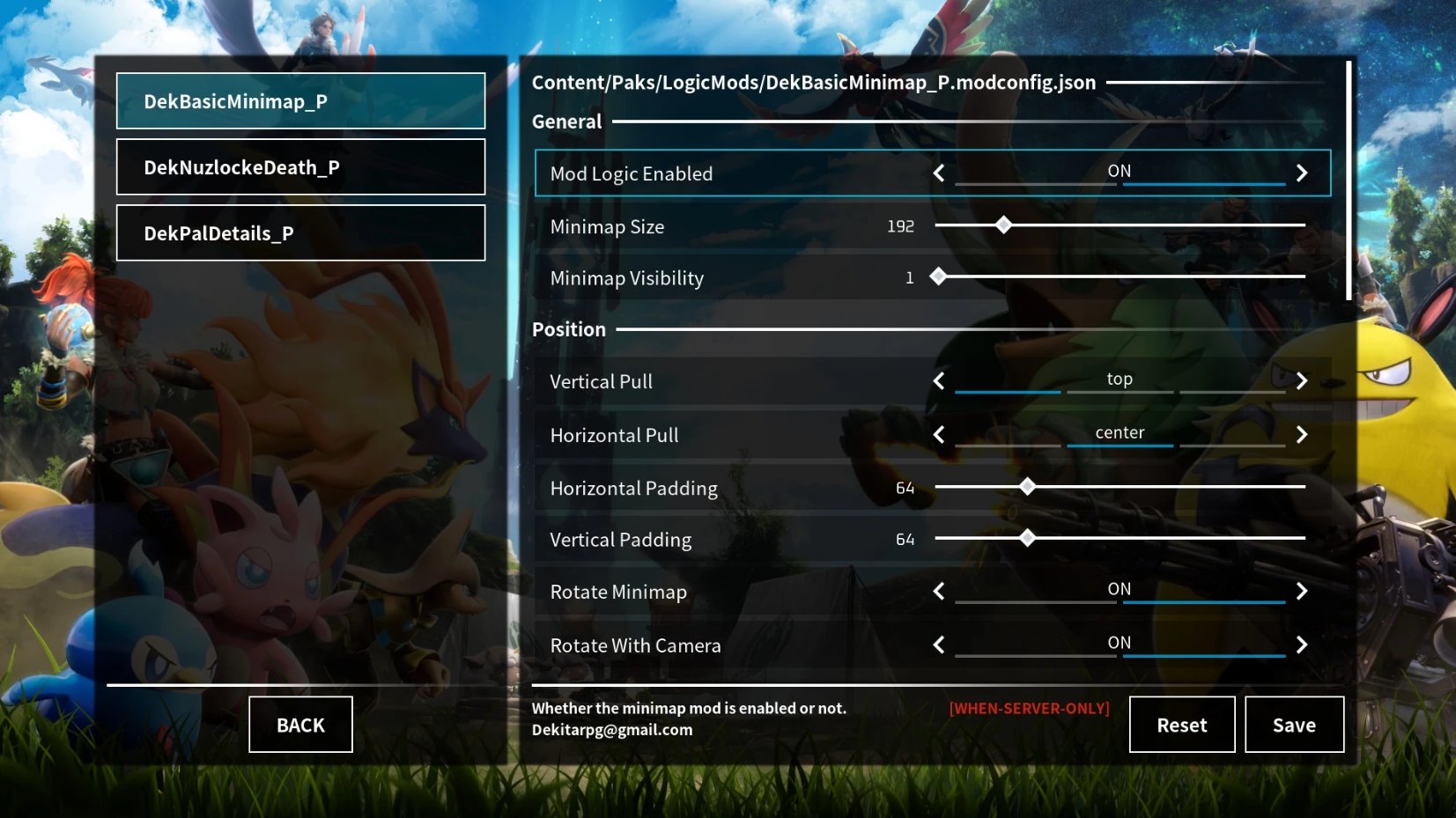Mod Config Menu (UI)
A menu for configuring mods <3
Features:
- In Game UI for configuring mod settings
- Controls mod config json files from in game
- Easy to implement for mod developers
- Easy to use for players / users
- Designed after default game UI
- Thats All.. Only mod menu ting.
Installation / How To Setup:
- Download & Extract THIS MODS ZIP FILE
- Download & Extract RE-UE4SS v3 (UE4SS_v3.0.0.zip). DO NOT USE UE4SS V2.5.2 - IT WONT FIND YOUR MOD CONFIG JSON FILES.
- Note: Use a program such as winrar, winzip, 7zip, etc - to unpack/unzip/open the downloaded zip archive to copy the actual files. do not copy the zip/rar files.
- Copy Contents of UE4SS into your games binaries/win64 folder ("\Palword\Pal\Binaries\Win64") (\WinGDK instead of \Win64 for gamepass users)
- MERGE the files (the Pal folder) from THIS MOD into your games "Pal" folder ("\Palword\Pal")
- (if using gamepass, move the files copied during the previous merge step from Win64 winto WinGDK)
NOTE: DO NOT TRY TO INSTALL THIS MOD ON YOUR SERVER. IT AFFECTS GAME CLIENTS ONLY. INSTALL IT TO YOUR LOCAL GAME FILES.
The minimum comment length is 10 characters.