SexLab SE - Sex Animation Framework v1.65 - 09/27/22 1.65
An adult animation framework
This version of SexLab is for Skyrim Special Edition / Anniversary Edition
For the old LE version, click here
Note on downloads:
For Skyrim Special Edition (1.5.97, aka SE) use SexLabFrameworkSE_v163.7z
For Skyrim Special Edition (1.6.640, aka AE) use SexLabFrameworkAE_v15.7z
AE also requires latest version of Address Library (available here)
Only the latest version is supported. 1.5.97 version will not be updated.
----- Description --------------------------------------------------------------
Skyrim SexLab, is intended to serve as a unifying resource for modders to pull animations from to aid them in development of adult themed mods, without having to going through the complex scripting work it takes by themselves. A modder is provided with a wealth of tools and functions they can call that will aid them in creating their own mod.
As it is intended as a resource mod that other mods can pull from to use for adult animations. This mod does NOTHING by itself, and requires a separate mod to make use of the resources provided.
DOWNLOAD:
SexLabFrameworkSE_v163.7z
SexLabFrameworkAE_v165.7z
----- Requirements -------------------------------------------------------------
Skyrim Script Extender (SKSE) REQUIRES SKSE 2.2.2 OR NEWER
Address Library for SKSE Plugins
Fores New Idles in Skyrim SE (FNIS) REQUIRES FNIS 7.0.0 OR NEWER
- FNIS Creature Pack version 5.2 or newer is required only if you want creature animation support in SexLab, otherwise it is not required.
- If you get a warning in game about not having 5.2 installed despite having installed it. You have without exception, installed it incorrectly. You can either ignore the warning and keep using SexLab like normal if everything working anyway, or do the smart thing and figure out what's wrong with your FNIS install so the warning will leave you alone.
SkyUI SE REQUIRES VERSION 5.0 OR NEWER
An actor skeleton mod such as XP32 Maximum Skeleton Special Extended (XPMSSE)
----- Basic Installation Procedure ------------------------------------------
After properly installing SKSE, SkyUI, and FNIS as listed above, follow these steps.
- Download the latest full framework pack & install it using your mod manager of choice (Mod Organizer highly preferred.)
- Run the GenerateFNISforUsers.exe tool.
- If you have a custom animation skeleton installed (very likely, if you don't you should. See: XPMSSE ) make sure you check the "Skeleton arm fix" patch.
- Click the big button that reads "Update FNIS Behavior"
- You should see a line that says "Reading SexLab..." if not you've done something wrong.
- DO NOT ignore any warnings or errors you see in the FNIS window.
- Activate the SexLab.esm file in your list of active mods.
- Load or start a new save game in Skyrim and navigate to the Mod Configuration menu titled "SexLab"
- Check that you meet the requirements on the left pane and then click the Install option in the top right.
- NOTE: Some of the checks you'll see there are only soft dependencies, or can be a false-negative. If the Install button is clickable for you, just go ahead and continue.
----- Basic Update Procedure -------------------------------------------------
- Download the latest full framework archive, if you are using a version older than 1.60, you will need the full archive, otherwise you will only need the update patch.
- Extract the updated framework/patch into your Skyrim's data folder, or if using Mod Organizer (like you should be) then merge the files ontop of an existing MO mod install for SexLab Framework.
- (optional, but recommended for safest upgrade) Disable ALL SexLab related mods except for SexLab.esm and any that are absolutely required or disabling will mean losing progress on in some way.
- Navigate to your Skyrim's data/tools/GenerateFNIS_for_Users folder and run the GenerateFNISforUsers.exe utility.
- If you have a custom animation skeleton installed (if you dont, you should) make sure you check the "Skeleton arm fix" patch.
- Click the big button that reads "Update FNIS Behavior"
- You should see a line that says "Reading SexLab ..." if not you've done something wrong.
- Load your save game and you should see a notification that SexLab is updating and/or installing, it will then go through the update process.
----- Creature Use Instructions -----------------------------------------
If you want to use creature animations, you will need to follow some extra installation instructions.
- Install the latest FNIS and the latest FNIS Creature Pack if you have not yet, both of which are available on the FNIS Download page
- Run GenerateFNISforUsers and click the big "Update FNIS Behavior" button.
- After it finishes patching, you should see 2 lines, "Create Creature Behaviors ..." and BELOW that "Reading SexLabCreature ..."
- Load your Skyrim save
- Navigate to the SexLab Mod Configuration menu and go to the first available settings page, "Animation Settings"
- Check the box for "Allow Creature Animation" so that it is in a toggled on state (the box is filled instead of empty)
- You will need to install mod that lets you start animations with creatures, as SexLab Framework does not start any animations by itself.
- SexLab MatchMaker works with creatures, and is the more straight forward of means to start creature animations.
- For others, look through the download page for SexLab mods with creature support
----- Uninstalling ----------------------------------------------------------------
To cleanly uninstall the mod, perform the following steps.
- With your current installation, go into MCM and select the "Rebuild & Clean" page.
- Click on the row that says "Clean System"
- You will be prompted to close all your current menus, do so.
- After closing your menus and being told the system clean is complete, save your game.
- Perform the uninstall procedure for any 3rd party SexLab mods you have installed.
- Quit the game.
- Disable SexLab.esm and any SexLab mods you have enabled in your load order
----- Changelog ----------------------------------------------------------------
See: https://github.com/eeveelo/SexLab
----- Modder's Guide -------------------------------------------------------------
A modders guide to using the API can be partially found in scripts/sources/SexLabFramework.psc
WARNING: The API docs are currently fairly outdated in some spots for v1.60. It should be fine in most spots, but if you have any questions feel free to private message me or ask somewhere else and I'll answer soon as I'm able. Updating them is my top priority right now.
If you are a mod developer looking to develop a mod using SexLab, feel free to contact me via private message and I will do everything I can to help you along and if possible upgrade the framework to fit your needs.
----- Future Plans ----------------------------------------------------------------
See dedicated development thread
----- Credits -----------------------------------------------------------------------
Scripting & Project Owner:
Ashal
Additional Scripting:
osmelmc
SKSE Plugin:
h38fh2mf
Ashal
Animations:
Unknown Modders - http://skup.dip.jp
Arrok - BBP Animations
JoshNZ - Animated Prostitution
Mithos
Blac945
Zynsch
TDA
Zynsch
Bleagh
PanicForever
Athstai - Dark Investigations
3jiou - http://www.loverslab.com/topic/38317-3js-animations/
Mitos - http://www.loverslab.com/topic/42217-mitos-animation-shop/
Leito86 - http://www.loverslab.com/topic/39465-animations-by-leito-12915-new-animations/
4uDIK - http://www.loverslab.com/topic/38934-аnimations-for-sexlab/
FalloutBoy2 - http://www.loverslab.com/topic/39160-animation-complete/
Audio:
Lovers with PK
Setekh
Mesh/Textures:
Calyp - Strapon
oli3d - Bukkake Shaders
4uDIK1 - Male Nudesuit
Dimon99 - Female Nudesuit
Vacaliga - Stacking cum textures
Localization:
aravis7 - French
CGi - German
mswind - Chinese
anonymous - Japanese
fedim - Russian
sh1ny - Russian
holtof55 - Russian
Huili - Russian
RockMic - Italian
NOTE: If you have an updated translation file or would like to translate or update one of the existing translations; send it to me or let me know if you have any questions about how.
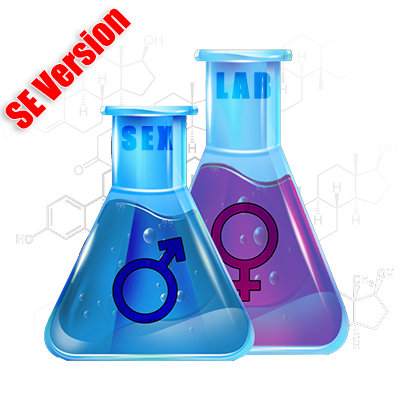


![[COCO]Shadow Assassin released for LE & SSE (3bbb smp)(uunp+cbbe)](/uploads/posts/2023-06/thumbs/1686327227_screenshot_1.jpg)
