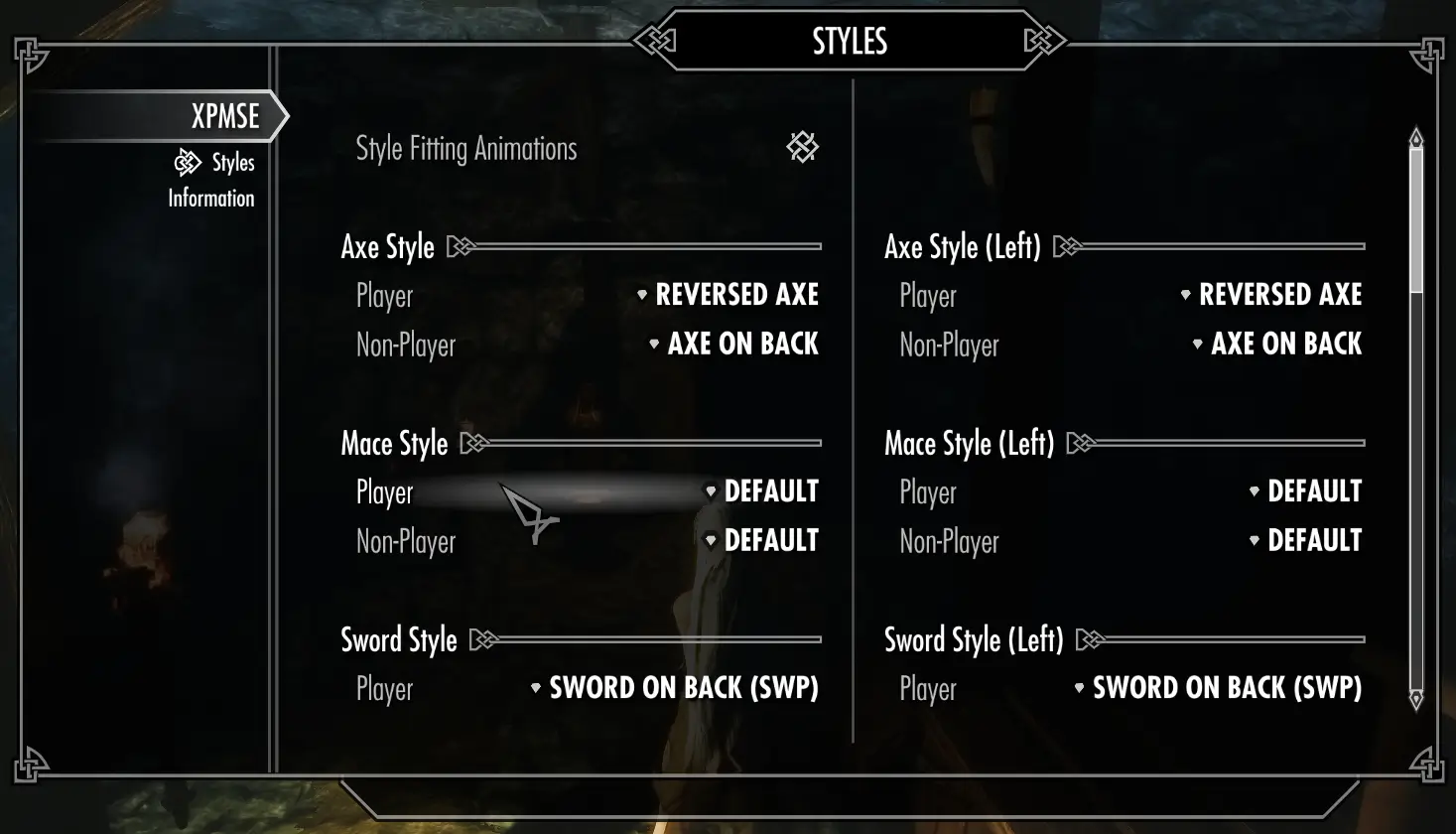XP32 Maximum Skeleton Special Extended - XPMSSE v4.81
Do not delete the skeleton_female.hkx
XP32 Maximum Skeleton Special Extended is the update of XP32 Maximum Skeleton Extended for Skyrim Special Edition..
Two list of requirements for XPMSSE one for Racemenu and one for Enchance Character Edit SE\Vanilla
General:
SKSE64
Fores New Idles in Skyrim 7.2 or newer
Racemenu users:
Racemenu for SE/AE (Nexus) | Racemenu SE/AE (Patreon) (Early access to latest builds for first 3 days on Patreon)
Enhanced Character Edit\Vanilla users:
Racemenu for SE/AE (Nexus) | Racemenu SE/AE (Patreon) (extract the RaceMenu bsa and install only the nioverride.pex and the skee.dll/ini)
Use a Mod Manager:
Either Mod Organizer or Vortex work.
Uninstallation (completely):
- (RaceMenu) Set all XPMSSE related sliders in RaceMenu and MCM to default
- Press uninstall in your mod manager for XPMSSE.
Body and Physics Support:
- Breast and Butt Physics [BBP]
- Tender Breast and Butt Physics [TBBP]
- 3 Breasts and Butt Bones[3BBB]
- HDT Skinned Mesh Physics [HDT-SMP]
- CBP Physics
- CBPC - CBP Physics with Collisions for SSE and VR
Mods compatible with support:
- NiOverride Pose Adjustments + Objects SE
- Deadly Mutilation
- Ecotone Dual Sheath
- Flimsy Ragdolls (included in XPMSE)
- Magic Nipple
- Realistic Ragdoll and Force
- SAM - Shape Atlas for Men
- SOS - Schlongs of Skyrim (Full and Lite)
- The Joy of Perspective
- UN7B
- True Spear Combat - Weapons and Animations
Mods compatible without support:
- Enhanced Character Edit SE (Comes with it's own XPMSE skeleton)
For users to avoid conflicts between XPMSE weapon styles and IED:
Racemenu users:
On the installation step "Character Creation" choose the option "Racemenu" and overwrite the XPMSE.esp with the replacement from XP32 Maximum Skeleton lite
Enhanced Character Edit\Vanilla users:
On the installation step "Character Creation" choose any option except "None" so the Alternative Animations files are getting installed, after the installation, manually unpack the downloaded XPMSE archive and overwrite the installed XPMSE.esp with the one in "Character Creation\None\".
Delete files/folder which are no longer usable:
- meshes\actors\character\BodyGenData\XPMSE.esp
Follow the steps for "Changing Weapon positions with Immersive Equipment Displays"
Delete files/folder which are no longer used:
- Meshes\actors\character\behaviors\FNIS_XPMSE_Behavior.hkx
- Meshes\actors\character\animations\XPMSE
These files make sure that your default equip animations are always vanilla style, deleting them is optional, they might prevent mods replacing equip/unequip animations to mess up your default equip/unequip animations:
- Meshes\actors\character\animations\1hm_equip.hkx
- Meshes\actors\character\animations\1hm_unequip.hkx
- Meshes\actors\character\animations\axe_equip.hkx
- Meshes\actors\character\animations\axe_unequip.hkx
- Meshes\actors\character\animations\dag_equip.hkx
- Meshes\actors\character\animations\dag_unequip.hkx
- Meshes\actors\character\animations\mac_equip.hkx
- Meshes\actors\character\animations\mac_unequip.hkx
FNIS and Nemesis should no longer list XPMSE, and Nemesis should stop creating a proxy FNIS.esp that does not work.
FNIS or Nemesis are still required applying the "Skeleton arm fix" for the custom skeleton.hkx and skeleton_female.hkx.
XPMSE RaceMenu:
- Weapon styles, moving weapons ingame
- Scale\Position\Rotation sliders
- Body related sliders
- SOS\SAM related sliders
- Female specific related sliders
- Beast race specific related sliders
- Third and first Person scaling
- Extensible Follower Framework 4 compatible
XPMSE MCM:
- Weapon styles, moving weapons ingame
- Iinformation tab with debug information
XPMSE Weapons:
Scale Module:
- Fixes weapon scale problems with the game for females, thanks Bethesda, good job!
- Compatible with weapon scale edits in Racemenu
- Disabled with Enhanced Character Edit SE for compatitibility reasons
Style Module:
- Manages styles for player and non-Player characters
- Manages Arrows\Bolts, Bow\Crossbow, Greatsword\Battleaxe\Warhammer and Magic styles dynamically for fixing visual issues and seperating shared nodes
- Manages animation switching for styles, such animations are Arrows Draw, Bow Equip, Idle and Attack, Greatsword\Battleaxe\Warhammer Equip and Magic Attack, Cast, Concentration, Idle, Movement and Sprint
- Enhanced Character Edit SE supported
XPMSE Lib:
- Adds common functions for modders to use/copy from, like skeleton checks or manipuilation
Axe:
0: Default
1: Reversed Axes by Groovtama
2: Axes on Back by Groovtama
Sword:
0: Default
1: 1-Handed Swords on Back by xp32
2: SWP 1-Handed Swords on Back by Metal-Gear-Rex
3: FSM Swords turned edge up by fushimi
4: Dual Swords on left waist by Ayame
5: No More Dangling Swords by Akakus
Dagger:
0: Default
1: Daggers on Back Hip by xp32
2: Daggers on the Ankles by Metal-Gear-Rex
Two-Handed (Greatsword and Battleaxe\Warhammer):
0: Default
1: SWP Two-Handed Weapons on Back by Metal-Gear-Rex
2: FSM Two-Handed turned and on waist by fushimi
Bow:
0: Default
1: Frostfall Bow by Chesko
2: Reversed Better Bows by Messes With Wolves
3: FSM Turn Bow by fushimi
Arrow Quiver:
0: Default
1: Frostfall Quiver by Chesko
2: Frostfall Quiver by xp32
Crossbow:
0: Default
1: Frostfall Bow by Chesko
Bolt Quiver:
0: Default
1: Frostfall Quiver by Chesko
2: Left Hip Bolt by xp32
3: Experimental Hip Bolt by xp32
4: Aesthetic Bolt Quiver by IsharaMeradin
Magic:
0: Default
1: Magic Nipple by ElPsyCongroo
Shout:
0: Default
1: Schlong Shout by ElPsyCongroo
Endorse those mod authors, show your support!
For Modders and Animation related content please see the "MISCELLANEOUS" files.
How 2 make tails compatible with the XPMSE tail position sliders:
1. Open the tail mesh into nifskope
2. Replace the following node names with the new ones
- "NPC Pelvis [Pelv]" => "Tail"
- "NPC Spine [Spn0]" => "NPC Tail Spine [Spn0]"
- "NPC L Thigh [LThg]" => "NPC Tail L Thigh [LThg]"
- "NPC R Thigh [RThg]" => "NPC Tail R Thigh [RThg]"
3. Save the tail mesh
FNIS Bone numbers (this has nothing to do with the skeleton):
- XPMSE HDT rig: 115 Bones
- XPMSE BBP rig: 129 Bones
Bone naming and prefix schema:
Nodes for meshes and havok animations
NPC => Mesh bones
HDT Physic exclusive
HDT => exclusive HDT Motion bones
XPMSE feature exclusive nodes
CME => Extra CME\RM bones, can be set with custom data when racemenu\vanilla is used ingame, when ECE is used they are off limits
MOV => Weapon Socket nodes, do not rename them, can be set with custom data