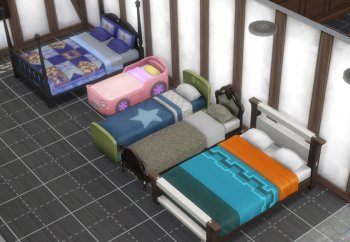RiE v0.4.6.1 by SimRealist (12.03.2024)
Mod Summary
This mod revamps the real estate market in the Sims 4 and expands upon the buy/sell process to later connect with the Sims 4 Financial Center.
Summary of Changes
We added/changed the following:
- NEW APPRAISAL SYSTEM: You can now get your Sim's property evaluated with an increased or lowered amount based on Lot Traits, World, and Lot Size. (MORE APPRAISAL FACTORS TO COME!)
- NEW FLUCTUATING REAL ESTATE MARKET: Your Sim's lot value will adjust according to the Appraisal factors we add.
- NEW BUY/SELL PROCESS: You can now send your Sim through a full Property Buying Progression with a new Realtor NPC that will ultimately lead to a connection to SNB - Financial Center in the event your Sim needs to finance their purchase.
The Initial Process
When you first log in to a new game, everything will appear normal. You can buy or rent your Sim's first place as normal with EA prices. Existing saves will also have the same experience. R|E doesn't step onto the scene until you actively engage the mod with its very own phone menu. This menu will allow you to only Hire a Realtor at the beginning. This Realtor will be on call to handle all your Real Estate Needs, whether that be to buy/sell a home or manage rental properties. (THIS IS ONLY AVAILABLE TO SIMS WHO OWN A RESIDENCE IN MOD VERSION 0.1.0.)
Be careful which Realtor you choose. The better their Rating, the better the service expected. So if your Sim(s) can afford a good Realtor, I suggest you take the plunge and invest in one. They may actually save you money in the long run and also respond to your Wish List faster.
From there, you will want to set up your first Realtor appointment to set your House Wish List or Request an Appraisal of your Sim's current residence.
The House Listings Process
Once your Sim sets their House List during their initial appointment with their Realtor, the Realtor will respond with a potential list of houses/lots based on the set criteria. The follow-up call occurs according to the Realtor's rating (within 24 hours for Realtors with 3-5 stars and 48 hours for 1-2 stars). Two options will be made available after this call, Check House Listings and Request an Appraisal for Home Lot. These two options are critical if you plan on buying a new dwelling for your Sim.

Within the Check House Listings option, you will have the opportunity to do the below interactions that will lead to a closing of a new dwelling/residence.
Appraisal System
As mentioned previously, you will need to "Request an Appraisal for Home Lot" before you can close on a property that went through the Negotiation Battle. You can also complete this task at any time after you set the initial Wish List. This option will be available to you Monday - Friday from 8 am - 5 pm when the new Appraiser NPC's office is open. Once you select this option you will get a pop-up confirming that an Appraiser will be out to assess your Sim's property.
The Appraiser will go around your Sim's property taking pictures and notes (sound familiar?). Once done, you will get a pop-up showing the assessed value you could sell your Sim's property for (in the future, it will be used to allow your Sim to set up a line of credit at an SNB - Financial Center) and the elements that affected that value.
At this moment, only Lot Traits, World, and Lot Size affect the appraised value. Another major update during the 4th Quarter will include additional factors that can make your value higher or lower to create a truly dynamic market system.
After a lot has been appraised, you can always go back and check the value again in the same phone menu with the option "Check Home Lot Appraised Value."
Selling Property
In order to sell your house for the new appraised amount, you will need to go through the R|E phone menu option - Check Home Listings and then click to start the Closing Process in order to sell your Sims current residence and move into the house chosen to close with. This will start your Sim's move process, so if you are not ready to move, do not click this option.
*PLAY TIP: If you want to start a small business of flipping (or buying, renovating, and then selling) for profit, this is a way to do this. Especially when we add in additional factors that adjust the value according to curb appeal.
Conflicts/Issues/Notable Items Observed:
- If you would like to split a household, you will need to still use EA's Move system to move out the Sim you do not want to have the new R|E home value profit if there's any. We will address this in the next big update.
- You can bypass the R|E system with EA's Move system as normal. You just won't be able to see the adjusted property value.
- Does not work with Scanner's Towel after shower (https://modthesims.info/d/656432/towel-after-shower.html)
Compatible With:
Patch 03/15/2022 PC: 1.85.203.1030 / Mac: 1.85.203.1230
Credits
- Victor Andrade: SR Mod Developer
- Nichole: SR Mod Producer
- scripthoge (Mod The Sims) for assistance in the development of these additions
- "VS" image (Negotiation Battle) from GUI PRO Kit by Layer Lab
Thanks to the SR Linguists Team
STRINGS INCLUDED:
- Chinese - Simplified
- Chinese - Traditional
- Czech
- Dutch
- French
- Italian
- Polish
- Portuguese - Brazilian
- Russian
- Spanish
TOOLS USED:
- Zerbu: Mod Constructor (V4)
- Sims 4 Studio
- Blender