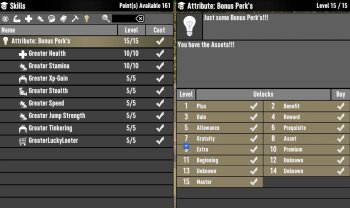Quartz v1.2.0
Quartz is a powerful UI framework that extends the existing 7 Days to Die UI system. It does this by adding new XUi widgets and XUi controllers that UI modders can use via xml edits to add them to the UI. These widgets and controllers are also usable in any C# mod to further get additional functionality out of Quartz.
Warning
This mod is not Easy Anti Cheat friendly and will require Easy Anti Cheat to be turned off for it to work. It also will only work on servers that have Easy Anti Cheat turned off.
Features
- New XUi Widgets New UI widgets that can be used as xml elements in the XUI xmls.
- New XUi Controllers New UI controllers that can be added to any UI widget.
For a full rundown on how to use any of the features in Quartz or want more detail, you can visit the Github for Quartz. Quartz is open source. And this is the official Nexus Mods entry for Quartz.
If you want to add support for Quartz in your UI mod, direct your users to download Quartz from here as a requirement.
Install and remove
- Download the Quartz modlet
- Decompress the modlet using WinRAR or a compatible compression tool, like 7Zip.
- Copy or move the 0-Quartz folder into the Mods folder into your 7 Days to Die installation folder. Overwrite if prompted.
- Verify the install by checking that the ModInfo.xml file is located in this hierarchy: "\Mods\Quartz\ModInfo.xml"
- Turn off Easy Anti Cheat, see video below on how to turn off Easy Anti Cheat
- Install any custom UI mod you want
- Remove by deleting the Quartz modlet folder inside the Mods folder.
Quartz likely does not need to be installed server side, but is required to be installed client side.