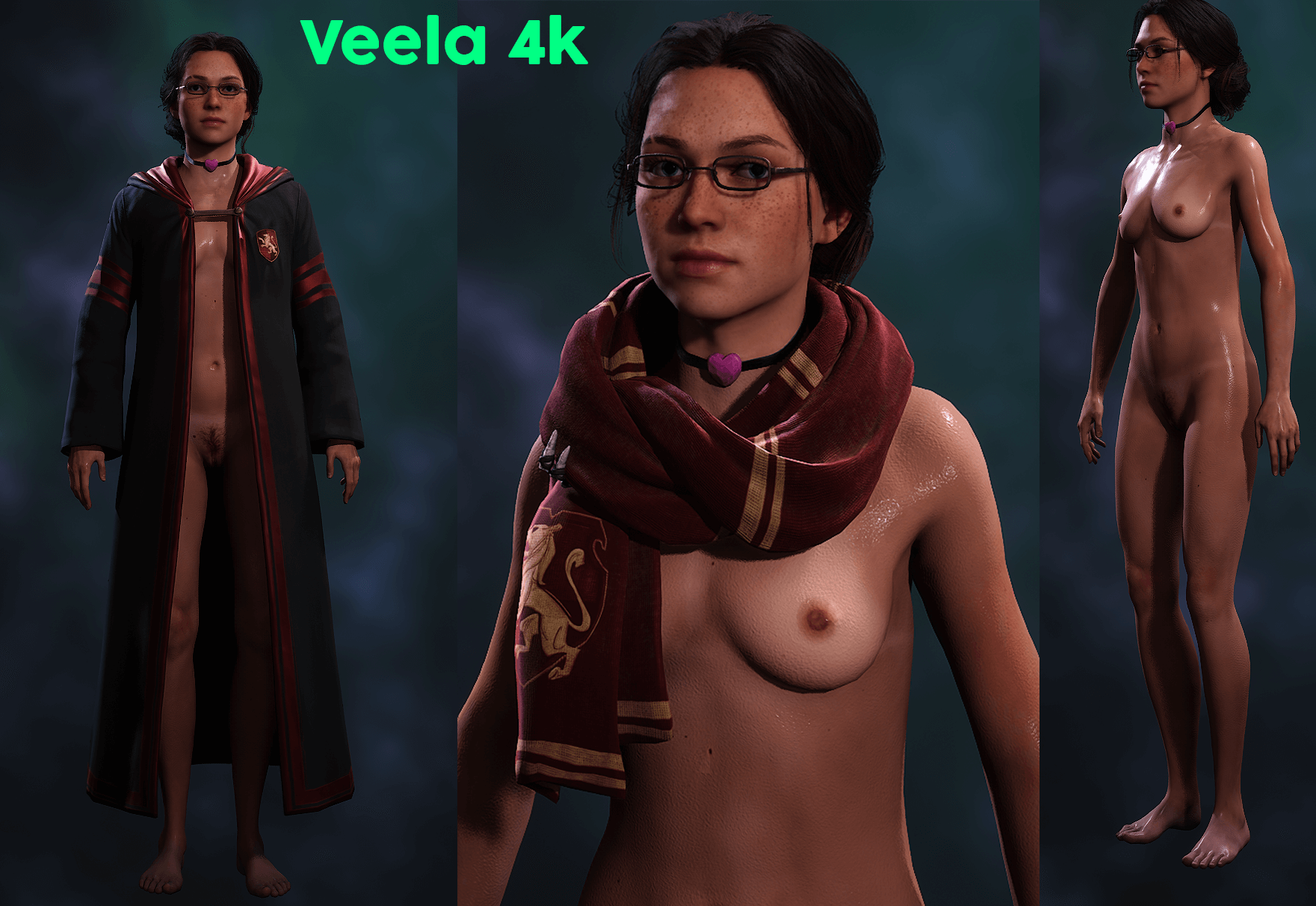Veela 4K - Realistic Nude Mod
This mod is a work of art intended only for educational purposes
Warning: The mod changes the default socks, shortsleeve arms, and undergarments. Most robes work fine with it, most outfits don't. Most robes have default hands that will overlap the mod. I haven't found the solution yet. Some outfits will have invisible arms. Use any gloves to fix the problem.
This mod includes
Color_Map.psd - 4k color texture
Normal_Map.png - 4k normal map texture
SRXO_Map.psd - 2k SRXO (specular, roughness, rtx, occlusion). This one is just straight colors because anything else seems to not work very well and I'm not that good at texturing to bother.
Veela_P.rar - the mod. Install it by extracting its contents to your Hogwarts Legacy\Phoenix\Content\Paks\~mods\ folder . You can add z at the beginning of the name like zVeela_P to make it load last, if you want.
Chunk number 99
Veela_Project(SkinnedBody_Skeleton_UV) - a 3dsmax project file. It contains the body with a Skin modifier and the skeleton.
If you want to make any edits to the mesh, edit it in the EditPoly modifier below the skin, so you don't break the weights.
If you want more drastic edits, create a copy of this mesh, edit the copy, then drag and drop the Skin modifier from the original to your copy.
If you want to change UVs and keep the textures, you can do that like this:
1) assign the Color/Normal map to your original's material, assign material to the object
2) select your copy with the new uvs, select the Projection modifier, select the original object in the Reference Geometry in the modifier's settings, press Rendering at the top of 3dsmax, then Bake to Texture, select Color on the left and bake it at 4k or whatever.
To make the editing easier, I included Content.rar
If you use the custom UE4 engine (google PhoenixUProj), extract this folder to your \PhoenixUProj-main\ folder where your phoenix project is. This will create all the necessary folders, files, etc when you open the project. You will have to update the files manually if they lack textures, etc. It's not hard to figure out.
If you made edits to the mesh only, select content/riggedobjects/characters/human/clothing/socks_f and select SK_HUM_F_Socks_Socks01_Master_CDEF. Right click on it, press ReImport with New File. Choose your edited mesh (fbx), ignore most errors. Make sure to assign the right chunk if needed.
Do the same if you just edited the textures, but select socks_f/textures folder and reimport whatever map you want. Cook the project.
For more info: Knockturn Modding discord channel