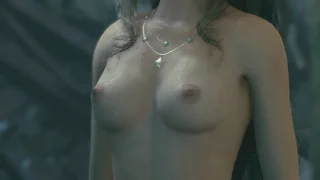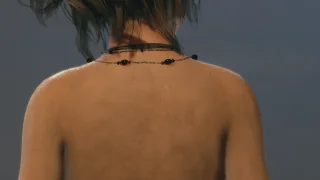Nude Aerith 4k Photorealism with Optional outfits
Literally the most photorealistic nude mod ever created for ANY videogame ever including a non-simp-like, non-generic vagina (i.e. it contains visible labia minora similar to how most vaginas actually are in real life). vagina.
Requirements: Aerith Sexy Dress Swap Fix and Sexy Dress Aerith
FEATURES:
- 1 Whoreth (my whoreth :smiling_face_with_3_hearts: )
- Somewhat modular system of combining mods. You can combine 1 mesh mod with multiple texture mods, i.e. bottomless blouse mesh + sweaty skin + canon skin can be used together for a "sweaty-canon-bottomless blouse mod".
- Much more weights per vertex instead of 3 (like most modders are using and unaware of it) thus resulting in much better Facial Expressions as it is meant supposed to be (expecially around the mouth and eyes).
- Photorealistic Pale skin mod (optional)
- An optional texture mod that changes hair luminance depending on the lighting environment. Is very cool.
- Main file containing the petite little cutie and a bunch of other important stuff for optional mods to work.
- CANON body variant for those who don't like the petite version
- Bottomless blouse outfit
- an actual fucking vagina (non-fuckable but pretty to look at)
- Sexy FOOT BENDS because you cant have a sexy personality without sexy FEET.
- (.)(.) physics
- a bigger :peach: :)
- bro just look at the pics im not typinm all this shi-
INSTALLATION:
- DELETE OLD INSTALLATIONS FROM LOVERSLAB/DISCORD FIRST!
- Unzip files with an unzipper of your choice (I use 7zip)
- Place the main.pak file in Final Fantasy VII Remake Intergrade- > End -> Content -> Paks -> ~mods (YOU MUST ALWAYS USE THE MAIN FOR OPTIONAL MODS TO WORK PROPERLY)
- (Optional) Do the same with the optional mods' pak files.
NOTE: Files at the bottom of the alphabetical order overwrite files above them (hence why the paks start with "zZ"). This is useful to know if you plan on combining multiple texture mods.
MODDERS" RESOURCE:
- Comes with:
- One blend file
- Two FBX files (Petite and Canon)
- Two UV.png templates for skin textures (G8.1f and g8f)
- Alternative-textures file (Make sure you delete the G8.1F UV's on the mesh before exporting the mesh if you are using these textures since these are G8F textures or else you will end up with a WHITE NECK)
- Body, Arms, and Legs follow DAZ G8f and G8.1f UV's combined into one tile (see uv template for layout). (if you are using G8f UV's then make sure you delete G8.1f UV's before exporting the FBX).
- Face follows Game's UV"s. Use Wrap3 to transfer Daz face textures to the Game's Uv's.
- Shintao's free G8F Aerith textures included and pre-converted (ready for import).
V1.3 UPDATE:
- Modder Texture file updated to fix a bunch of stuff and make Modders' lives easier. IMMPORTANT: Make sure to delete G8.1F UV's on the mesh since these textures follow G8F UV's or you will end up with a white neck
Download:
Optional:
Canon Proportions
Mesh Mod. | V1.3.2 Fixed black spot on neck
Hair Gradient mod
Lighting-based dynamic gradient hair. Use only one gradient pak file at a time.
Photorealistic Pale Skin
Highly detailed, Pale skin texture mod. She also looks wayy prettier with this skin in my opinion