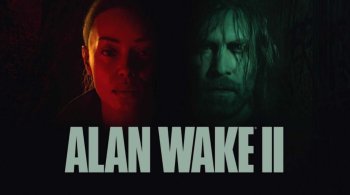FWS plugin for changing FoV in Alan Wake 2
First, download and install Flawless Widescreen.
https://flawlesswidescreen.org/
Download and unzip the plugin into your FWS installation directory. - Launch FWS and select a game. - Set checkboxes and adjust FOV as desired
The minimum comment length is 10 characters.