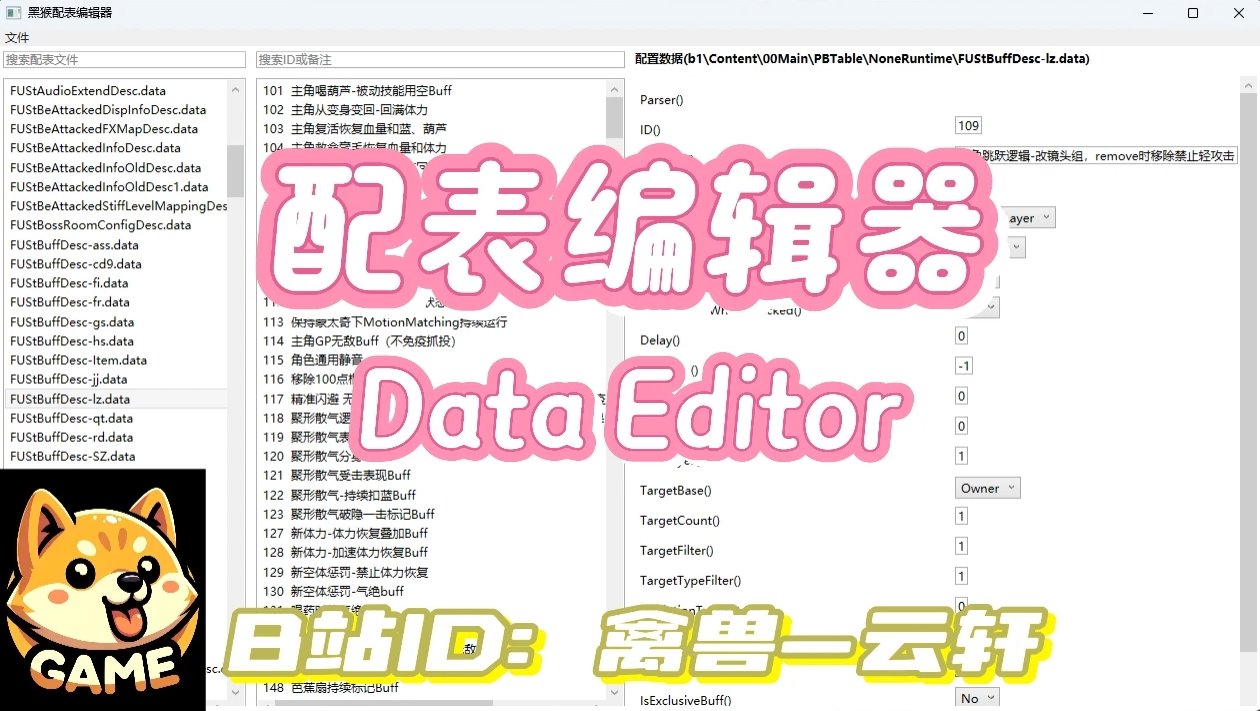Wukong_DataEditor
这是黑猴的PBTable 配表编辑器(类似环的bin修改器?)
Wukong_PBTable data Editor
这个编辑器可以让你可视化的编辑黑猴的配置表数据,并生成对应的pak,便于各位大佬制作mod~
功能描述
- 用FModel解包PBTable里的.data
可以将所有游戏解包出来的protobuf .data文件可视化展示
2. .data编辑
可视化编辑 .data文件 并保存成新文件
3. 生成PAK
支持以文件夹拖拽的形式,将文件夹打包成游戏内可用的pak mod文件
4. 备注 导入及导出
可以自己对 .data的数据进行备注,以便于标记 已经分析过的配表
(右键点击 ID条目 或 字段名条目,会有一个备注菜单按钮。点击即可进行备注)
支持导入他们配置好的备注文件,以便于更多的mod作者之间 协作分析全量配表
大家可以在这个Mod的Bug或Post页面分享你的备注配置
使用方法
打开软件后,菜单栏 文件 -> 打开Data目录。 选择一个含有.data文件(一般使用 FModel解包出来的 PBTable文件夹)的文件夹打开即可
从做到右分块 依次为 data文件列表, 单个data文件内的数据列表, 单个数据内的 每个字段数据显示
.data为 protobuf文件,每个数据内 个别字段是proto嵌套形式。目前以 打开新窗体的方式进行嵌套数据编辑
其余上述功能均在 菜单栏 文件 内
注意事项
1. 这个工具只是data文件的编辑器,并不支持打开其余FModel解开的uasset文件
2. 本工具使用.net 8.0,如果需要使用请安装.net8.0库
3. 如果有大佬觉得工具写的不好,可以自行clone进行修改。二次发布标注作者引用即可
4. 打包PAK请注意 保持文件原始名字和原始目录结构(这个应该做PakMod的都知道吧)
5. 如果有对工具有任何疑问,或者有大佬想要一起协作开发,可以联系作者:禽兽-云轩
后续更新计划
1. 支持多文件修改保存
2. 支持Undo Redo
3. dirty 的data文件标记
4. data pak的解包及merge
5. 新增数据(还有待测试是不是能新增道具进游戏)
This editor allows you to visually edit the configuration table data of Black Monkey and generate the corresponding .pak files, making it easier for mod creators to make mods!
Features:
1. Unpacking .data from PBTable using FModel
You can visually display all unpacked protobuf .data files from the game.
2. Editing .data files
Visually edit .data files and save them as new files.
3. PAK generation
Supports dragging folders to package them into game-compatible .pak mod files.
4. Notes import and export
You can add your own notes to .data fields, making it easier to mark and track analyzed configuration tables.
(Right-click on an ID entry or a field name entry, and a note menu button will appear. You can click it to add notes.)
Supports importing note files that others have configured, facilitating collaboration between mod creators to analyze the full configuration tables.
You can share your notes configuration in the mod’s Bug or Post page for other creators.
How to use:
1. After launching the software, go to the File menu -> Open Data Directory. Select a folder containing .data files (usually from the PBTable folder unpacked by FModel) to open.
2. From left to right, the sections are: the .data file list, the data list within a single .data file, and the field data within each individual entry.
3. .data files are protobuf files, and some fields within the data are in a proto-nested format. Currently, nested data can be edited by opening a new window.
4. The rest of the functions mentioned above are available under the File menu.
Important Notes:
1. This tool is just an editor for .data files and does not support other FModel-unpacked .uasset files.
2. The tool uses .NET 8.0. To use it, please install the .NET 8.0 library.
3. If any expert finds the tool insufficient or wants to improve it, feel free to clone and modify it. If you redistribute it, please credit the original author.
4. When packaging .pak files, ensure you keep the original file names and directory structure (this should be common knowledge for anyone making PakMod files).
5. If you have any questions about the tool or want to collaborate on further development, you can contact the author: 禽兽-云轩.