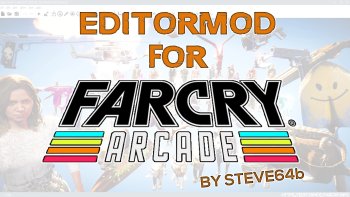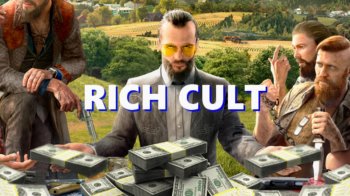Far Cry 5 Patch Revert to 1.2 (restore outfits and Vector 45)
As many may already know, Ubisoft's latest patch removed the Vector and numerous outfits from the game for some unknown reason.
I have attached the Version 1.2 patch.dat and patch.fat which you can copy paste into your default Far Cry 5 installation location & restore the outfits and the Vector to your game.
The default directory will be something like C:\Program Files (x86)\Ubisoft\Ubisoft Game Launcher\games\Far Cry 5\data_final\pc or for steam users, in your steamapps folder - navigate to far cry 5 folder and to data_final\pc and copy the files & override the current patch files.
Multiplayer should work but maybe keep a copy of your current patch.dat and patch.fat as you may need them to play Far Cry 5 arcade if Ubisoft changes how the game verifies files.
This fix will work for singleplayer but I am unsure if multiplayer will work (it seems to work for me).
You also only need to remove both patch.dat and patch.fat files from the folder to revert to 1.0 - which you can do to unlock the vector if you do not have it already. The way to unlock vector is below & will still work as common.dat and common.fat are the 1.0 game files and ubisoft has not yet patched them:
DO THE FOLLOWING AFTER OVERRIDING THE CURRENT PATCH.FAT AND PATCH.DAT with the ones in this mod (They must be 1.2 version for the vector unlock to work).
How to Revert Far Cry 5 game to 1.0 and enable the vector when you return to current version. Fix is both for PC and console. For pc: All you need to do is move around and rename files in the game folder. Console is a bit easier.
Guide for console (disc only):
*Uninstall the game. *Put your console offline. *Load the game off the disc and load your save file. *Make a save (this updates your console save game to 1.0. *Now close the game and update to current patch. *Load your save file and you will have the vector unlocked.
PC USERS:
Go to your Far Cry 5 installation folder and move patch.dat and patch.fat somewhere else safe (you'll need to restore these later). These are the 1.2.5 files - we dont want these right now as they disabled the vector on 1.2.5 save files. This is why we need a save file SAVED on 1.0 version.
Now you're ready to Launch Far Cry 5 in 1.0 patch state. Now load your save game and do anything to save the game (use the save game option if you like). Make sure the game does the three dots animation that it's saved. Now you have a 1.0 save file.
Quit Far Cry 5.
Now simply copy the backups of the original patch.dat and patch.fat back into the folder. This will restore the game to 1.2.5.
Now launch Far Cry 5 again and go to the Shop. You will now find the Vector ACP .45 Classic available for sale immediately - I unlocked it immediately after
leaving dutch's island to test this fix. So it should work no matter where you are.
Now enjoy your new Vector!