Video Export v1.2.1
This mod takes a sequence of screenshots at a constant rate and transform them into a video file.
Features
- Uses either HoneyShot or PlayShot24ZHNeo to take screenshots.
- Also has a built-in BMP screenshot plugin.
- Framerate can be configured and stays constant even if you have a potato PC.
- Can record until the user is tired or can be limited to stop automatically (so you can take a coffee while it's rendering).
- Limit the amount of frames, seconds, or bind the whole thing to an animation (can make perfect looping videos).
- Can resize (downscale) screenshots on the fly.
- Can rotate screenshots on the fly.
- Has multiple extensions and codecs available: MP4 (H.264, H.265), WEBM (VP8, VP9), GIF, AVI (MPEG-4).
- For advanced users: screenshots can be kept if you wish to generate the video manually using your own ffmpeg/gifski command line.
Requirements
- Illusion Plugin Architecture
- HoneyShot or PlayShot24ZHNeo
- A fully updated game with the latest patch (6/30 patch, under "Game Updates"). This is not necessary if you're using the Fakku version with the Extended DLC.
How to use it?
- Bring up the UI with Ctrl + E.
- Tweak the options however you like them.
- Press "Start Recording" (alternatively, you can use Ctrl + Shift + E to Start/Stop recording).
For your first attempt, I would suggest you to start simply with a character doing an animation. Setup your character, bring up the UI, select your favourite screenshot plugin, select 60 fps, choose to Limit By "Seconds", set the Limit Count to 5 (aka 5 seconds here), optionally select resize if you wish to downscale the video, use the MP4 format with the H.264 codec, don't touch the quality and finally hit "Start Recording". At this point, your game will get very slow, that's normal since it needs to take a lot of screenshots probably. Once it's finished, the window should display a green "Done!" at the bottom.
Oh yeah, and before you ask, the resulting file is stored in "Plugins/VideoExport/Output/".
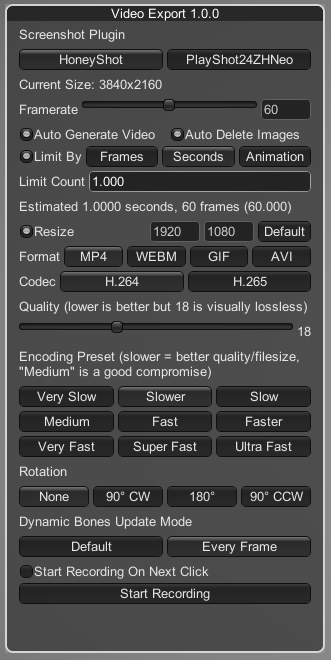
![[HS1] ShadowHeart - Baldur's Gate 3](/uploads/posts/2023-11/thumbs/1700224152_screenshot_4.jpg)
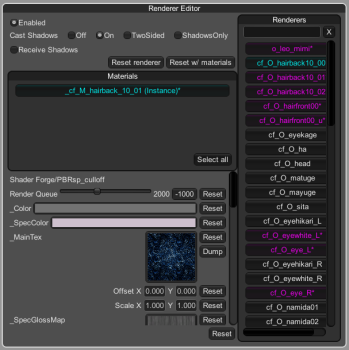

![[HS1] Yuffie Kisaragi - FF7R](/uploads/posts/2023-11/thumbs/1700233356_screenshot_5.jpg)