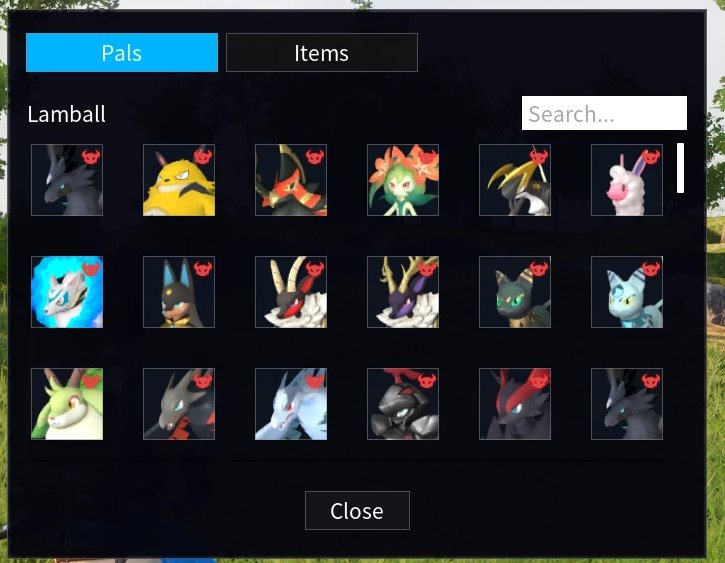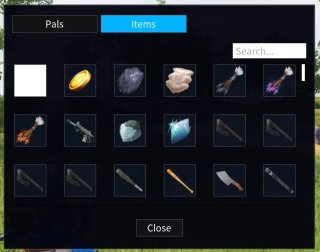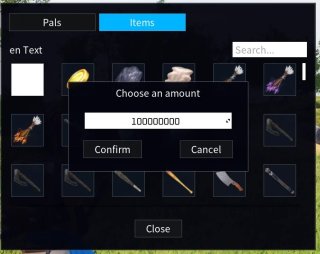Creative Menu v0.0.6
Hello! This is a more 'advanced' mod that lets you spawn in Pals or you may also give them to yourself directly. Now here's the fun part, you may customize their stats/IVs/abilities/passives to your liking before spawning them in which means you can give Lucky/Legend passive to non shiny or legendary Pals! You may also give yourself any item in the game.
Giving items works in multiplayer, however you will need to be an admin and both the server and client must have this mod. Spawning Pals in multiplayer isn't currently possible with the mod as I am investigating how the game handles spawning stuff in multiplayer.
You can customize the keybind to open the menu in creative-menu-config.lua (Default is F1)
KNOWN ISSUES
- If you have this mod on your server and a client tries to connect without having the mod, they won't be able to connect! This is due to server/client communication the mod is doing. I'm not entirely sure if I can fix it so you might want to opt out of using the mod for the server if the clients aren't willing to get the mod aswell.
REQUIREMENTS
UE4SS (I've been testing this on 3.0.1, so I can't guarantee it'll work on older versions)
IMPORTANT: You need both the .pak and Lua mod for this mod to function!
HOW TO INSTALL
Xbox Game Pass (PC)
Installing Mods for Palworld via Xbox Game Pass:
Locating Palworld's installation folder:
1. Open Xbox app, select Palworld.
2. Click the three dots and select 'Manage'
3. Select Files tab and click Browse there
4. Navigate to Palworld\Content\Pal\Binaries\WinGDK
Install UE4SS:
1. Get the latest UE4SS release from GitHub (3.0.1 Currently).
2. Extract to Pal > Binaries > WinGDK: usually at C:\XboxGames\Palworld\Content\Pal\Binaries\WinGDK
3. Adjust 'UE4SS_Settings.ini' to have these values:
bUseUObjectArrayCache = false
ConsoleEnabled = 1
Installing the Lua Mod:
1. Download and unzip 'CreativeMenu (Lua).zip'
2. Drag the 'CreativeMenu' folder to 'Mods' folder which is located where you installed UE4SS.
3. Ensure the final path to the main.lua file looks like this:
C:\XboxGames\Palworld\Content\Pal\Binaries\WinGDK\Mods\CreativeMenu\Scripts\main.lua
Installing the PAK Mod:
1. Download and unzip 'CreativeMenu (Pak).zip'
2. Drag the 'CreativeMenu.pak' into C:\XboxGames\Palworld\Content\Pal\Content\Paks\LogicMods
* If you do not have a LogicMods folder in here, create one and put the Pak inside it
3. Ensure the final path to the CreativeMenu.pak file looks like this:
C:\XboxGames\Palworld\Content\Pal\Content\Paks\LogicMods\CreativeMenu.pak
Steam Version
Locating Palworld's installation folder:
1. Open Steam, right-click on Palworld.
2. Hover over ‘Manage’.
3. Click ‘Browse Local Files’.
4. Navigate to Pal\Binaries\Win64
Install UE4SS:
1. Get the latest UE4SS release from GitHub (3.0.1 Currently).
2. Extract to Palworld\Content\Pal\Binaries\Win64
3. Adjust 'UE4SS_Settings.ini' to have these values:
bUseUObjectArrayCache = false
ConsoleEnabled = 1
Installing the Lua Mod:
1. Download and unzip 'CreativeMenu (Lua).zip'
2. Drag the 'CreativeMenu' folder to 'Mods' folder which is located where you installed UE4SS.
3. Ensure the final path to the main.lua file looks like this:
...\Palworld\Content\Pal\Binaries\Win64\Mods\CreativeMenu\Scripts\main.lua
Installing the PAK Mod:
1. Download and unzip 'CreativeMenu (Pak).zip'
2. Drag the 'CreativeMenu.pak' into ...\Palworld\Content\Paks\LogicMods
* If you do not have a LogicMods folder in here, create one and put the Pak inside it
3. Ensure the final path to the CreativeMenu.pak file looks like this:
...\Palworld\Content\Paks\LogicMods\CreativeMenu.pak
The full path to the game may differ for everyone depending on where you install your steam games so I've replaced the beginning of the path with ...\
Explanations for UE4SS settings:
* bUseUObjectArrayCache set to false should reduce any potential crashes.
* ConsoleEnabled = 1 lets you see the console window which inputs important data in case there is a need for troubleshooting.
If you like my mods, consider supporting me on Ko-Fi!