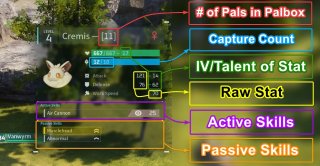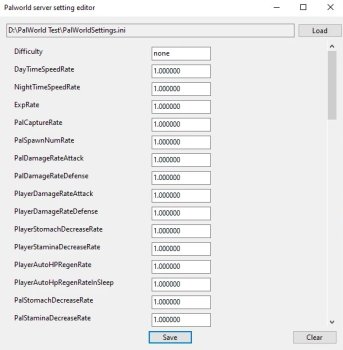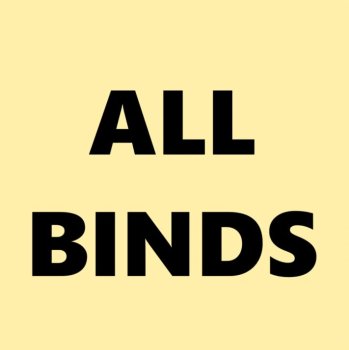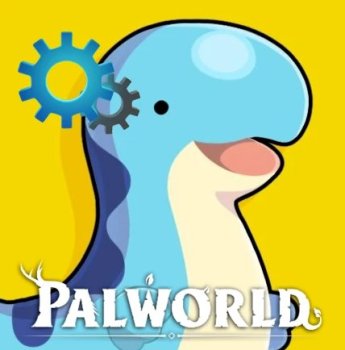Pal Analyzer v0.72
Read This First Before Reporting Issues
========== START ==========
Please read the full installation instructions for your platform as well as the Troubleshooting sections (below installation instructions) before seeking additional help. I promise it looks like more text than it is.
This mod does not need to be and should not be installed on your dedicated server. This is a client side only mod and it works in both single and multiplayer.
By default this mod will show you the pals information above their head ONLY while holding the LeftAlt key (for keyboard) or the Right Bumper (for gamepad). However, This can be changed via in-game configuration menu (Opened by pressing 'Shift + O' by default).
By default the stats you can see within the analyze tooltip are progressively unlocked. If you haven't captured the species of pal you are trying to analyze most of it's stats will show up as '???'. You will not be able to see all stats until you have captured at least 10 of that species of pal unless you configure different settings as described in the installation instructions. This is to make it feel a little more like a vanilla game system.
The default unlocks are:
0 Captures - You can see stats like Attack and Defense
5 Captures - You unlock the ability to see active abilities
10 Captures - You unlock the ability to see passive abilities
All of these settings are configurable via the in-game configuration menu (Opened by pressing 'Shift + O' by default).
Thank you for your support! If you enjoy this mod please consider hitting the endorse button, or even the vote button to vote this mod for mod of the month.
========== END ==========
Automatic Installation (via Vortex Mod Manager)
Installation:
- If you don't already have UE4SS installed, please install it using the instructions below.
- Go to the files tab
- Click 'Mod Manager Download' for the latest version of Pal Analyzer
- Launch the game. Press 'Shift + O' on your keyboard to open the configuration options.
- Enjoy
Manual Installation
- Install UE4SS using the instructions below if you don't already have it
- Navigate to your PalWorld game directory
Steam: Right click on game in Steam -> Manage -> Browse Local Files
Xbox App: Select Palworld, click the three dot button ( ... ) and click Manage from the dropdown. Then select the FILES tab and click BROWSE... - Navigate to the LogicMods folder in your PalWorld game directory:
...\Pal\Content\Paks\LogicMods\
- Download and extract the latest version of the mod from the files tab
- Move the .pak file from the extracted mod folder to the LogicMods folder from above (...\Pal\Content\Paks\LogicMods\). Be sure to only copy the .pak and not the entire folder.
- You're done! Launch the game and press 'Shift + O' on your keyboard to open the configuration options.
UE4SS Installation Instructions
- Download the latest version of UE4SS (UE4SS_v3.0.0.zip) and unzip
- Navigate to your PalWorld game directory
Steam: Right click on game in Steam -> Manage -> Browse Local Files
Xbox App: Select Palworld, click the three dot button ( ... ) and click Manage from the dropdown. Then select the FILES tab and click BROWSE... - Navigate to the Win64 folder in your PalWorld game directory:
...\Pal\Binaries\Win64\
- Move the contents of the unzipped UE4SS folder into the Win64 folder
- Run the game once and then close it once you get to the main menu (this is
so UE4SS can generate the LogicMods folder we are going to use) - UE4SS is now installed
Configuration Options
Settings can be configured in game by pressing 'Shift + O' on your keyboard while loaded into a level. Keep in mind that this keybind ('Shift + O') can be changed in the settings menu.
Configuration file is stored here:
...\Pal\Content\Paks\LogicMods\PalAnalyzerConfig.json
If you would like to restore your settings to default, delete this configuration file.
-- Display Condition --
Display Style
With DisplayStyle you have the following 3 options. Make sure the " " are included:
"Always On" = No button needs to be held or pushed, the tooltip will always be displayed
"Hold" = LeftAlt (Keyboard) or RightBumper (Controller) will display the tooltip while held
"Toggle" = LeftAlt (Keyboard) or RightBumper (Controller) will toggle the tooltip on and off
-- Visual Settings --
Time To Hold Widget - How long to wait (in seconds) after you unhover a pal to remove the tooltip
Max Opacity - Opacity of the tooltip. 1.0 is opaque & 0.0 is fully transparent
Follow Pal - If true the tooltip will be drawn over the top of the pal in world space, otherwise will be drawn in the top left corner
-- Position Of FollowPal Tooltip --
Follow Offset X - Offset the tooltip in the X axis (Left to Right) if FollowPal = true. Negative will move left, Positive will move right
Follow Offset Y - Offset the tooltip in the Y axis (Up and Down) if FollowPal = true. Negative will move up, Positive will move down
-- Position of Static (Top Left) Tooltip --
Static Offset X - Offset the tooltip in the X axis (Left to Right) if FollowPal = false. Negative will move left, Positive will move right
Static Offset Y - Offset the tooltip in the Y axis (Up and Down) if FollowPal = false. Negative will move up, Positive will move down
-- Search Distance --
Distance - How far to look for pals. Default of 5000.0 matches the capture reticle distance
-- Unlock Thresholds --
Stats Threshold - How many of this species of pal you must catch before you can see it's stats in the tooltip (ex. Work Speed, Attack, Defense)
Active Abilities Threshold - How many of this species of pal you must catch before you can see it's Active Abilities in the tooltip
Passive Abilities Threshold - How many of this species of pal you must catch before you can see it's Passive Abilities in the tooltip
IVs Threshold - How many of this species of pal you must catch before you can see it's IV/Talent values
-- Additional Information --
Show Capture Count - If true will show the capture count in place of hunger
Analyze Humans - Show the tooltip for "wild" humans? This will apply for all Wild Non-Pal NPCs
Analyze Domestic - Show the tooltip for player owned pals
Show Pals In Box - Show the number of this species of pal you have in your PalBox. Displayed after their name in []
Count Alphas Separately -- For the pals in box counter, count alpha/lucky pals separately from non-alpha/lucky
Show IVs - Show IVs (Talent) after stats (Attack, Defense, and Health). 100 is best, 0 is worst
Show IV Bonus - Shows the bonus percentage to the stat as a result of it's IV. (Credit to blahable for the formula!)
Show Work Suitability -- Shows the pals work suitability icons under their active abilities
-- Experimental --
Show Item Drops -- Show icons of possible item drops in the Active Abilities section. This is currently a work in progress
Troubleshooting
Be sure you are on the latest version of UE4SS. 3.0 (2/4/2024) at the time of writing (UE4SS_v3.0.0.zip)
https://github.com/UE4SS-RE/RE-UE4SS/releases
1. FRAMERATE AND LONG LOAD TIMES
Open UE4SS-settings.ini:
...\Pal\Binaries\Win64\UE4SS-settings.ini
Set bUseUObjectArrayCache to false (bUseUObjectArrayCache = false)
2. MOD ISN'T WORKING AND/OR NO CONFIG IS BEING GENERATED
Make sure that you BPModLoader is enabled. This can be done by opening the following file:
...\Pal\Binaries\Win64\Mods\mods.txt
and make sure 'BPModLoaderMod' is set to 1 instead of 0:
BPModLoaderMod : 1