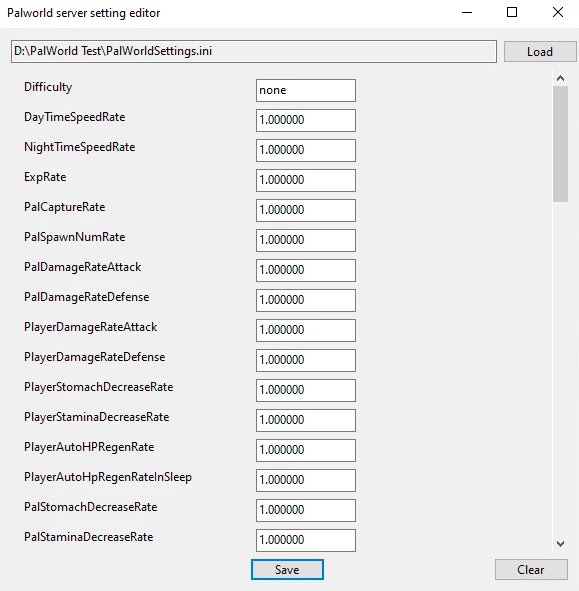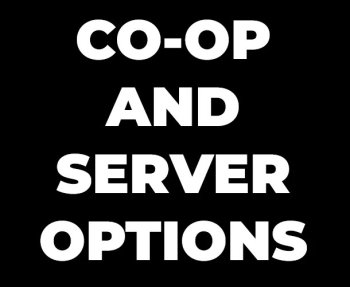Palworld server settings editor
This is for dedicated servers only. If you are playing with the co-op option (when the game ask for join code) the settings are in the menu of the game, either the first time you create a world by clicking "customize" or when loading it by clicking on "change world settings" at the bottom of the world choice page.
Simple dedicated server settings file editor for Palworld (Launch the server one time to generate files and folders)
- click load
- go to your server settings location (normaly: \steamapps\common\PalServer\Pal\Saved\Config\WindowsServer\)
- select PalWorldSettings.ini
- enjoy the readable interface
- save once you are done editing
- enjoy the game with whomever you want :)
If you ever make a mistake click on clear and reload your file.
It is my first program published therefore I am even less experienced than a junior and it is the only way i found to go around an error whil trying to reload while something is already loaded.
The minimum comment length is 10 characters.