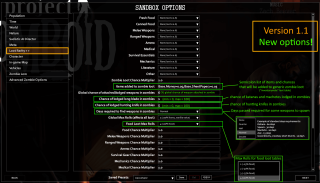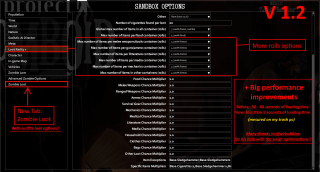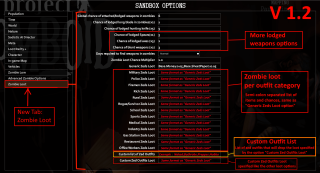More Loot Settings v1.2
- More rolls options. (media, literature, tools/meleeweapons, guns/ammo, mechanics)
- More lodged weapons options. (spears, axes, blunts)
- New sandbox tab : "Zombie Loot" containing all options related to zombie loot
- Many New Zombie Loot per Category options : military zeds, police zeds, medical zeds, rogue zeds, fireman zeds, school zeds, and more... And it includes zombie outfits from AuthenticZ, Expanded Helicopter Events, and Undead Survivors ! (See the list of outfits in the discussion)
- Custom Outfit List option: list of outfits that will drop items specified in the Custom Outfit List Loot option. (you can check the list of outfits in the dicussion)
- + BIG loading time improvements! -90% loading time ! (on my pc anyway.) Thank you @airbobblez for your help with script optimisations! You're badass.
This mod adds custom loot options to the Sandbox Settings, including:
- A zombie loot multiplier (affects loot of generic zombies, special zombie outfits, and bags)
- A global chance of attached/lodged weapons on zombies (default is 6%)
- A chance of attached/lodged long blades on zombies (default is 1)
- A chance of attached/lodged hunting knives on zombies (default is 5)
- A days passed required for attached/lodged weapon spawns on zombies (can be none, quarter, half, normal or double)
- An option to set the number of max rolls for ALL loot tables (see Max Rolls section for more info)
- An option to set the number of max rolls for FOOD loot tables (see Max Rolls section for more info)
- 13 different item chance multipliers for many categories of items (they don't affect zombie loot)
- An exceptions list ( a semicolon-separated list of items that will not be affected by the multipliers above)
- A specific items multipliers list ( a semicolon-separated list of items with multipliers)
- The number of cigarettes found per loot (default to 20 in vanilla)
- Specified loot modifiers displayed for vanilla rarity settings: Extremely Rare (x0.2), Rare (x0.6), Normal (x1), Common(x2) and Abundant(x3).
- Still set everything on "Extremely Rare"
- Set the Global Max Rolls option at 1, 2 or 3
- Set all the chance multipliers to a value below 1
- Still set Fresh Food and Canned Food on "Extremely Rare"
- Set the Food Loot Max Rolls option at 1, 2 or 3
- Set the Food Chance Multiplier to a value below 1
- Also set the House Story Chance on Extremely Rare
If you set a chance multiplier to 0 , it will REMOVE all the affected items from the loot tables.
So you could have an empty world with ZERO loot if you set all multipliers to 0!
You'd have to rely on foraging heavily, or on zombie loot if you haven't set the zombie loot multiplier and the chanceOfAttachedWeapon on 0.
You could also set exceptions in the exceptions list to leave some specific items in the loot tables.
This can make for some interesting challenges, like a run with no food loot for example, or no weapons loot, or simply no loot of any kind.
The chance multipliers are applied ON TOP OF the standard loot rarity options. (Extremely Rare, Rare, Normal, etc.)
A semicolon-separated list of items IDs. Useful is you want to spare an item from the loot multipliers. Looking at you, Sledgehammer.
Example:
Base.Sledgehammer;Base.Sledgehammer2;Base.Saw;Base.NailsBox;farming.HandShovel;camping.CampingTentKit
Note : The items in this list will still be affected by the Specific Items Multipliers List below !
A semicolon-separated list of items IDs and multipliers values. Useful to apply individual nerfs or buffs to the loot chances of specific items. Also applies to the items in the exception list above.
Example:
Base.Sledgehammer=5;Base.Sledgehammer2=5;Base.Saw=0.5;Base.NailsBox=2;farming.HandShovel=0.1;camping.CampingTentKit=0.1
Note: you could also remove an item from the loot tables by giving it a chance multiplier = 0.
Rolls affect loot tables, not item chances like the chance multipliers.
All loot table have a "rolls" key. Most tables have its value at 4, but some have it at 1, 2, 3 or 5. It is directly linked to how many items the table will spawn.
If set at 3, all tables with a rolls value at 4 or 5 will be set to 3. But not those who have their rolls value at 1 or 2. It is a "MAX rolls" setting.
Since most tables have a rolls value of 4, here's what you can expect for each setting:
- 1 : loot will be reduced by ~75%. (basically what "Ridiculously Rare" mod does.)
- 2 : loot will be reduced by ~50%.
- 3 : loot will be reduced by ~25%.
- 4 : only a few unimportant tables will be affected. Pretty much no impact on the loot.
- 5 : default vanilla value.
Items added to zombie loot
NEW in v1.2 There are now many options for many zed categories (military zeds, police zeds, medical zeds...). As well as a customized list of outfits that will drop a custom list of items. The format is the same as the example above. If you want to know which outfits belong to which category, see the list of zed outfits in the Discussion.
Warning: With these lists, if you make a typo and an error occurs (red box bottom right), it is possible that the distribution tables completely reset to their vanilla state.
Multiplayer:
Currently there is an issue in multiplayer : somehow the sandbox settings get reset to their default value. This can be avoided by directly changing the default values in the mod's files.
OR you can use my other mods 75% less loot and 75% less food loot which don't use settings so they work in multiplayer, and they have 100%, 50% and 25% variants.
Compatibility with other mods:
- Map mods like Pitstop : As of v1.1.1, fully compatible
- Better Sorting : Fully compatible.
- Ridiculously Rare : Fully compatible. Though you could say Ridiculously Rare is built-in this mod by setting the Max Rolls options to 1, which is basically what Ridiculously Rare does. If you still choose to run that mod, then the Max Rolls options of this mod become useless, but it still works perfectly fine.
- Smoker : you will need to set the 'number of cigarettes' option to 1.
- True Music :Still not compatible. The issue comes from a typo in their loot distributions. There's a guy who made a mod that fixes it though.
- Mods that change item display categories (except Better Sorting) will work but item chances may not be multiplied correctly as intended.
- Mods that add items or tweak distributions: Compatible, as long as they set standard display categories for them.