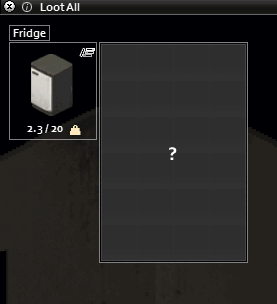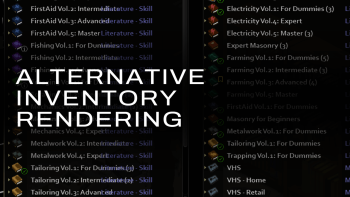Inventory Tetris - Grid Based Inventory Overhaul [BETA 5]
THIS MOD IS IN BETA AND UPDATES WEEKLY ON MONDAY OR TUESDAY.
Expect fixes, improvements, and balance changes
Requires Equipment UI - Tarkov Style Interface
Inventory Tetris
Inventory Tetris is a comprehensive inventory overhaul for Project Zomboid.
- The inventory is replaced with a grid based system.
- All items now have a size.
- See inside all your equipped bags at once
- Bags now provide additional inventory space, not just weight reduction.
- Worn items do not take up inventory space.
- No more shoving 3 boxes of cereal and a carton of milk in your pants.
Short Example Video
Here
Search Mode!
Use sandbox settings when creating your world to enabled searching!
When enabled, containers must be searched before they can be looted.
High FPS Tetris
For a smoother experience disable this option (Increases system requirements):
Options -> Display -> UI -> UI Offscreen Rendering
- Drag and Drop - Almost everything can be dragged and dropped across the inventory
- Split Stacks - Drag and drop while holding CTRL
- Popup Window! - Double click on containers to open them in a popup window
- Quick Gather - Double click on stackable items to quickly gather them up
- Rotate items - Press R*
- Quick Move - Hold CTRL + Left Click
- Quick Equip - Hold ALT + Left Click
Inventory Tetris makes sure to give new uses to the vanilla traits related to the inventory!
- Organized - When using quick move, items will ALWAYS stack. If they cannot stack, they will always be placed into the first available slot of the grid.
- Disorganized - When using quick move, items will not always stay stacked and will end up in a random spot in the grid. Cannot autosort (in the future when its added).
- Neither - The container receiving the items will determine what happens.
- Dextrous - Faster container searching.
- All Thumbs - Slower container searching.
You may also install Mod Options to access a few settings for UI scaling.
Very useful on high resolution displays or when playing on a TV.
The mod works fine in multiplayer from my testing. As usual, report any bugs you encounter and I'll fix them ASAP.
![Inventory Tetris - Grid Based Inventory Overhaul [BETA 5] Inventory Tetris - Grid Based Inventory Overhaul [BETA 5]](/uploads/posts/2023-07/2982070344_preview_craft_new.gif)