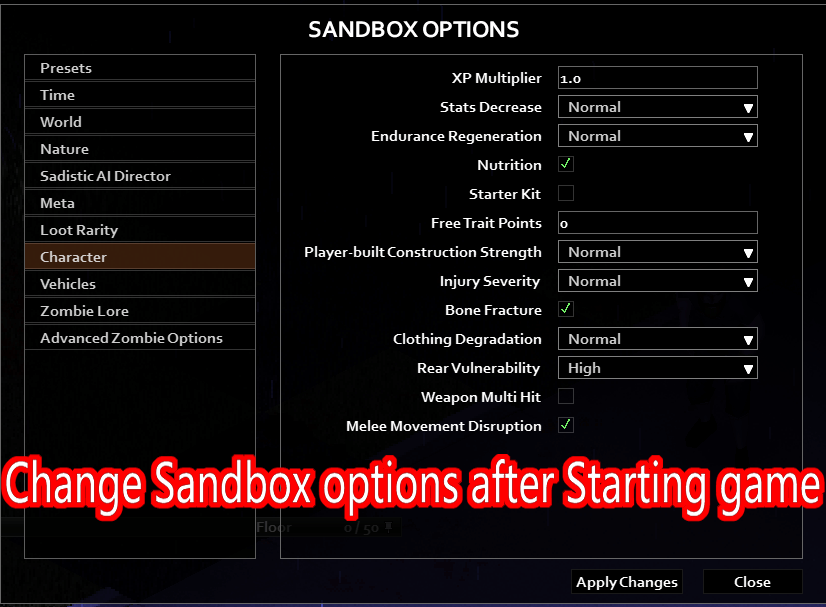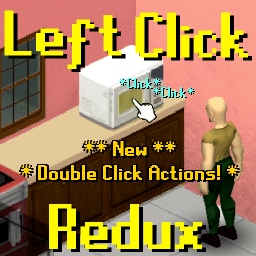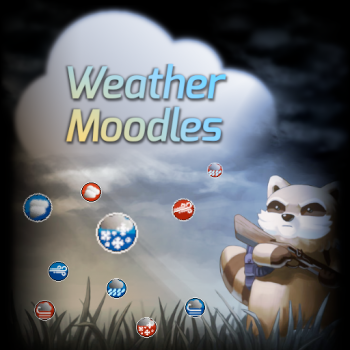Change Sandbox Options
You can change the Sandbox OPtions after Starting game.
How to use? Press "[" key or right click ground to open the sandboxoptions.
Some options do not take effect immediately and need to wait for some time or restart game.
If you want to add this to a preexisting save, you have to go to Load > Select the save you want > More... > Choose mods. Simply enabling this mod in the "Mods" tab on the main menu wont work.
The minimum comment length is 10 characters.