Menstrual Cycle - WonderfulWhims
The Menstrual Cycle is the regular natural change that occurs in the female reproductive system that makes pregnancy possible. Generally, Sims don’t experience such complex systems and some gymnastics under the covers are enough to make a baby, but not anymore. Sims will now deal with the joys of the Premenstrual Syndrome, bleeding from periods, fighting against them with pads and tampons or preventing them with medication, planning ahead of the fertility window, to try to protect themselves with condoms and birth control pills. What a complex system indeed.
Don’t like Sims having a Menstrual Cycle? Simply open Wonderful Settings -> Pregnancy Settings and uncheck the ‘Menstrual Cycle Switch’ setting. You can adjust the pregnancy chances with the ‘Player Sims Pregnancy Chance’ and ‘NPC Sims Pregnancy Chance’ settings.
Menstrual Cycle
Every Sim in the game that is capable of giving birth has its own unique Menstrual Cycle. Every cycle consists of 4 distinct segments: the Premenstrual Syndrome, the Period, the Fertile Windows (Ovulation), and the Luteal Phase. Sim’s first day of the cycle is defined by the first day they begin bleeding. During that Period they will experience a set of hormonal moodlets and the need to use pads or tampons to avoid staining their underwear and clothes with menstrual blood. Afterward, come the fertile days. There are a few Fertile Windows that continuously increase the chance of conception until the day of Ovulation. And then comes nothing, as the Luteal Phase takes its time preparing another potential bloody disaster by thickening the lining of Sim uterus. Just a couple of days before the cycle begins anew, Sims might experience the Premenstrual Syndrome with a set of hormonal moodlets, warning them that another Period is coming. If the Sim got pregnant during the Fertile Windows, their cycle will continue with the next Period sometime after giving birth.
Duration of Sims Menstrual Cycle depends on the Sim Lifespan setting by default, but it can be overridden with the ‘Menstrual Cycle Duration’ setting in Wonderful Settings -> Pregnancy Settings -> Menstrual Cycle Settings.
It’s worth noting that Elder Sims do not have a menstrual cycle anymore, as they already went through menopause.
Menstrual Cycle – Period, PMS & Bleeding
Sims on their Period will experience hormonal side-effects and menstrual bleeding. Similarly, Sims during their PMS will just experience hormonal side-effects.
Hormonal Side-Effects are moodlets that involve things like being nauseous, irritated, dizzy, oversensitive, anxious, experiencing menstrual cramps, and even getting a little aroused. They don’t last very long but can be countered by regularly taking Birth Control Pills or by taking the “Chill Pill” medication. You can purchase both of these things via any computer under the ‘Wonderful’ category or via the Build/Buy mode.
Don’t like Sims having hormonal side-effects? Simply open Wonderful Settings -> Pregnancy Settings ->; Menstrual Cycle Settings -> Advanced Settings and disable the ‘Period Effect Moodlets’ setting.
What about blood? Every Sim has variable menstrual blood flow strength, which is mostly randomized, with light flow being more common, and heavy flow being less common. That menstrual blood will stain your Sim underwear and clothes (not visually) unless pads or tampons are used. Using both at the same time is possible as well, and advised especially when Sim blood flow is heavy to avoid leaking. And you don’t want to leak, other Sims might potentially smell it, the kind of Sims with fangs.
Don’t worry though, by default Sims will use pads and tampons on their own, as long as some are in their inventory. They will seek the nearest toilet to apply it and dispose of the used one. You can adjust how often, if at all, Sims should use pads or tampons automatically. Simply click on a tampon or a pad in the Sim inventory and adjust their individual behavior with the ‘Auto Use’ category.
Optionally you can adjust pads and tampons absorbency by changing the ‘Menstrual Cycle Tampon/Pad Absorbency’ setting (found under Wonderful Settings -> Pregnancy Settings -> Menstrual Cycle Settings) or purchase the Extra Absorbency trait from the Rewards Store for a 1000 Satisfaction Points.
Don’t like Sims using toilets to apply pads and tampons? Simply open Wonderful Settings -> Pregnancy Settings -> Menstrual Cycle Settings -> Advanced Settings and disable the ‘Use Toilet to Change Pad/Tampon’ setting.
Or maybe you don’t like the bleeding idea at all? Simply open Wonderful Settings -> Pregnancy Settings -> Menstrual Cycle Settings -> Advanced Settings and disable the ‘Period Bleeding’ setting.
You can purchase pads and tampons via any computer under the ‘Wonderful’ category or via the Build/Buy mode, they come in purple boxes labeled Kaya. Additionally, you can ask other Sims if they have a spare pad or tampon.
Menstrual Cycle – Fertility & Birth Control
When in the heat of WooHoo, Sims are in a position that can cause pregnancy. Even if Sims are using protection, there’s a risk of pregnancy, as condoms and birth control pills are not perfect.
Sims fertility depends on the day of their cycle, as they can only become pregnant during the Fertile Windows. For a few days, right after the Period, the fertility rate grows until the Ovulation day ends. Sims can inspect their fertility level by performing the ‘Fertility Awareness Test’ using any toilet. Additionally, they can use their phone to make an appointment for a Fertility Treatment service, purchase the Fertile trait from the Rewards Store, and get a fertility massage or potion to increase their chances. Once you believe a Sim should be pregnant, use the Pregnancy Test by clicking on a toilet to verify if that’s the case.
Feeling unlucky? You can adjust overall fertility rates by simply opening Wonderful Settings -> Pregnancy Settings -> Menstrual Cycle Settings -> Menstrual Cycle Fertility Level and selecting what you find appropriate.
What if I don’t want a baby? Condoms and Birth Control Pills will help with that quite a bit. Using condoms is simple enough, just apply it during WooHoo and you’re good. Of course condoms can fail, but you can be double sure of their effectiveness if your partner is taking birth control pills. That is if they are taking them regularly because birth control pills only take effect after 3 days from the first time a Sim took one.
Don’t like the idea of condoms failing or taking birth control pills for at least 3 days for them to work? Simply open Wonderful Settings -> Pregnancy Settings -> Birth Control Settings -> Birth Control Accuracy and set it to Perfect Mode
Have you guessed it already? Sims will use condoms and take birth control pills automatically! Condoms will be applied on their own from any Sim participating in WooHoo. Birth control pills will be applied on their own during the day, right after the previous one loses its effect. Hands-free! When you don’t have to hold a baby that is. And of course, you can adjust Sims using contraceptives automatically. Simply click on a condom or a birth control pill in the Sim inventory and adjust their individual behavior with the Allow/Disallow interaction.
Want to prevent all Sims from using contraceptives? Simply open Wonderful Settings -> Pregnancy Settings -> Birth Control Settings and adjust Sims behavior using the ‘Condom Automatic Use’, ‘Pills Automatic Use’, and ‘NPC Sims Birth Control Use Behavior’ settings.
You can purchase condoms and birth control pills via any computer under the ‘Wonderful’ category or via the Build/Buy mode.
It’s worth noting, that the impregnating Sims, which are usually males, have an equal role in conceiving a child, and their fertility level matters as well.
Menstrual Cycle – Period Tracker App
All this information and complex mechanics can be difficult to keep track of. That’s why you need an app that does it for you! Every Sim that already experienced their first period will get access to the Kaya Period Tracker app. You can find it on your Sim phone.

Using the Kaya Period Tracker app will inform you about your current Menstrual Cycle day, when is your next PMS, your next Period, and the upcoming fertility days. Knowing when your PMS and Period is going to being can help you prepare ahead by ordering Chill Pills or start taking Birth Control Pills. And knowing when are your most fertile days will help you plan ahead for some WooHoo time to get pregnant.
Technical Details
All Menstrual Cycle settings are located under Pregnancy Settings -> Menstrual Cycle Settings menu.
Menstrual Cycle Duration per Sim Lifespan
- Very Long Cycle
- Adult: 21-30 days (21-40 days for Teen)
- PMS: 3-6 days
- Period: 2-5 days
- Long Cycle (Long Lifespan)
- Adult: 18-24 days (18-30 days for Teen)
- PMS: 1-3 days
- Period: 2-4 days
- Normal-To-Long Cycle
- Adult: 13-16 days (13-22 days for Teen)
- PMS: 1-2 days
- Period: 1-2 days
- Normal Cycle (Normal Lifespan)
- Adult: 8-10 days (8-15 days for Teen)
- PMS: 1-2 days
- Period: 1-2 days
- Short Cycle (Short Lifespan)
- Adult: 6-7 days (6-10 days for Teen)
- PMS: 1 day
- Period: 1 day
Menstrual Cycle Fertility Rates
- Realistic
- 0%-10% (Window I)
- 20%-31% (Window II)
- 31%-33% (Window III/Ovulation)
- Boosted
- 0%-10% (Window I)
- 20%-31% (Window II)
- 43%-78% (Window III/Ovulation)
- Extreme
- 0%-10% (Window I)
- 50%-80% (Window II)
- 90%-100% (Window III/Ovulation)
- Fertile Trait, Fertility Massage, Fertility Potion
- Additional 20%
- Fertility Treatment
- Additional 225% (decays over 72 hours)
Birth Control Failure Rates
- Perfect
- Condom: 0%
- Pill: 0%
- Realistic
- Condom: 5%
- Pill: 9%
- Unreliable
- Condom: 25%
- Pill: 29%
Future Plans
It’s easy to notice that some things are still missing. Sims lack an easy ability to counter pregnancy after the fact, so some form of Plan B has to be introduced. When combating bleeding, Sims are missing out on the powerful Menstrual Cup. Taking birth control pills every day sucks, so perhaps an IUD could be added. And an easy access source of pads and tampons should exist, like a dispenser.

Attractiveness - WonderfulWhims
Attractiveness is the pure attraction to Sim outside appearance. Every detail matters, from the clothing type and style, the colors, accessories, hair, eyes, including body shape, and even voice.
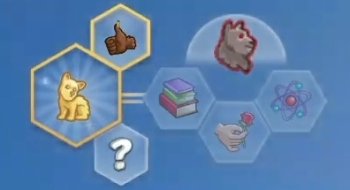
Aspiration in Werewolves Game Pack
In CAS, you can choose a new aspiration. It has fairly simple/obvious steps to follow for a Sim to become a werewolf. After the Sim completes it, 4 more new objectives will be unlocked and the Sim will be able to choose one of them for further progress.

Codes / Cheats for The Sims 4 Werewolves (2023)
With the new playset came codes for The Sims 4 Werewolves. With their help, you can easily turn a Sim into a werewolf, increase his status in the pack, get unique character traits and temperaments!

Mod Installation - WickedWhims
Make sure to turn the game on at least once before installing mods.