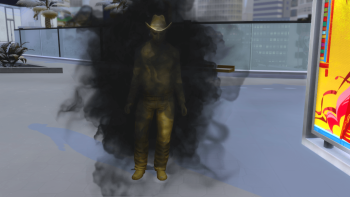Custody & Temporary Separations v2.93
Ever wished that there was more involved in the divorce process for sims with kids? If the answer to that question is yes then you’ll probably like this mod!
Summary of Features
– Custody & visit system, in case of any Sims who had a child together
– Splitting of estate / funds, in case of permanent separations
– Amicable or non-amicable permanent separation
Separating (Amicably or Not)
Break-Ups and divorces can be attempted amicably. If one of the parties involved is against the divorce, it may still go sour, but there is a good chance that the amicable approach makes things easier for both sims involved. They can this way stay in good terms and have special interactions.

– In case of amicable separations, no bad sentiments will come.
Upon divorcing, the Sim asking for the separation will explain why.
Custody Decisions
If the separation is AMICABLE: Sims discuss custody and the player will decide it. The interaction is ‘Discuss Custody’.
If the separations is NOT AMICABLE: sims will go to court and custody will be decided on factors such as income, housing, child’s preference, and a bit of chance. The interaction is ‘Go to Court for Custody’.
You can choose which to use, even if the separation type doesn’t match, so that if you want a specific outcome you can get it even if it’s unamicable.
NOTE 2: You can cancel custody arrangements (and then later re-do them from the “actions” menu) under ‘custody’ when clicking your own played sim.
NOTE 3: Auto removal of custody: Normally, once a child ages up to Young Adult, custody for them should be automatically removed. If Sims re-marry their ex, permanent separation and custody will also be removed.
NOTE 4: Custody availability: available to any Sim who have had a child together and don’t live together

Custody Visits





One, two or three-day visits, from which the child should return automatically.
o When visiting another parent, children may be happy or annoyed (sometimes they just want to be ‘at home’) – annoyance being more likely for teens.
How Visits Start and End
– General note about custody visits: Many things in the game may happen to make it so that a child will not transfer back exactly at the planned time, because the process could not happen right then. Don’t panic, there are plenty of fail-safe systems built in so that the transfer will be attempted again until it goes through.
– more detail on custody visit (timed): timed one-time visits are extremely effective at sending the child back to its starting household. If a sim is at work or something else at the time of transfer, and prevents the transfer from happening, no worries! Invite on lot the other parent and the child will transfer back. You could also travel, reload household, etc, the kid will transfer no problem. There is also an interaction to ‘send child back early’ or ‘get child back early‘ which can also be used for that, if you don’t want to invite sims or reload etc.
– more detail on custody visits (cyclical / shared custody): those might fail to send the kid back right away a bit more often. If a child on shared custody / cyclical visit is not getting sent back / coming back right at the end of the visit, just either invite the other parent / the child on lot, reload your household or load the household with the child. This should bring the child back to its family of origin. You can also use an interaction to ‘end scheduled visit early‘ by clicking on the custody parent, or on the visiting child, depending on which household you are playing.
If using this system, you must accept and understand that delays may happen and the time frames indicated are minimums and will be used if the game can let processes through, but visits may pan out over longer if the game failed to apply transfer processes at the scheduled time.
Cheats and Other Workarounds
- You can remove custody arrangements or child support for any child under ‘family and pregnancy’ then ‘custody’. (you can then re-do custody under ‘actions’ when clicking on the ex if you want).
- You can switch permanent separation mood (amicable or angry) by clicking on the ex, going under ‘actions’ then ‘woohoo wellness mod’.
- You can remove a permanent separation by clicking on the ex, going under ‘actions’ then ‘woohoo wellness mod’.
DOWNLOAD:
- remove everything from previous versions, EXCEPT the setting file if updating from v2.9. (if updating from v2.8, ALSO delete the settings file.)
- grab the RPO Core Library if you don't have it;
- grab the file from this post and put it directly into your mods folder or one subfolder (it's a .package file, so, not extracting!)