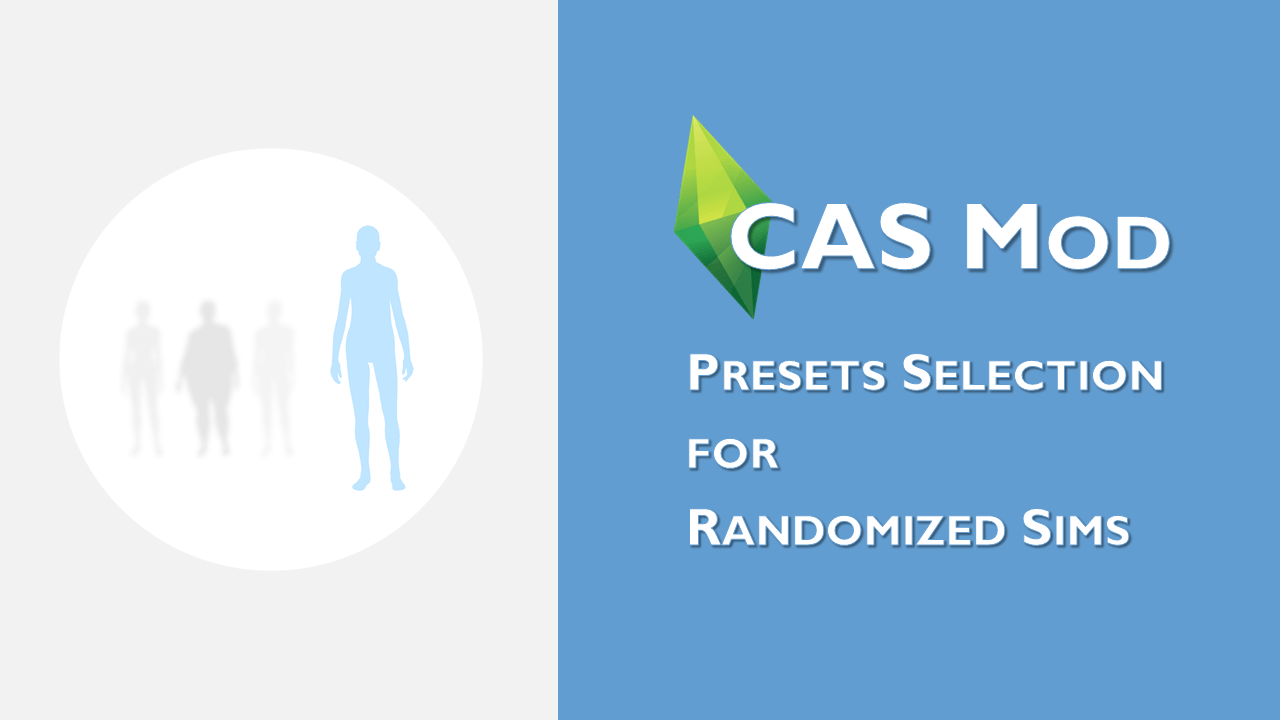CAS Mod: Presets Selection for Randomized Sims
Some elements I focussed on:
- One thing I was trying to do are stronger and more natural looking facial features. For example, I went for stronger jaws and wider noses, but then also deselected a lot of the eye presets that look somewhat crooked or cartoon-like to me. I also selected the more smooth looking chins, cheeks and foreheads presets.
- Eyebrows and beards also make a huge difference, in my opinion. I only left a few neutral options for both. This, by the way, also makes it more likely for a randomized sim not to have a beard. (Per default, the game just picks randomly from all of the beard options, therefore, almost all randomized male sims show up with a beard.)
- And yep, the skintones. I think the texture of many skintones looks either patchy or is otherwise poorly made (although I’m not sure if this is partly an issue with certain graphic cards/computers). I actually deselected a bunch of the lighter skintones from the neutral and the cold panel, because they look somewhat unnatural to me with the very grey or even purple undertones. As well as a few others. (As you can’t disallow skintones for randomization like you can with other body presets, I used a workaround by reassigning those skintones as vampire skintones, so they won’t show up randomly on normal sims anymore.)
- Besides, a huge frustration factor for me has always been the poor posture on (for the most part) male sims. There are actually only two male body presets with a decent posture. I used them (as well as a third one) but adjusted both to some degree to look more like the average human body. I also only used three of the female body presets and adjusted one of them (the skinny curvy one) to be a bit heavier than the default.
Notes regarding the files:
- The files with the deselected eyebrows, beards and skintones will count as cc and trigger the cc flag. Besides, the deselected eyebrows and beards will be also excluded for genetic randomization (other presets are not affected based on my testing). So I provide those files separately for easy removal (and in case you only wanna use some parts of the mod).
- For more experienced users: You can also unmerge the body presets package file with S4S to receive the sub-files for body, cheeks, chins, eyes, headshape, jaws, mouths and noses as well as the tuning file, if you want to pick only certain parts of the mod here, as well, or adjust the files. (Half of this enterprise was actually looking up the presets and organizing them into categories.) Please note, if you mess around with the files in S4S, don’t save over the tuning file, it’s a certain type of file that needs special handling when saving in S4S (I used a workaround so that the decimals would actually be saved correctly).
The minimum comment length is 10 characters.