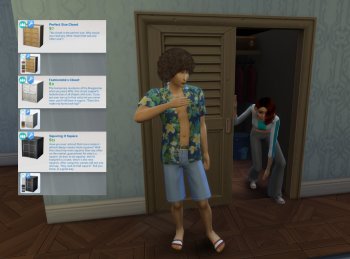Realistic mannequins + new skintone!
Finally, something nobody asked for! A realistic skin for mannequins that actually WORKS! You may wonder what I'm talking about. Well, the mannequins in the Sims are quite special and can't just be recolored like furniture. If you do it the old school way then the new skin won't show up in game and you will be very confused and annoyed (trust me). So I found a neat little work around that is very easy. To make your mannequins look like this, please follow my instructions
- Go into buy mode and buy the mannequin you want in any color, doesn't matter. Oh, and place it somewhere too!
- Click on the mannequin and select the option to give it a custom outfit.
- Now you're in CAS. Go to the gloves category and click on the thumbnail of the mannequin skin (different swatches for different genders and ages)
- Tadaa! Now you have a realistic looking mannequin to live out your wildest dreams (as long as your wildest dreams are about having a realistic mannequin)
The minimum comment length is 10 characters.