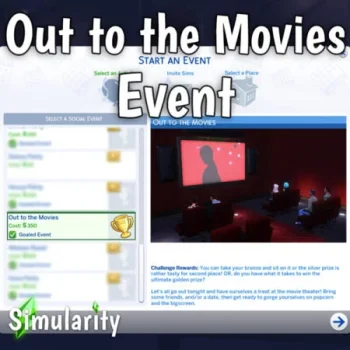Realistic Childbirth Mod V1.8 (02.04.2025)
Are you excited about the upcoming arrival of a new family member? If a pregnant woman is in labor and experiencing intense pain during contractions, don't panic! Breathe in, breathe out, and let's get started!
The place to be for a realistic birth experience is the hospital. Now you have the opportunity to choose how your Sim will give birth. You can opt for natural childbirth or a planned caesarean section.
During the first trimester, your Sim can call the obstetrician on their phone and arrange for the birth.
For a natural birth, your Sim will arrive at the hospital. Their water will break, and early contractions will begin. They can stay in the hospital for two days.
Your Sim will then receive a notification where they can choose their preferred birth method:
- Caesarean section
- Natural childbirth
- Using a surgical machine
If your Sim experiences intense pain during contractions, you can opt for an epidural anesthesia. This will affect their mood.
If you choose a caesarean section, you can ask for an epidural by selecting one of the available obstetricians. The C-section is a simpler way to give birth, as your Sim will skip the early stage of labor and deliver as soon as the epidural takes effect.
To induce labor, you can walk or exercise on a labor ball.
Only Sims with at least 70 Friendship or 30 Romance will accept your request to be present during the birth. Once your Sim starts giving birth, select "Give birth in the hospital" and choose a character to accompany you. However, if you change your mind, you can "Ask not to be present at the birth."
The pregnant patient will automatically receive two days off. The partner accompanying her must select the option "Take a family vacation" to avoid accidentally going to work.
The character present at the birth will provide support after the procedure begins, unless they are sleeping peacefully in the waiting room.
The birth process will be considered complete as soon as the baby is born. To leave the hospital, you must manually press the "home" button.
You can remove the censor blur during animation using the WW or No Mosaic mod. Pressing shift on the surgical machine will open various cheats for you. With these options, you can change the state of the surgical machine if needed. The "Fully Extended" option allows your Sim to immediately prepare for childbirth.
Additionally, you can now disable or enable weight gain after the birth of a child.
This update also includes a new birth animation for twins and triplets!
Enjoy your new family member!
This mod does NOT conflict with pregnancy mods such as Lumpinou's Relationships and Realistic Pregnancy or Adeepindigo's New Health System
Requires the Get to Work add-on.
Features:
- Cuddle in Birth Pool - Cuddle with a birth partner in the birth pool during home birth
- Nap Together - Cuddle up with another sim and take a nap together on the couch
- Sway Together - Sway with a birth partner speed up dilation and ease contractions
- Water Birth - Give birth in the water using a birth pool with the help of a midwife
- Take Pregnancy Test - Take a pregnancy test and watch your sims reactions
- Cuddle In Bed - Cuddle in bed with a romantic partner and share your excitement about the pregnancy
- Breathing Exercise - Perform the breathing exercise during early labor to help your sim ease their contractions and speed up dilation
- Share The Pregnancy News - Share the exciting pregnancy news with a partner
The Basics
Step 1
Call the Obstetrician to make birth arrangements once your sim becomes pregnant.

Step 2
Choose a birth option or go for an ultrasound appointment.

Step 3
Many of the pregnancy interactions such as Swaying, Back Massage and Bed Birth require a birth partner. Get a birth partner by clicking on a sim and "Ask to accompany Childbirth". 30+ romance or 70+ friendship is required for this interaction.
Step 4
when your sim becomes In Labor, click on them and choose "Have Baby at Hospital" if you want them to do Natural Delivery or C-Section at the hospital, or "Start Home Birth" if you want them to give birth at home.

Tips
Hospital Birth
Step 1
You should see sparkles around your sims feet, if you don't see it or if it ever disappears when your sim is in labor, click on your sims and select "Have Baby at Hospital" "Join" again to get it back.

Step 2
You will find Obstetricians located near the front of the hospital..
Step 3
You can ask any obstetricians to give your sim an epidural or check their dilation. Your sim will only give birth when their dilation reaches 10cm, which can take up to two sim days. *Epidural is required for C-section.
Step 4
There is a chance your epidural might fail, if it does, ask the ostetrician to replace it until you have the happy moodlet.
Step 5
There are several ways to speed up your sim's dilation. Such as exercising on the yoga ball, ask the birth partner for a back massage, swaying with a birth partner, Go for a walk, taking a bath or shower or doing the breathing exercise. Performing these activities can also help your sim ease their contractions.
Step 6
You can click on a surgery machine and "Give Birth" when your sim is fully dilated, the surgery machine will transform into a birth bed.
Home Birth
Step 1
After clicking "Start Home birth" you should see sparkles around your sims feet, if you don't see it or if it ever disappears when your sim is in labor, click on your sims and select "Start Home Birth" again to get it back.
Step 2
After you click "Start Home Birth", you will be able to "Call Midwife" using the phone. Midwifes charge 120 Simoleon/hr. Sims who are in the doctor's career can also act as a midwife.
Step 3
You can do early labor activities to speed up your sims dilation, such as exercising on the yoga ball, ask the birth partner for a back massage, swaying with a birth partner, taking a walk, taking a bath or shower or doing the breathing exercise. Performing these activities can also help your sim ease their contractions.
Step 4
Purchase a birth pillow if you are doing a bed birth(requires a birth partner) or a birth pool (requires a midwife) if you are doing a water birth. You may use the "give birth" interaction once your sim is fully dilated.
Ultrasound Update
Step 1
You can share the pregnancy news with a romantic partner (30+ romance) when your sim becomes pregnant. Do not use the "share big news" interaction from base game.

Step 2
The animation has one happy version and two sad versions. You will only get the sad version if one or both sims have the "hates children" trait (or unwanted pregnancy using RPO).
Step 3
You can then call the obstetrician and get an ultrasound scan.
Step 4
Once at the hospital, press down "Ctrl" + "Shift" +"C" at the same time to bring up the cheat console, type in " Testingcheats true ", press enter, then type in " bb.enablefreebuild " and press enter again to edit the lot.
Step 5
Go to build and buy and purchase an ultrasound machine, you can search "ultrasound machine" or "pandasama" to find it.
Step 6
Place down the ultrasound machine, click on it to start the scan.

Step 7
Birth partners should join the ultrasound automatically, if they don't, you can click on the pregnant sim and select "join."
Step 8
You will get an ultrasound photo in your sims inventory, you can then share the pregnancy news with friends and families. This interaction can be found under "friendly"and it requires 30+ friendship.
Step 9
You can show the ultrasound scan to a friend(30+ friendship), the interaction can be found under "friendly" and you must have the scan in your sim's inventory
Step 10
You can nap with a friend or a romantic partner by clicking on the couch and select "Nap Together".
Step 11
Pregnant sims can do pregnancy cuddles with their romantic partner
Step 12
Birth emergencies could happen during home birth, there's a 10% chance this will happen to a sim pregnant with 1 baby, and a 30% to a sim pregnant with multiples, you will see this notification and moodlet to let you know your sim might be experiencing a stalled birth. their dilation will slow down during stalled birth, but there is a chance it will return to normal after an hour.
Step 13
if you have a midwife, asking them to check on the baby will speed things up
Step 14
You will get this notification if your sim requires an emergency C-section.
Step 15
if you do not want to go to the hospital, just click on the close button on the top right corner, and things will return to normal, there is no penalty for doing so.
Step 16
Emergency C-section works like a normal C-section, you must get a working epidural before you sim can give birth.
Step 17
Sims will now get stretchmarks once they enter the third trimester, stretchmarks will fade completely in 3 sim days, you can disable stretchmarks or make it permanent in child birth settings

Step 18
Sims can now do unassisted birth, to do so place down a bassinet of your choice, when you sim is fully dilated you will be able to choose "unassisted Birth". Once you do that your sim will start giving birth immediately at where they are standing.
Step 19
You can find cheats to disable birth emergencies or stretchmarks in the childbirth settings menu.

Lactation Update
Step 1
Sims will automatically start to lactate after giving birth using a birth method from the child birth mod. you will get this moodlet letting you know they have enough milk for pumping.
*Sims can have high, normal or low milk supply. Milk supply affect the speed of their milk production, as well as how likely they are to develop mastitis when they stop nursing. Sims who have given birth in the past using the child birth mod are more likely to have a high supply.
Step 2
you can click on the pump and pump both breasts, this item can be found by searching for "pump" or "pandasama" in build and buy.
Step 3
after a successful pumping session you will get a bottle of breast milk, which can be fed to your kids immediately or put in the fridge for storage.
Sims who are not nursing can also use the pump, if they use it enough times they will start lactating eventually,
Step 4
You can eat lactation cookies to speed up milk production. Non nursing sims can also lactate if they enough lactation cookies, this item can be found by searching for "cookies" or "pandasama" in build and buy
Step 5
You can also make baby formula for your sims, this item can be found by searching for "formula" or "pandasama" in build and buy
Step 6
Both breast milk and formula milk can be stored in the fridge, you can click on the fridge and select "Get Milk" when you want to take it out
Step 7
Going too long without pumping can sometimes cause leakage and leave a stain on your sim's clothes, you can remove the stain by changing your sims outfit or taking a shower/bath
Step 9
If you continue to not pump your sim will get this moodlet letting you know their breast is extremely full
Step 10
your sim might get this moodlet letting you know they are developing breast engorgement and mastitis, again this is more likely to happen to sims with a high milk supply
Step 11
You can take Tylenol to help the mastitis to go away, your sim will stop lactating soon after. This item can be found by searching for "Tylenol" or "pandasama" in build and buy
Step 11
you can disable lactation entirely in childbirth settings.
The lactation system currently has nothing to do with the EA lactation settings in CAS, so marking them as can or cannot produce milk in CAS will have no effect to their lactation in the child birth mod.
New in the update:
07-05-2023 Update:
- I believe I finally fixed the bug where midwives would return after being dismissed or fired
- Fixed an issue that caused teen sims to not get milk stains
- Fixed an issue that caused high lactation sims to get duplicate empty moodlets, like this
06-23-2023
- Fixed an issue that caused sims to remove their top completely during ultrasound
- Fixed an issue that caused babies to remain invisible after home birth unless you move the bassinet
06-17-2023 Update:
- Fixed an issue that caused the game to throw LE after getting a working epidural
06-16-2023 Update:
- Fixed an issue that caused lactation to keep coming back to sims who have stopped breastfeeding and pumping
- Fixed a couple of typos
- The "check baby bump" interaction now only shows up for sims who are pregnant
Translation:
Brazilian Portuguese by Vólusims can be downloaded here
Chinese translation by MeowCats can be downloaded here
Chinese translation by Prince Wugua can be downloaded here
Dutch translation by willowtree can be downloaded here
French translations by KimikoSoma can be downloaded here
German translations by TOX_PACK can be downloaded here
Polish translation by Livi can be downloaded here
Spanish translation by RoshySims can be downloaded here
and yes you need to delete the old files before putting the new ones in