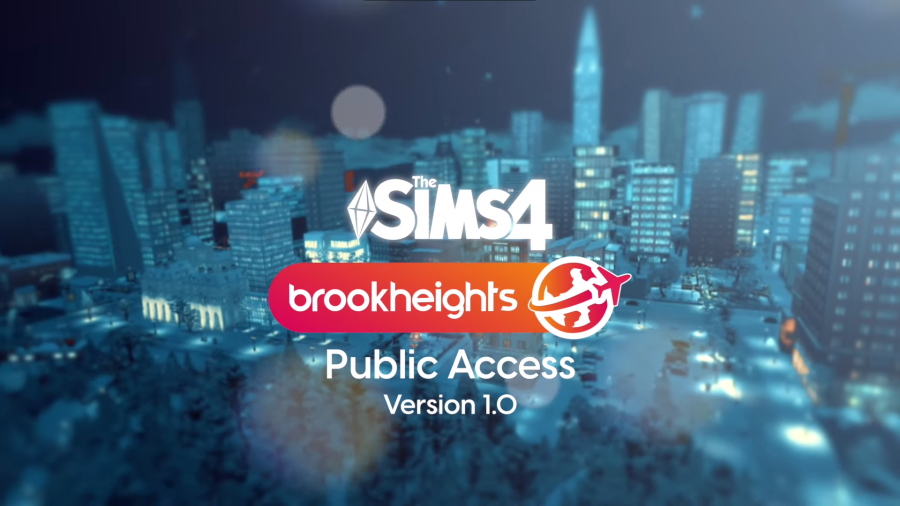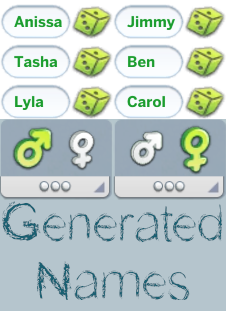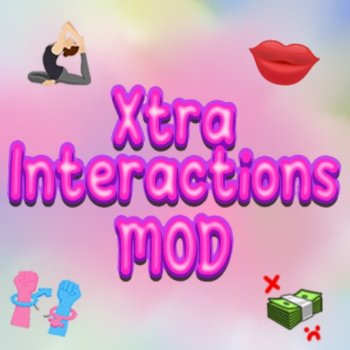Brookheights Open World 1.1
BROOKHEIGHTS 1.1 (12/21/2020)
Author: Arnie
I do not in any way claim to be the author and am not the author of this work. All copyrights belong to their owners. If the copyright owner does not want his works to be available through our site, he only needs to inform us about it .
Open world mod from Arnie (The Sims Plus), which, in addition to the completely open town of Brook Heights, will add many new game features to The Sims 4 such as open pits, machines, and interactive sites.
Play in story mode or import the world of your choice.
You can play in story mode using the provided "Brookheights - Story Mode" custom save file.
How it works?
This New York-inspired world is not like other worlds in The Sims 4.
"Open World" is a large area in a video game that does not require loading screens, you can move around the game area freely.
In the description of the mod on the official website, the following features are indicated:
- A completely open town (without loading screens) with the ability to edit, as well as its empty version for filling by the player himself. Townships will be delivered as save files;
- Story mode to find a hidden world with Amos - a character from the trailer. There is a cheat code to open the hidden world if you don't want to go through the story;
- Interactive areas of two types: the first - open, allow you to see what is happening inside when the camera approaches and interact with objects, and the second - rabbit holes already familiar to us;
You can buy a car and drive it! You can also plot a route to a certain place and buy another car if the current one seems slow to you;
- An airplane with which you can travel between towns;
- Open pits, including the pilot of the airline SulSul;
- New objects in buy mode: walls to place off-lot, hidden room marker, cute chair, cars, spiral staircase, hammock and more;
- View the town in bird's eye view (as in The Sims 3).
Installation:
I highly recommend that you backup your Mods folder and saves folder before installing Brookheights. I don't want to break your saves, it's always best to make a backup, just in case. AUTO INSTALLATION
PROCESS FOR WINDOWS COMPUTERS ONLY
You can now install Brookheights using the provided automatic installer. To do this, open the autoinstall folder and open the Brookheights.exe file .
IF YOU HAVE INSTALLED SIMS 4 TO A DIFFERENT DIRECTORY FROM THE DEFAULT DIRECTORY, PLEASE USE THE INSTALLATION PROCESS GUIDE
If you are playing in a language other than English, install the mod using the auto-installer and then proceed to manual installation.
folder, you will need to place the contents of the MODS AND CC folder in the Mods folder , and the contents of the SAVE FILE in the save folder. Follow the manual installation instructions below if you need help.
Once installed make sure you have activated your mods and script mods in your game settings. You can also remove or
fix the mod by running Brookheights.exe again .
MANUAL INSTALLATION:
This video tutorial shows you how to install manually. It was created for an earlier beta but has the same content and folders so it's still up to date: get help from THIS VIDEO.
Gameplay (how to start playing?)
When you load the game, be sure to go to options/other and enable mods and custom content + script mods.
You should also go to Options / Graphics and set them to "Medium" if you have a powerful computer, and if not - "Low". (Medium settings have been optimized to make high-end PCs look great)
When entering the game, select "Download Game". You will find a Brookheights save file with a custom image thumbnail called Brookheights - Open World BETA.
Cheats
Don't want to play in story mode? Click on your mailbox and select "Go to Brookheights (CHEAT)" interaction.
OPEN WORLD
A new 360×360 (expandable) world with no loading screens is now at your fingertips. Get ready to board a SulSul Airlines flight and head to Brookheights. You are surrounded by many establishments, zoom out to see a three-dimensional map of the world. Go anywhere! Enjoy!
STORY MODE
The story mode gives you the chance to go on an adventure to help Amos find the hidden world... If you don't want to play the story mode, there is a cheat to go to the hidden world.
INTERACTIVE BUILDINGS
New interactive buildings are the essence of the Open World. there are 2 types:
- Open Venue: this building will disappear when you zoom in, allowing you to see what's going on inside and play inside it.
- Rabbit Hole: A building where your Sims can make (or buy) a lot of things. This time they won't disappear, they keep their secrets, you can't look inside and your sims won't be visible.
PLANES AND CARS
Buy yourself a car and drive it! You can even plot your car's route, giving you more control over how your Sims drive. Do you want a faster car? Go to the car yard in West Brookheights, you can buy a new one there!
Get on a plane, fly first class if you can afford it, visit the world and go to the city. You can even fly planes if you become a pilot...
NEW OPEN CAREERS
Send your Sims to work in the city, make your own decisions, and follow them around the world. The first available open career pilot for SulSul Airlines. You can send tourists to Selvadorada or even celebrities to the del Sol Valley. I heard that Lady Gogo goes there every Friday... is that true?
BUILD/BUY ITEMS
This package also includes several build/buy items. Lot walls, room shelter, cute chair, cars, hammock, spiral staircase and more...
CUSTOMIZE THE WORLD, CREATE YOUR OWN
Use either the "place in the world" interaction to move buildings around the world. For more precision, use the TOO L mod made by TwistedMexi. The world is in my regular "Brookheights" save file.
In all your other save files, you will find an empty world, ready to be filled with nothing but your creative skills and imagination. Share them on my upcoming world gallery so everyone can download them.
EXPANDING WITH UPDATES
Another Career? Schools? A few more sites? Theme park? Big world?
Get updates every month, expanding the playing area and gameplay.
How it works?
This New York-inspired world is unlike the other worlds in the Sims 4. It's an open world! But what does it mean? "Open World" is a large area in a video game that does not require loading screens, you can freely move around this game area.
However, this open world is set up differently than in The Sims 3. Brookheights has one active lot in the middle and a huge play and interactive area around. This became possible when I started creating interactive building shells a few months ago. These are buildings that are either “open spaces” or “rabbit holes.”
What can I do in Brookheights?
There's a lot you can do there: rent a lodge in Greenmount Woods, go to a Broadstreet musical, drive a car, go to the gym, graveyard, open-air cinema, city hall, grocery store, and more...loading screens.
Can my Sims live in Brookheights?
Brookheits is a hidden world that can only be accessed by SulSul Airlines. You can stay as long as you want if you pay the rent, and find a job if you get a work visa from City Hall, but you can't buy an active lot in the middle. You can take your family there, make new friends, and walk (or drive) around the city without loading screens.
What are the requirements?
This mod pack is absolutely essential for The Sims 4 Get to Work and The Sims 4 City Living Expansion Packs. Some other features require other packages (Bank Loan from Discover University, Functional Caravan from Outdoor Retreat, etc.)
The more sets you have, the better the experience will be. If you don't have these kits, no worries, you can still travel to Brookheights, just some of the interactions won't work correctly.