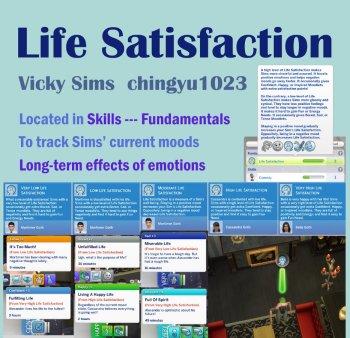Purple Skies
This mod does not go in your mods folder! Read the instructions below on how to install.
This is the final chapter of my lighting mod “trilogy” comprised of OOTD, ITTL and now this project, Purple Skies, that ties everything together.
This completely overhauls the outdoor lighting on all worlds. Main changes are:
- Brighter sky color at noon;
- Bigger changes in general atmosphere through the seasons;
- Reduced bloom;
- No more blue shadows and blue nights;
- Completely new sky colors for sunrise and sunset;
- Reduced fog for better visibility;
- Improved sunrise/sunset hours.
I tried to make the changes consistent throughout the worlds but also as unique as possible, but I won’t spoil too much cause it’s best to experience it for yourself :)
HOW TO INSTALL:
1 - Inside the main download folder, you’ll find two folders: Data and Delta.
2 - Left click the Data folder and choose download (download as zip if you’re on Mega). This folder contains the files for the Base Game worlds.
3 - Extract the zip you just downloaded, copy the Data folder and paste it into your game installation directory (usually C:\Program Files(x86)\Origin Games\The Sims 4). There should be a Data folder in this directory already. It will ask if you want to overwrite the files, say yes.
3 - Next, go back to the main download folder an open the Delta folder. Inside you’ll find a folder for each pack (EP01, EP02, etc.). Select the packs you own and download them.
4 - Unzip the folders you just downloaded. Go back to your game installation directory. Inside, you’ll find a Delta folder. Open it.
5 - Paste the folders you downloaded inside. It will ask you to overwrite files again, confirm.
6 - You should be good to go! If it didn’t ask to overwrite anything, you probably went to the wrong folder, so undo your changes and try again.
If you wish to uninstall the mod, you can either repair your game via origin or do the same steps above with the backup files I provided inside the BACKUP folder.
Screenshots can be found in this imgur album. Hope you enjoy!
The minimum comment length is 10 characters.