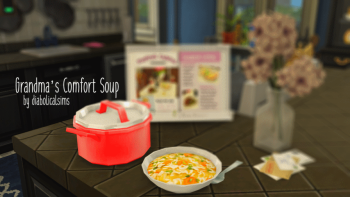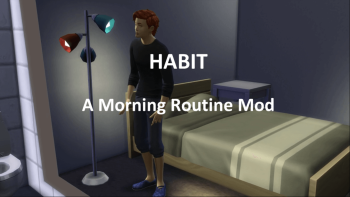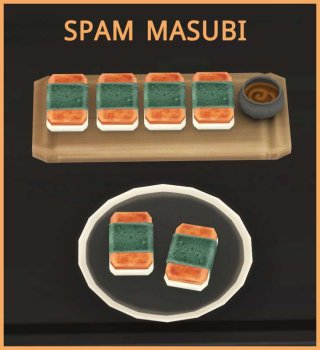Foster Family Mod
Become a part of the LMS Foster Family Network and take care of Toddler, Children, Teens or Pets who are in need of a Foster Family.
Foster Family Network Menu
Via the Phone - Foster Family Phone Category Menu you’ll find the “LMS Foster Family Network” Menu.
There you have several Options:
- Register at Foster Family Network for Foster Kids
After Registering you’ll get contacted if a Kid is in need of a Foster Family - Unregister from Foster Family Network for Foster Kids
After Unregistering you’ll not get contacted anymore - Check the Foster Family Network for Foster Kids (useable once per Day)
You can manually check every day if a Kid is in need. The “Service” is available between 8 am and 7 pm. - Register at Foster Family Network for Foster Pets
After Registering you’ll get contacted if a Pet is in need of a Foster Family (Only available if a Pet Bowl is on the Lot) - Unregister from Foster Family Network for Foster Pets
After Unregistering you’ll not get contacted anymore - Check the Foster Family Network for Foster Pets (useable once per Day)
You can manually check every day if a Pet is in need. The “Service” is available between 8 am and 7 pm. (Only available if a Pet Bowl is on the Lot) - Check the Foster Family Network for potential applicants of an adoption (useable once per Day)
Check if a Family is in search of a Foster Kid/Pet to adopt (Only available if a Foster Kid/Pet is living in the Foster Family)
Via Phone you’ll find the Foster Family Settings:
There you can choose which Foster Kids/Pets you want to foster. Toddler, Children, Teens & Cats or Dogs (Kitten/Puppy, Adult or Elder). You can choose one or mulitple. Added a “Clear all Foster Family Settings” Option as well. If you want to go back to default (All Ages and/or All Pets) or want to change your Settings you need to clear them all first. Settings work only for Sims who are registered to the Foster Family System.
Via Phone you’ll find three extra Options via the Foster Family Phone Category (if available):
- Call Foster Family Home (Household)
If a Kid/Pet vanish from the Lot you can “call them back Home” or use the Foster Family Lot Trait which will let them come home on their own! - Cancel Foster Agreement (Household)
You can cancel a Foster Agreement for a Foster Kid/Pet in case living together with one of the Fosters really does not work out - Call former Foster Family (Social)
If a Kid has been adopted you can call them to check on them if you want or just to keep in contact.
Interactions for Foster Kids/Pets
- Plan Outfit
Plan Outfit will load the Foster Kid/Pet into Sim CAS Modus where you can add and Change Outfits, Hairstyle etc. This Feature only works for Foster Pets (does not concern Foster Kids) that are created after the Mod Update 25th Aug 2018. The Reason is that Pets created before the Update did not have a Breed Name which is needed to load them in CAS) - Change Outfit
Just i simple change Outfit Picker Menu
Other Interactions for Foster Pets
I added several Interactions to the following Objects to interact with Foster Pets
- Pet Beds
- Pet Bowls
- Pet Recipe Food
- Pet Obstacle Course
- Pet Toys
- Bathtubs to bath Foster Dogs
On Pets i added the Options to
- Treat Animal (available when they are sick)
Your Sim and the Foster Pet will go into a Rabbithole. The Treatment will cost 200$. - Spay/Neuter Animal
Your Sim and the Foster Animal will go into a Rabbithole. The Surgery will cost 100$.
How this Mod works
If you are registered or if you are checking for a Foster Kid/Pet and a Kid/Pet is available you’ll get a Notification from the Network. There you will get the Information about the Age of the Kid/Pet and possibly the Species of the Pet. You can then decide if you want to go and get the Kid/Pet or if you don’t want to. If you choose “Yes, i am coming over” your Sim will go into a Rabbithole for 1hrs to pick up the Kid/Pet.
A new Kid/Pet will be created by the Game at the End of the Rabbihole visit. They will be in a single Household in the Household Managment Menu. I recommend to Favorite them so they won’t get culled by the Game. Better safe than sorry ;)
You’ll get a Notification when your Sim is back so keep an eye on that because after your Sim is back they need to “Welcome them into their new Foster Family”. This Interaction is found on the Kid/Pet and is necessary to add all hidden Traits/Relationships and enables the Foster Family Situation those Kids/Pets need to be in to actually “live” with you.
They behave like Kids/Pets normally do. Also if you have Parenthood (which i highly recommended with this) you’ll be able to use all Parenting Influence/Discipline Interactions on them (if your Parenting Skill is high enough of course). For those who don’t have the Parenthood DLC i added a few Interactions to Influence Kids (Bladder/Hygiene/Energy) via the Foster Family Pie Menu.
Kids/Teens will leave the Lot to go to School on their own. You need to call them Home after School is over or use the Foster Family Lot Trait which will let them come home on their own!
Foster Service Support
Once a week (Mondays) you’ll get a Foster Service Support for each Foster Kid you take care of.
- 500 $ for Kids/Teens
- 750 $ for Toddler
Adoption of Foster Kids/Pets
(Make sure there are indeed Families available in your World. The Sims considered as possible Adoptive Families needs to have space in the Household and has a Home)
Via the Foster Family Pie Menu you’ll have the Option to adopt the Kid/Pet yourself if you want. To prevent accidental Adoptions you’ll have to confirm a Notification first.
If a Family is in search of a Foster Kid/Pet to adopt you’ll get a Notification (you can manually check via Phone Menu too). You’ll see a Pic of the Sim that is in search and want to come over. Decide then if they are allowed to come over or not. If yes, the Sim will spawn on your Lot. Talk to them and get to know them if you want. They’ll also have the Foster Family Pie Menu where you’ll find two Interactions “Ask about living situation”, “Complete Adoption for…” and “Introduce Foster Kids/Pets”.
“Ask about living situation” will show a Menu with the Sims the Sim lives with. If you have my Small Invite to Hang Out Overhaul Mod you can let the Sim invite their Family & Co over so you can get to know them too.
“Complete Adoption for…” will open a Simpicker Menu where you can choose the Pet/Kid the NPC will adopt. Foster Kids/Pets will be added to the Adoptive Families Household. I recommend to call the Kid/Pet over before completing the Adoption. Instead of leaving the game tends to spawn them away which can cause LEs if they are currently doing an Interaction sometimes. I recommend to call the Foster Kids/Pets over so your Sim has enough time to say goodbye after an Adoption.
“Introduce Foster Kids/Pets“ let’s you introduce a Foster Kid/Pet to a potential adoptive Family. They will then pet the Foster Pet or hug the Foster Kid. I recommend to call the Foster Kid/Pet over so they are near by.
I added an extra Interaction to the Foster Family Pie Menu on Foster Kids/Pets “Check the Foster Family Network for potential applicants of an adoption”. This let’s you manually choose a Sim from potential adoptive Families who will then spawn on your Lot. I added this for those who want to have more control on who adopts the Kids/Pets instead of waiting for random Families to show up.
Nanny, Butler & Babysitter (Call a Babysitter Mod)
You need to “Introduce Foster Kids” to the Nanny, Butler or Babysitter. The Interaction is available when clicking on the Nanny etc. This will give them the necessary “has met” Relationship so those NPCs will recognize Foster Kids and take care of them too.
Emergency Button
- LMS Foster Family Activation
This is kind of an Emergency Button which is only visible in the Foster Family Pie Menu if the Foster Kid/Pet does not get into the Foster Situation themself for whatever reason. (Only visible if indeed needed)
A big thank you to Nisa K. who helped me with the Script Part to create Fosters & let them be addable to NPC Households!