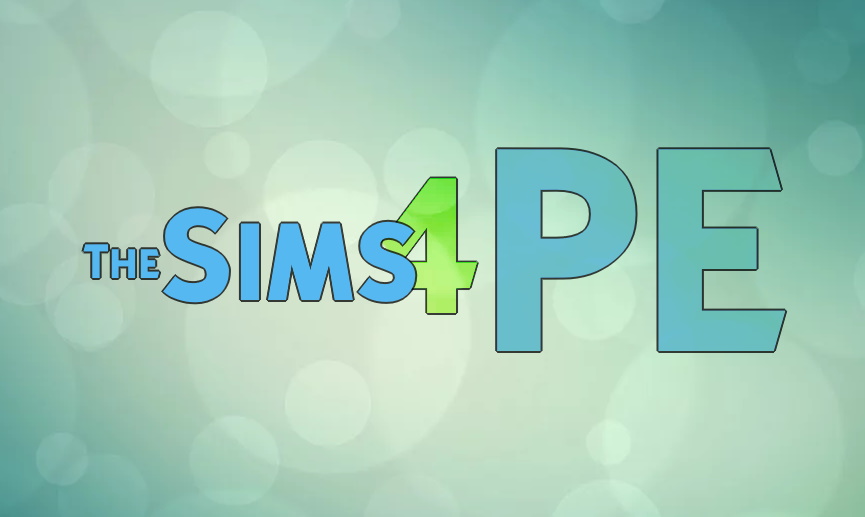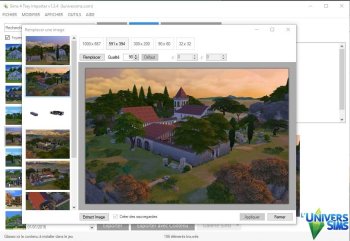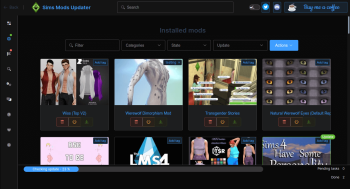Sims 4 Package Editor (S4PE)
S4pe is a program for editing package. The program allows you to open package files related to The Sims 4, extract and replace textures, meshes, and so on.
Working with the program S4PE Guide
from Just .
Translation
Step 1
Open the mod in package format in S4PE. To do this, you can drag the mod into the program, or click File -> Open... After that, a list box will open Step 2 We are looking for a STBL file that starts with 0x12 , do not touch the others! Right click on it and select Edit STBL. You can sort the files by clicking on the header of the TAG or Instance column. Step 3 In the window that opens, enter your translation. On the left is the original, on the right is our translation. To copy text, select it and press Ctrl+C. Step 4



After all the lines in this STBL file are translated, press SAVE and go to the next STBL file with the code 0x12. When you have translated all STBL files with code 0x12, save our file and put it in the Mods folder.
PS There is a bug, the last line is not translated when we save the translated STBL file, for this you need to open it again and translate it.
Also, if you do not speak English well, use a better Yandex translator for these needs.
Export translation
Open the mod in S4PE. We are looking for all the same STBL files with the code 0x12, right-click on it and select Export -> To package. We write the name of the file (it is better to write the name of the mod and the prefix ru / rus, so as not to get confused in the future) and click open. In order to pull several STBL files from the mod at once, hold down Ctrl and left-click on the files you need, and then everything is also through Export. If you do not have the Edit STBL line, then you need to reinstall the program (it is better to use the exe installer).
Packing Package Files
Step 1
Click File -> New Step 2 Click Resource -> Import -> As dbc... select the package files you want to pack and click open. A window opens where we need to give a name to our package file, in which mods will be packed, write a name and click save. It is better to pack by category (clothes, shoes, hairstyles, accessories, etc.) and do not exceed 2 gigabytes in size.