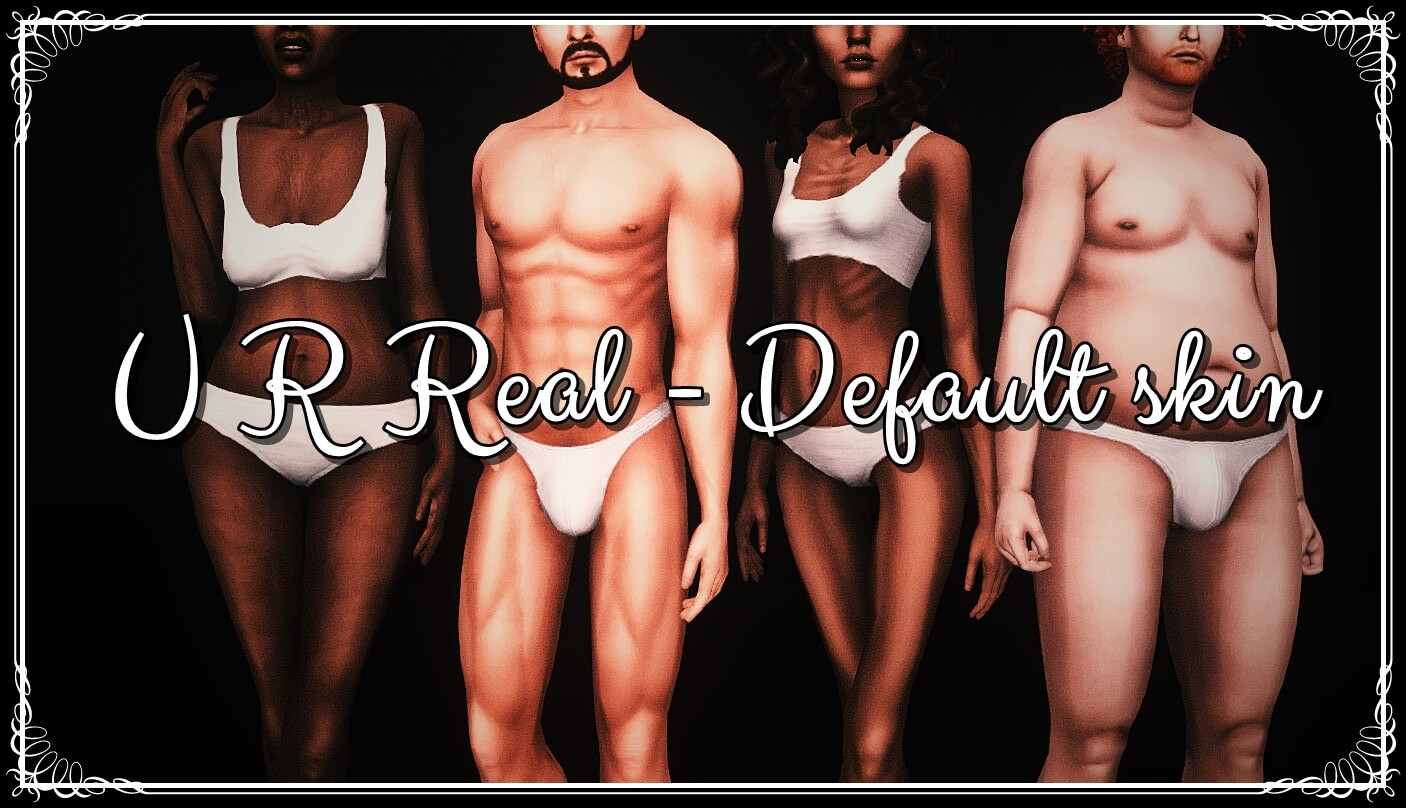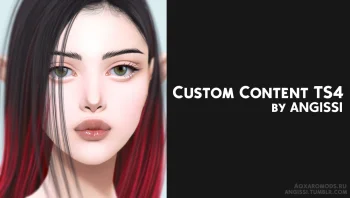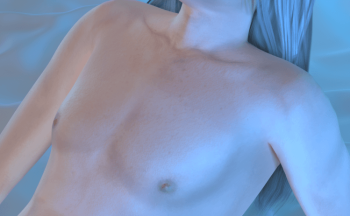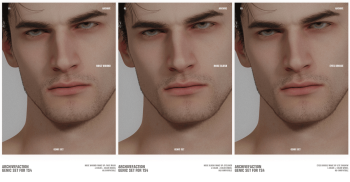U R Real - Default skin
INFO
I started this skin in 2016. It was totally different, in these years I changed it a lot, expecially because I used other creators parts, and I had to remove them. I wanted to keep a Maxis Match appearance, because I love it. The packaging of this skin took me several weeks. Taking pictures and making thumbnais even more. Sims4Studio hates HQ textures, and crashed every five minutes or something. Despite the HQ textures, the skins won’t appear as good as I made them. You know, TS4 doesn’t provide a HQ mod. My poor eyes.
Anyway:
- Three flavors: Caucasian like, African like, Asian like. Different nostrils and lips; asians have epicanthic folds. Yes, I know that Indian people are different from Chinese people, and Ethiopian people are different from Algerian people, but the old classification of humans sounds a little racist to me, so I decided to name them like this. I hope you don’t find it offensive.
- Five swatches for each flavor: neutral; fat; brawny; skinny; thin (toddlers and children only have neutral, fat and skinny)
- All genders and ages for each flavor: they all have separated packages with thumbnails (females and males have the same thumbnails); females have slightly different vaginas and nipples x age. Teenagers and young adult females don’t have much cellulite as adults and elders.
- Both overlays and defaults: african and caucasian work with all eye presets, asians have monoeyelids. You find the overlays in Dimple Right section. I made them also in default because even if I’m still angry I bloody know that some people make predominantly ethnic sims (if I lived in Japan -I’d be happier- I’d like to see more asian sims in my game than that european like monsters that EA makes). Making a default skin requires A LOT of time, expecially when you have to put the 2048x4096 textures on Sims4Studio. A lot of patience too. I didn’t need these, I made it for you.
The default versions have some minor transparency/opacity issues (like the collarbones are a little visible on fat sims, and skinny butt isn’t skinny at all) when you change the morphs, but this is not something that depends on my creation. It’s how the game works.
NB: I use custom default body meshes.
I highly recommend not to merge these overlays as I'll add more body types in future, and you'll need to be able to remove the old versions.
> Full size pics + no reshade and anatomically correct here.
BONUS: DEFAULT DARK SKINTONES
I changed them a little. They are the last 10 human skintones I think The dark ones.
Let me know if something is missed, I'll fix everything immediately.
UPDATE (22/06/2019) URREAL SKIN V2
I repack the skin overlays this way: now there will be a base overlay for each ethnicity in Dimple Left section, and the separated morphs in Dimple Right.
Faces are in Mole Lip Left and nosemasks in Mole Lip Right.
This will save a lot of space for you, and time for me (and you), since I'm going to make lighter and darker version of the skin. With this method I don't have to make 23764527354 overlay textures for each package.
Plus:
- I made the Adam's apple smaller in YA and Adults.
- I slightly edited the YA and Adults female necks.
- I removed the fat nasolabial folds in YA, teens, children and toddlers both from defaults and ND. I'm sorry, this will make the skin less real maybe, but not every single fat person has double chin and fat cheeks. Anyway I made a facial fat texture that I'll share later. I want to make the lighter and darker versions of URR first.
> Since I have Strangerville skin details that are for all ages disappear when changing ages in CAS, and even if I remade EVERYTHING this problem is still there.
So I'll probably have to make a further update when I'll get Island Living, but I wanted to share these new packages as I've changed the sections and everything I said.