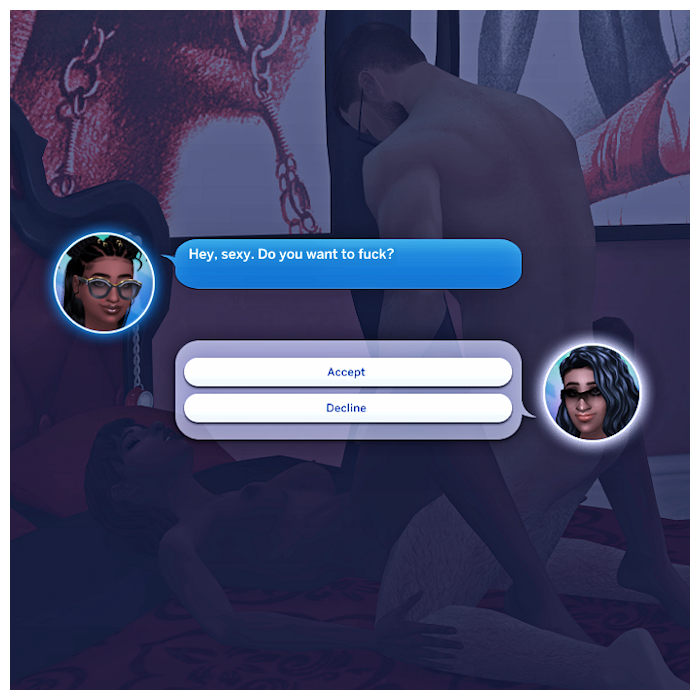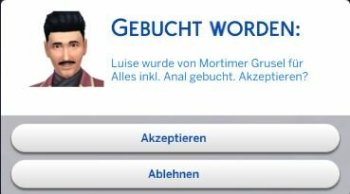Vulgar Language for WickedWhims 1.1.8
Is the dialog in WickedWhims just not nasty enough for you? Time to get vulgar!
Vulgar Language for WickedWhims is a PACKAGE file used to change dialog and notification text in WickedWhims to something a little spicier! Words in WickedWhims that will be replaced when using this mod are:
- Bang will be replaced with Fuck
- Behind will be replaced with Ass
- Boobs will be replaced with Tits
- Bottom will be replaced with Ass
- Breasts will be replaced with Tits
- Butt will be replaced with Anal or Ass
- Chest will be replaced with Breasts
- Climax will be replaced with Cum
- Crap will be replaced with Shit
- Cunnilingus will be replaced with Slit-licking
- Dick will be replaced with Cock
- Dirty Deed will be replaced with Fucking
- Doing It will be replaced with Fucking
- Fellatio will be replaced with Blowjob
- Getting it on will be replaced with Fucking
- Going at it will be replaced with Fucking
- Group Sex will be replaced with Orgy
- Hump will be replaced with Fuck
- Lovemaking will be replaced with Sex
- Masturbate will be replaced with Jack off or Rub one out
- Orgasming will be replaced with Cumming
- Penis will be replaced with Cock
- Phallus will be replaced with Dick
- Screw will be replaced with Fuck
- Sex will be replaced with Fuck, Threesome, Foursome, or Orgy
- Sleep together will be replaced with Fuck
- The Sack will be replaced with Bed
- Vagina will be replaced with Pussy
NOTE: THIS MOD DOES NOT CHANGE THESE WORDS IN ALL INSTANCES! This mod only changes the dialog text between Sims and the texts Sims receive from SimHub. The settings and other preferences text was left as default. Most other dialog text in WickedWhims is amazing and was also left as default.
How to install
1. Download file.
2. Open the Mods folder (Documents/The Sims 4/Mods).
3. Place file in the Mods folder, overwriting any previous version of this mod.
If you see info for this mod listed in the WickedWhims welcome message, the mod has loaded correctly and you are good to go!
Please let me know if you have ideas on tweaking other existing text in WickedWhims!