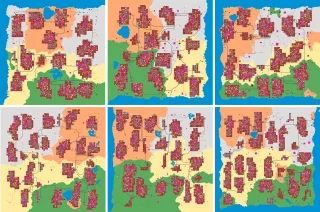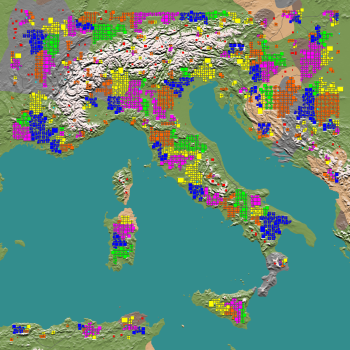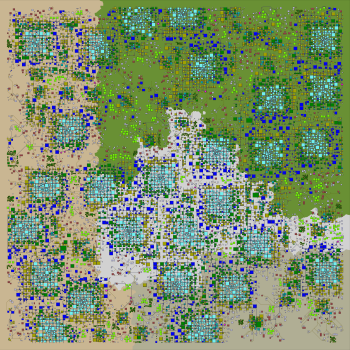Undead Legacy and CompoPack Maps 6 Pack v1.2
Introduction:
The very first thing. It is mandatory that you have a fresh Undead Legacy v2.5.82 installed AND the current Undead Legacy version of Compopack. These Maps will NOT work otherwise. Read it again. Help with installing Undead Legacy Overhaul and Compopack UL version can be found on their respective websites and Discord channels. These files do not contain any of the overhaul or CP files. Just the maps.
NOTE: v1.2 UPDATE - the 09/11/22 update to CP altered the names of some of the POI's to fix a filename length issue, this version reflects those changes, both as a fresh install OR if you have an existing world running using v1.0 all you need do is drop the prefabs.xml for your map in its world folder and restart your server/game.
This is a series of 8K and 10K RWG maps I made for Subquake's Undead Legacy v2.5.82 w/Compopack48, using my own curated RWG settings to maximize cities, add a bit more variation to their shape and size, and obviously pack as many of them as possible into a map without completely covering it. These are what I call long-haul maps, mainly because for my own tastes I like to spend a great deal of time on a map. It's all about getting you started quickly so you don't have to fuss with trying to generate maps. Enjoy.
They are generated using the Undead Legacy v2.5.82 w/Compopack48 installation so all you need to do is drop them into your world folder, and select them for your game. They can also be uploaded to servers and used there.
Questions/Support:
Further discussion and support can be pursued on my Discord Channel. Please don't light up the official Undead Legacy support Discord with questions enmasse about these maps and don't ping me with PM's. Subquake has graciously allowed me to link these sets and hold discussions about them on his official Discord in the maps and prefab section, but keep those discussions exclusively to the set itself, not the installation. You need to have a working Undead Legacy and Compopack setup and that's on you.
If you could, show some support to let me know the work I'm doing on this stuff is worth it to you, Like and Subscribe- or the monkey will come for you... (inside joke)
Donations for Coffee: https://paypal.me/ancientwolfgr?country.x=US&locale.x=en_US
Discord: https://discord.gg/bGgaduYbkk
YouTube: https://www.youtube.com/channel/UC4fYyY90vcUrgfFLI56CkEA
Twitch: https://www.twitch.tv/wolfruneta
POIs:
The major changes I've made are what I feel in the best interest of Undead Legacy and the pack itself, but the decisions I made are not going to please everyone. Notably, I removed some of the very large ones that seem to create a lot of unnecessary lag, the whole Zombieland set, and a fair amount of other ones that seemed broken, or immersion breaking. Again, this won't please everyone, but you are more than welcome to do your own thing if you want those other ones included in your own map. Lastly, I also removed the Mega City set simply because the map generation system I use makes the cities even larger than that set.
Biomes:
I have redone the biomes for each map, you can also do this yourself- it involves editing the biomes.png file. I did a video on exactly that some time ago and you can see it on my YouTube channel or Twitch channel.
Spawnpoints:
Each map also has 3 starter spawnpoints, and this is by design. The logic here is this: Most of the time my maps are used in a multiplayer environment and this makes it easier for players to find each other. The downside is with fewer starting points and multiple players the resources will be at a premium. If you wish to add more, it's just a matter of using your console, going to the location you wish to set as a spawn point and do a "listplayers" command. Write down the coordinates and add them to the spawnpoints.xml. (File is IN the world folder)
People have asked why didn't I just leave the originals in place- That answer is, editing the biomes changes the locations of the generated spawn points and in a lot of cases they end up in biomes they weren't intended to be in as a starting point. Undead Legacy is brutal at the beginning and trust me, you don't want to start in the Wasteland or the Snow biome on day one.
Changing Trader Locations: (will require a new save file!, be warned)
Editing the biome location of the traders is simple as well, that is just a matter of getting your location at the trader you wish to change, using the "listplayers" command in the console, noting you location and swapping it out for the trader you wish to have in place there by editing the prefabs.xml (File is IN the world folder)Under normal circumstances, all you need to do is just change the tag and in this example let's say that we want to replace Trader Jen with Trader Hugh. You can look through the file and get the tags for the other named Traders as well. Just swap out the name tag for the one you want in its place. In rare circumstances you may wish to alter the rotation of the trader, (in other words the direction of the door). That is at the end of the line under rotation.
Example:
<decoration type="model" name="trader_jen" position="-2245,35,-2862" rotation="2" />
Change to: <decoration type="model" name="trader_jen" position="-2245,35,-2862" rotation="2" />