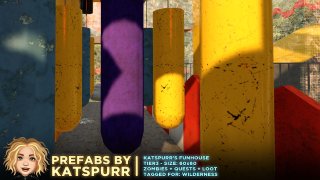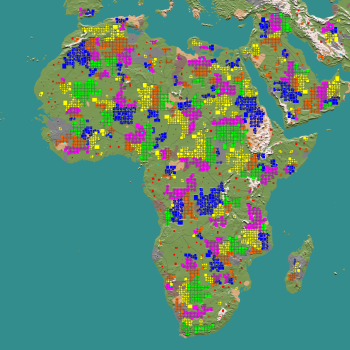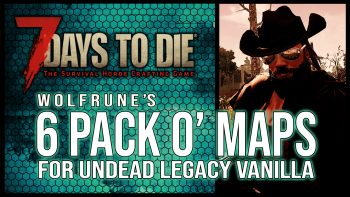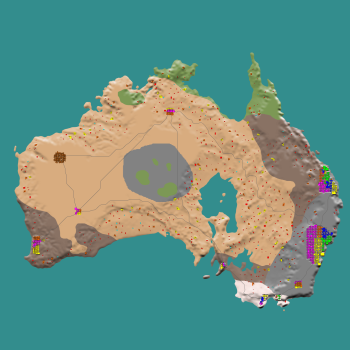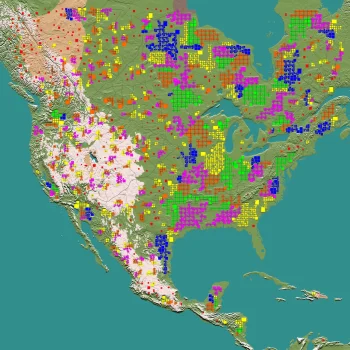KatsPurr's FunHouse
Description:
KatsPurr's FunHouse is a custom 7 days to die prefab/POI that you can download and challenge yourself with. It has the full 7dtd POI experience with zombies, loot, quests and hidden surprises etc, but in addition, this POI offers a unique and super fun puzzle and obstacle course experience. Just like a real life funhouse!
Specs:
Tier: 3
Size: 60x60 tiles
Includes: Zombies, all quest types, loot, hidden loot, traps
Tagged for: Wilderness
Made in game version: A20
.......................................................................................................................................
Instructions for installing:
1. Download the zip and unpack the contents into the following folder on your C: drive: \AppData\Roaming\7DaysToDie\LocalPrefabs\
2. If you don't have a \LocalPrefabs\ folder already, you can just make one manually. Remember it is case sensitive.
3. Start up the game and generate a new world. Since this is a "wilderness" POI, you'll have better luck getting it if you set "Wilderness POIs" to Many
If you have questions or comments, you can ask here or on the 7dtd forum post.
.......................................................................................................................................
To do the T3 challenge:
1) Start a fresh game
2) Open the console [F1] and use the dm and cm commands so you can teleport and spawn in items
3) Go to the pause menu and click on the "Open POI Teleporter" button
4) Do a search for "KatsPurr" and look for the funhouse, then teleport over
5) If you can't see it, it means that the world you generated just didn't include it this time. Try generating another world and refine the settings with lots of flat open land (plains), less mountains, cracks etc and amp up "Wilderness POIs" to "Many".
Once you've arrived at the FunHouse, time to prepare your character for a Tier 3 experience!
1) Open the console [F1] and copy-paste the following command: giveselfxp 105,286
This should give you a few skill points to get started.
2) Press [U] to open the menu for spawning in items
3) Spawn in the following items:

- Mining helmet + Helmet Light mod
- Leather Boots and Leather Chest
- A melee weapon from the following options: Iron Spear / Iron Sledgehammer / Baseball Bat / Stun Baton / Hunting Knife
- A ranged weapon from the following options: Lever Action Rifle / Tactical Assault Rifle / AK-47 Machine Gun / Pump Shotgun / .44 Magnum / Pistol / Iron Crossbow
- 135 ammo for chosen ranged weapon
- 2 Repair Kits
- a Iron Fireaxe
- 2 Lockpicks
- 2 Painkillers
- 3 First Aid Bandages
- 1 Splint
- 2 Goldenrod Tea
- 3 meals from the following options: Fish Tacos / Chili dogs / Tuna Fish toasts
You might die, so since setting up for the challenge is a hassle, I would recommend exiting the game after setting everything up and saving both the world as well as the save file so it will be as painless as possible to restart the challenge.
Challenge Rules:
- Follow the path! Although the POI has been built in a way that tries to discourage you from cheating (glass blocks, spikes etc), it is by no means full-proof against someone cheating their way through. It is assumed that you will behave just like you would at a real funhouse. In RL funhouses, sure - you could jump over the steel fences to make it to the end. But would you? Of course not! You want to get the whole experience!
- Don't die! Try to get all the way to the loot room without dying! If you're thrown out and fail in between, that's fine. Just don't die!
- If you do die, just start a new game with the same map. Or, use your backups to restore everything back to your starting situation.